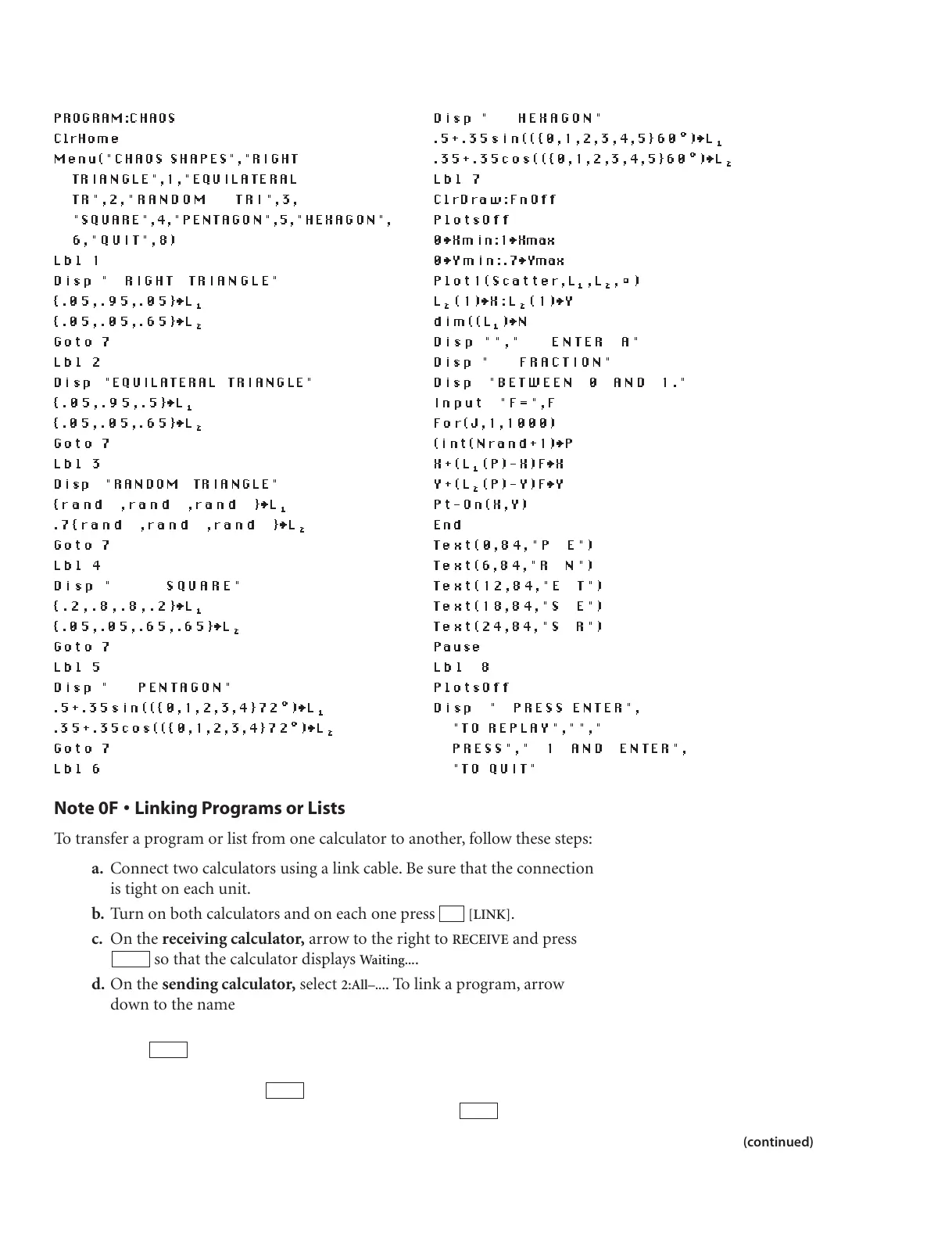4 Discovering Algebra Calculator Notes for the Texas Instruments TI-83 and TI-83/84 Plus ©2007 Key Curriculum Press
Note 0E • The Chaos Game (continued) TI-83 and TI-83/84 Plus
PROGRAM:CHAOS
ClrHome
Menu("CHAOS SHAPES","RIGHT
TRIANGLE",1,"EQUILATERAL
TR",2,"RANDOM TRI",3,
"SQUARE",4,"PENTAGON",5,"HEXAGON",
6,"QUIT",8)
Lbl 1
Disp " RIGHT TRIANGLE"
{.05,.95,.05}
Í
L⁄
{.05,.05,.65}
Í
L¤
Goto 7
Lbl 2
Disp "EQUILATERAL TRIANGLE"
{.05,.95,.5}
Í
L⁄
{.05,.05,.65}
Í
L¤
Goto 7
Lbl 3
Disp "RANDOM TRIANGLE"
{rand ,rand ,rand }
Í
L⁄
.7{rand ,rand ,rand }
Í
L¤
Goto 7
Lbl 4
Disp " SQUARE"
{.2,.8,.8,.2}
Í
L⁄
{.05,.05,.65,.65}
Í
L¤
Goto 7
Lbl 5
Disp " PENTAGON"
.5+.35sin(({0,1,2,3,4}72°)
Í
L⁄
.35+.35cos(({0,1,2,3,4}72°)
Í
L¤
Goto 7
Lbl 6
(continued)
Note 0F • Linking Programs or Lists
To transfer a program or list from one calculator to another, follow these steps:
a. Connect two calculators using a link cable. Be sure that the connection
is tight on each unit.
b. Turn on both calculators and on each one press
[LINK].
c. On the receiving calculator, arrow to the right to
RECEIVE and press
so that the calculator displays
Waiting....
d. On the sending calculator, select
2:All–....To link a program, arrow
down to the name of the program you want to send. To link data,
arrow down to the list you want to send.
e. Press to select a program or list. (You can select more than one
program and/or list and send them simultaneously. Just continue to
arrow down and press at each program or list you want to
transfer.) Then arrow right to
TRANSMIT and press .
ENTER
ENTER
ENTER
ENTER
2nd
Disp " HEXAGON"
.5+.35sin(({0,1,2,3,4,5}60°)
Í
L⁄
.35+.35cos(({0,1,2,3,4,5}60°)
Í
L¤
Lbl 7
ClrDraw:FnOff
PlotsOff
0
Í
Xmin:1
Í
Xmax
0
Í
Ymin:.7
Í
Ymax
Plot1(Scatter,L⁄,L¤,’)
L¤(1)
Í
X:L¤(1)
Í
Y
dim((L⁄)
Í
N
Disp ""," ENTER A"
Disp " FRACTION"
Disp "BETWEEN 0 AND 1."
Input "F=",F
For(J,1,1000)
(int(Nrand+1)
Í
P
X+(L⁄(P)-X)F
Í
X
Y+(L¤(P)-Y)F
Í
Y
Pt-On(X,Y)
End
Text(0,84,"P E")
Text(6,84,"R N")
Text(12,84,"E T")
Text(18,84,"S E")
Text(24,84,"S R")
Pause
Lbl 8
PlotsOff
Disp " PRESS ENTER",
"TO REPLAY","","
PRESS"," 1 AND ENTER",
"TO QUIT"
DA2CN_773_00.qxd 10/19/05 15:13 Page 4
