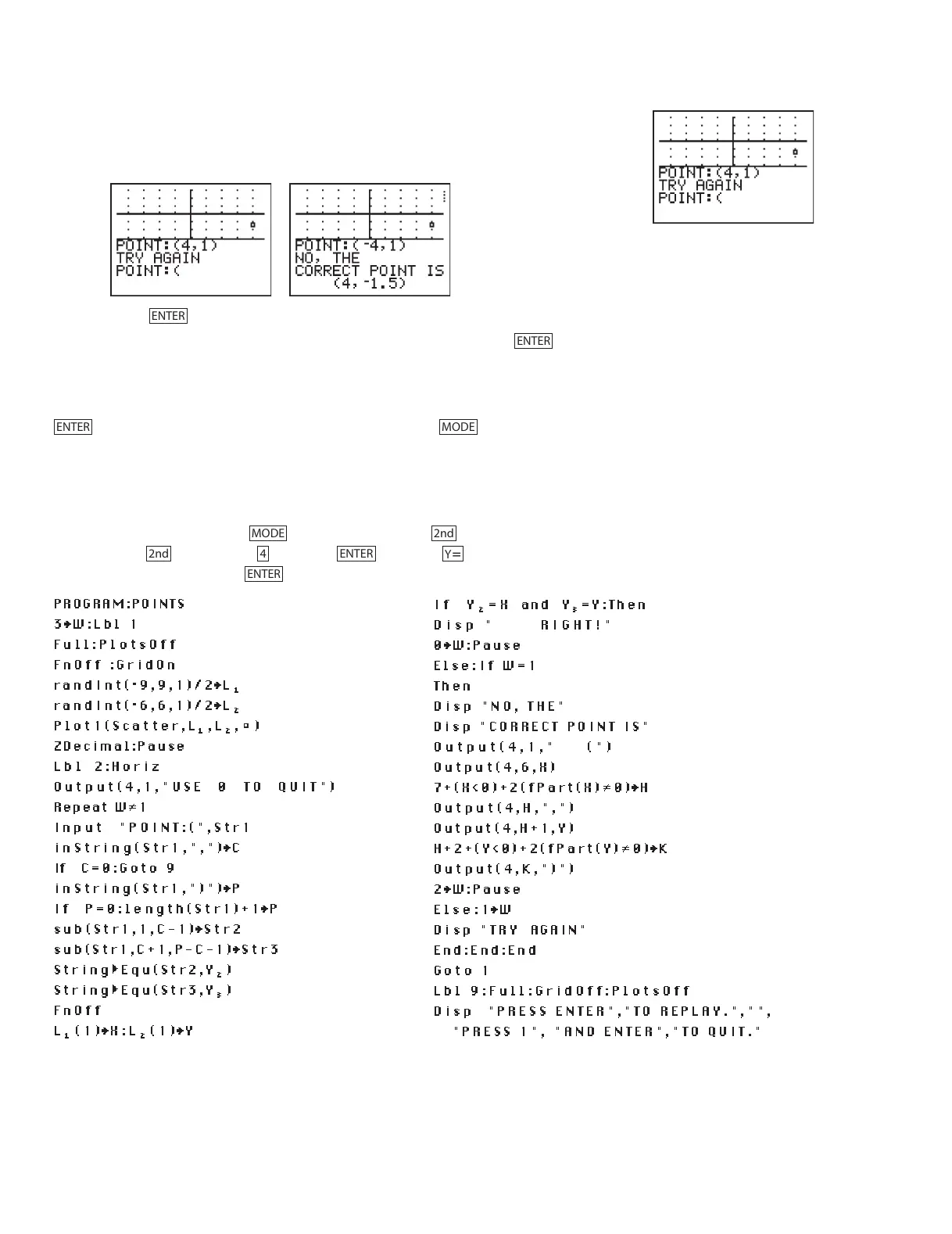18 Discovering Algebra Calculator Notes for the Texas Instruments TI-83 and TI-83/84 Plus ©2007 Key Curriculum Press
Note 1G • POINTS Program (continued) TI-83 and TI-83/84 Plus
e. If you enter the wrong coordinates, repeat step d and enter new values.
f. If you enter the wrong coordinates a second time, the calculator will
display the correct answer.
g. Press to display another point.
h. When you are ready to quit the program, enter 0 and press .
Errors
If you get ERR:SYNTAX,select 1:Quit and start the program over by pressing
.To change your screen back to a full screen, press and
highlight
Full.
Clean-up
If you quit POINTS without using the QUIT option in the program, you might be
left with a split screen. Press and select
Full.Press [FORMAT] and select
GridOff.Press [STAT PLOT] (PlotsOff) , or press , arrow to any plot
that is turned on, and press .
PROGRAM:POINTS
3
Í
W:Lbl 1
Full:PlotsOff
FnOff :GridOn
randInt(–9,9,1)/2
Í
L⁄
randInt(–6,6,1)/2
Í
L¤
Plot1(Scatter,L⁄,L¤,’)
ZDecimal:Pause
Lbl 2:Horiz
Output(4,1,"USE 0 TO QUIT")
Repeat W≠1
Input "POINT:(",Str1
inString(Str1,",")
Í
C
If C=0:Goto 9
inString(Str1,")")
Í
P
If P=0:length(Str1)+1
Í
P
sub(Str1,1,C-1)
Í
Str2
sub(Str1,C+1,P-C-1)
Í
Str3
String˛Equ(Str2,Y¤)
String˛Equ(Str3,Y‹)
FnOff
L⁄(1)
Í
X:L¤(1)
Í
Y
ENTER
Y
ENTER42nd
2ndMODE
MODEENTER
ENTER
ENTER
If Y¤=X and Y‹=Y:Then
Disp " RIGHT!"
0
Í
W:Pause
Else:If W=1
Then
Disp "NO, THE"
Disp "CORRECT POINT IS"
Output(4,1," (")
Output(4,6,X)
7+(X<0)+2(fPart(X)≠0)
Í
H
Output(4,H,",")
Output(4,H+1,Y)
H+2+(Y<0)+2(fPart(Y)≠0)
Í
K
Output(4,K,")")
2
Í
W:Pause
Else:1
Í
W
Disp "TRY AGAIN"
End:End:End
Goto 1
Lbl 9:Full:GridOff:PlotsOff
Disp "PRESS ENTER","TO REPLAY.","",
"PRESS 1", "AND ENTER","TO QUIT."
DA2CN_773_01.qxd 10/19/05 9:53 Page 18
