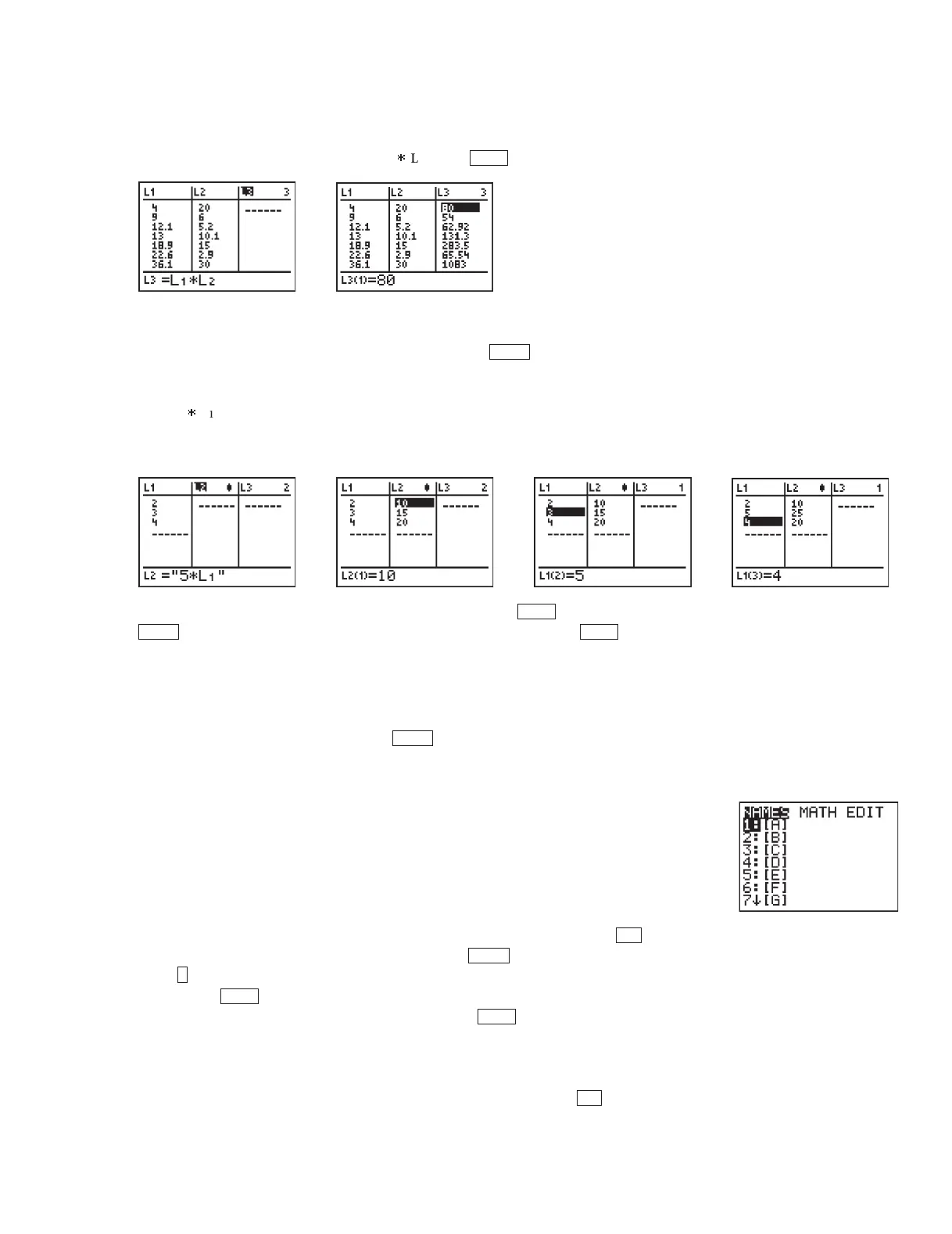©2007 Key Curriculum Press Discovering Algebra Calculator Notes for the Texas Instruments TI-83 and TI-83/84 Plus 23
Note 1K • Formula-Generated Lists (continued) TI-83 and TI-83/84 Plus
(continued)
For another example, let list L1 be a list of rectangle lengths and let list L2 be the
corresponding widths. Move the cursor so that it highlights list
L3 and enter the
formula for the area of a rectangle,
L1
*
L2.Press .
List Formulas
If you enclose a formula in quotation marks (press ["]), the entries of the
new list will automatically update if you change the values in the list referred to
in the formula. For example, let list
L1 be 2, 3, 4, and define the name of list L2
to be 5
*
L1.Notice the mark to the right of list L2 that indicates a formula
name. Now edit one of the entries in list
L1,for example, change the 3 to 5.
Notice that the second entry in list
L2 automatically updates to 25.
To delete a formula move up to the list name and press . Then press
once to remove the formula but keep the list values. Press . Repeat
this process a second time to remove the list values.
Errors
You will get an error if you clear a list that is used in defining a formula-
generated list. Select
2:Goto and press .
Note 1L•Matrices
The matrix menu allows you to work with up to ten matrices, [A], [B],...,[J].
The dimensions of a matrix are the number of rows by the number of
columns, that is, r c.The dimensions are limited to 99 rows and 99 columns
or, more likely, by the memory available in your calculator.
Entering a Matrix
The matrix EDIT menu allows you to construct and store a matrix. Press
[MATRIX] and arrow to EDIT. (On the TI-83, press and arrow to EDIT.)
Press to edit the dimensions of
[A] and to enter the matrix values. Notice that
as you press for each dimension, the matrix on the screen adjusts its size.
Continue to enter each value into the matrix. Press after each entry and
the cursor moves across the row and then down to the next row. The current
position of the cursor and the cell value is shown by r, c value in the bottom-
left corner of the screen.You can edit any entry by arrowing to the position and
reentering the value.After you have entered all of the values, press
[QUIT]
to store the matrix.
2nd
ENTER
ENTER
1
MATRX
2nd
CLEAR
ENTERCLEAR
ENTER
ALPHA
ENTER
DA2CN_773_01.qxd 10/19/05 9:53 Page 23
