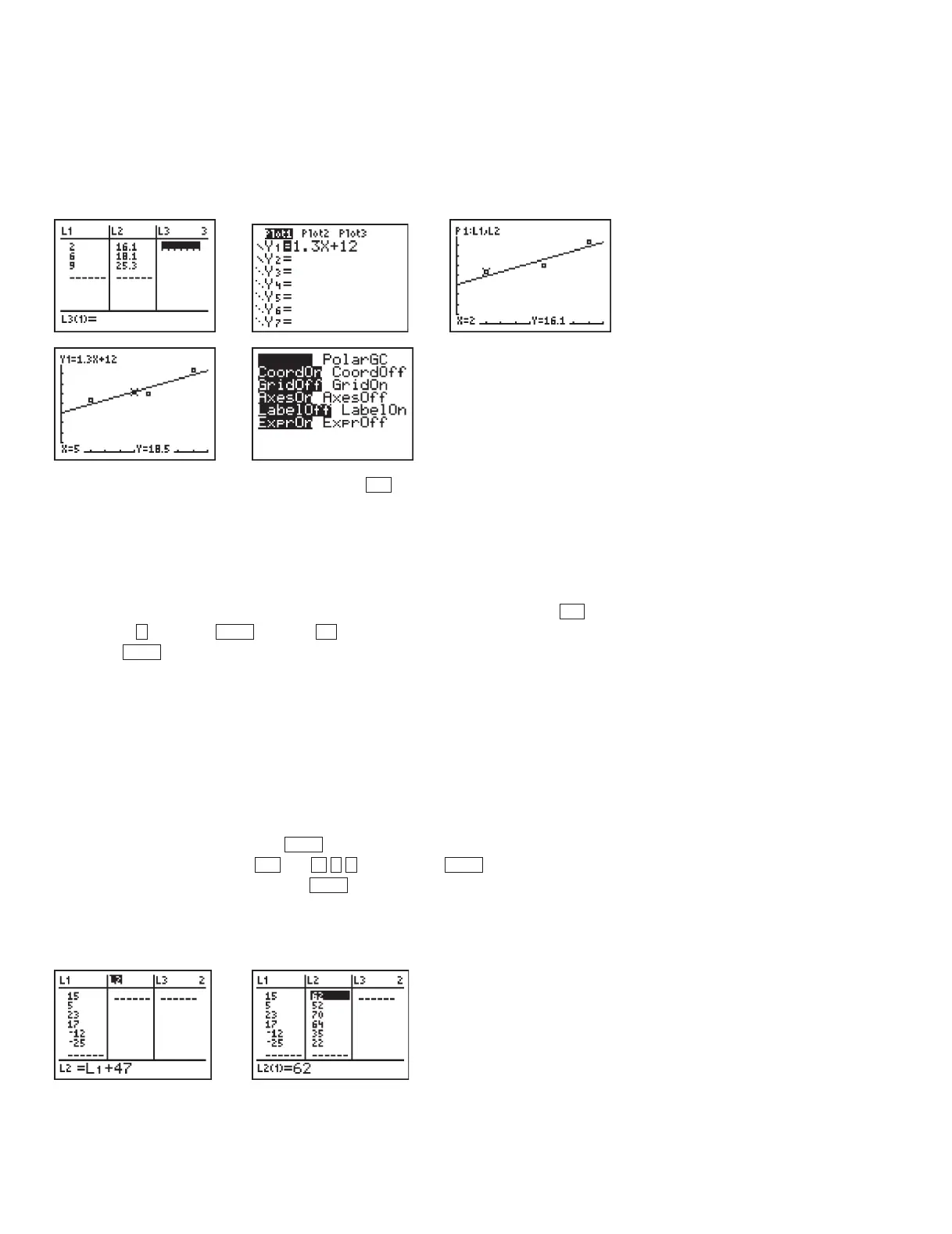22 Discovering Algebra Calculator Notes for the Texas Instruments TI-83 and TI-83/84 Plus ©2007 Key Curriculum Press
Note 1J • Equations (continued) TI-83 and TI-83/84 Plus
(continued)
other stat plots if they are turned on. By arrowing down again you will trace
any equations that are turned on. Note the label in the upper left corner of the
screen. The label
P1 indicates that you are tracing Plot1.The labels L1 and L2
indicate that the data comes from list L1 and list L2.When you are tracing on an
equation, the equation is displayed.
If you don’t see
P1:L1,L2 or the equation, press [FORMAT] and select ExprOn.
If
ExprOn is not turned on, you will see a P1, P2, 1, 2, and so on, in the upper-
right corner of the screen, but you will not see which lists are being plotted or
the actual equation.
Errors
If you get an ERR: DIM MISMATCH message, turn off all the stat plots. Press
[STAT PLOT] (PlotsOff) or press , arrow to any plot that is highlighted,
and press . If you see
ERR: SYNTAX,check your equation and count the
number of left and right parentheses to make sure they match. Look for
numbers with two decimal points. Check that you used the negative or
subtraction sign correctly. If you see the graph screen but nothing appears, you
might have a problem with your equation or your window. Try changing one or
both of these.
Note 1K • Formula-Generated Lists
Enter data into a list as in Note 1B. Move the cursor to the next list, arrow up to
highlight the list name, and press . Enter the formula for the operations
you wish to perform, such as
[L1] .Then press . If you get an
error message, select
2:Goto and press . Make sure you are on the name of
the list before you enter the list operation. You can do operations with list
variables the same way you do with numbers. You can add, subtract, multiply,
divide, or do any other mathematical operation.
CLEAR
ENTER74
2nd
ENTER
ENTER
Y
ENTER4
2nd
2nd
DA2CN_773_01.qxd 10/19/05 9:53 Page 22
