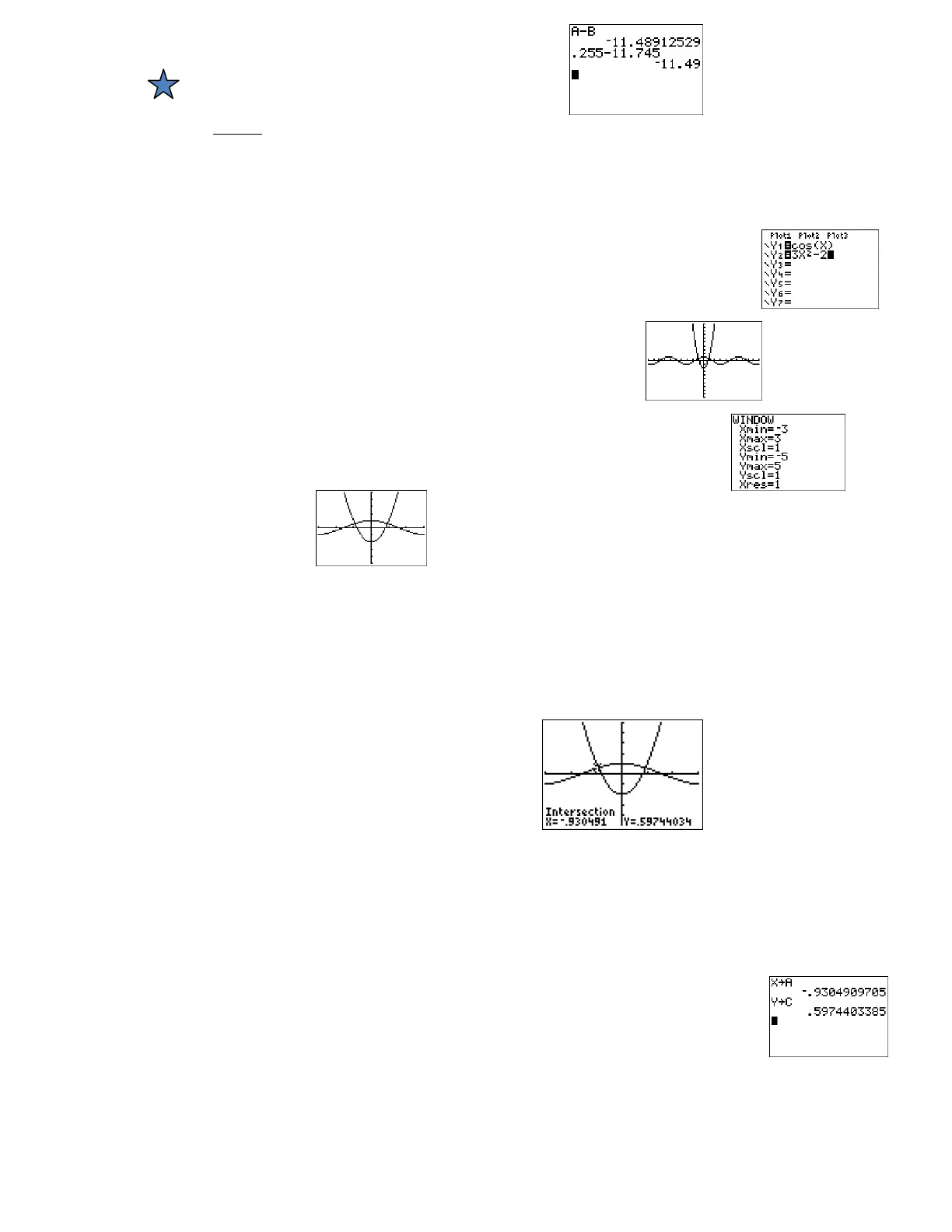Calculate A – B.
A – B
≈
-11.48912529 or A – B
≈
-11.489
NOTE: If you used the rounded values to compute the new problem, you would get
A – B
≈
-11.49…. which is incorrect!
Find and store the intersections of
and
2
g x x
.
Graph Y
1
=
and Y
2
=
2
x
.
Are you in radian mode?
Zoom 6 for the standard window… [-10, 10]
1
x [-10, 10]
1
.
Change the window to view the intersection points….[-3, 3]
1
x [-5, 5]
1
.
Press GRAPH.
Find the left intersection point:
Press 2
nd
TRACE 5: intersect.
First Curve? Move cursor left closer to the left point of intersection.
Press ENTER .
Second Curve? Press ENTER.
Guess? Press ENTER.
Store left x-coordinate as A:
Press 2
nd
MODE (to QUIT GRAPH screen and view HOME screen).
Press X,T,
θ
,n STO
ALPHA A ENTER.
Store left y-coordinate as C:
Press 2
nd
MODE (to QUIT GRAPH screen and view HOME screen).
Press ALPHA Y STO
ALPHA C ENTER.
