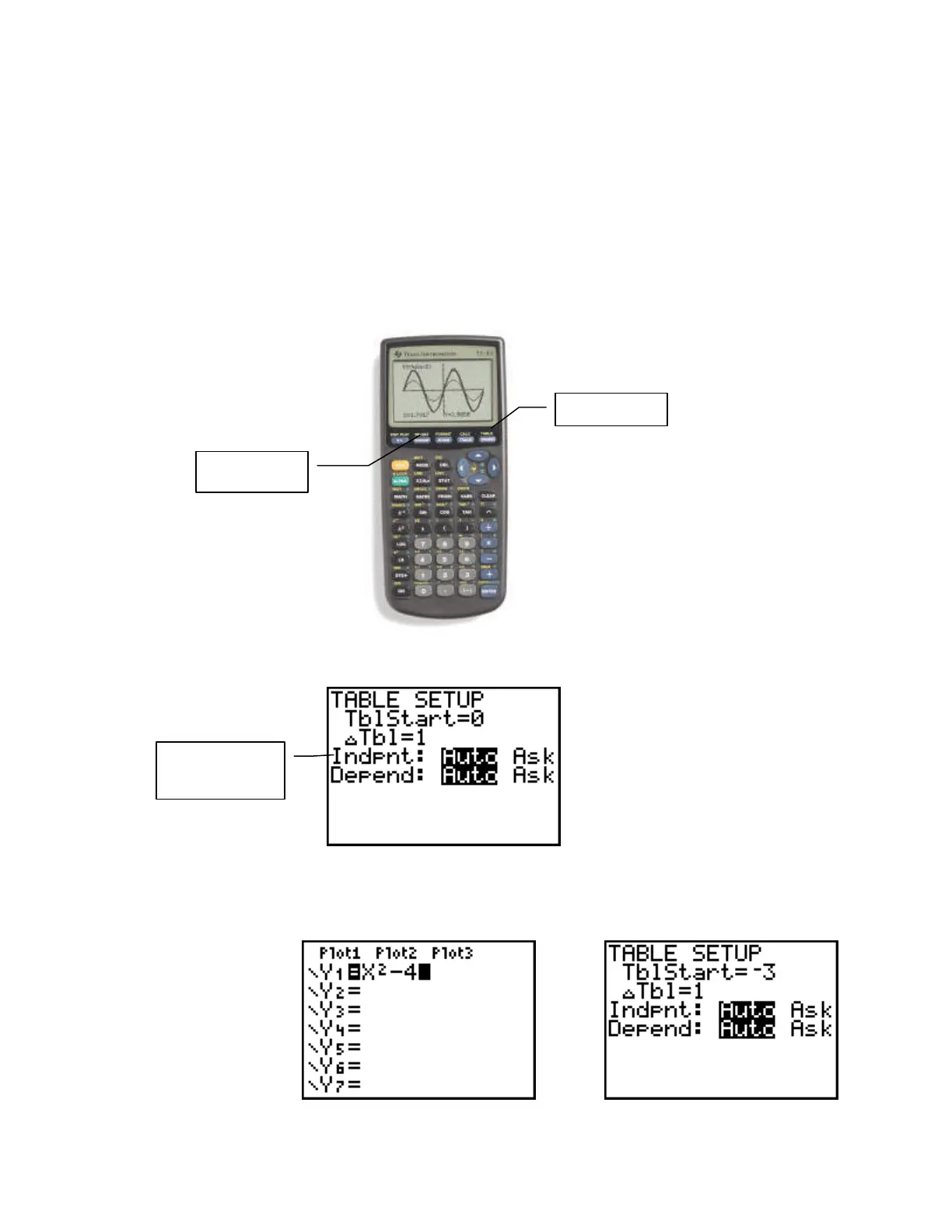w
USING THE TABLE FEATURE
The table feature can be activated by pressing 2
nd
GRAPH. In order for the feature to
work, you must have at least one equation entered in the Y = menu. Before proceeding to
the table, I first want to introduce the TABLESET feature. This is activated by pressing
2
nd
WINDOW on your TI-83.
After pressing 2
nd
WINDOW, the following should appear.
I first want to direct your attention to the Independent variable (x-variable) setting.
Currently AUTO is highlighted. This means the calculator will automatically fill in a
table starting at x = 0 and increasing by values of 1. To see this concept we will
reproduce Table 2 on page 18. Let Y
1
= x
2
- 4. Press 2
nd
WINDOW to access table setup
and change
TblStart to -3 to
obtain the
following.
TaBLeSET
Variable
