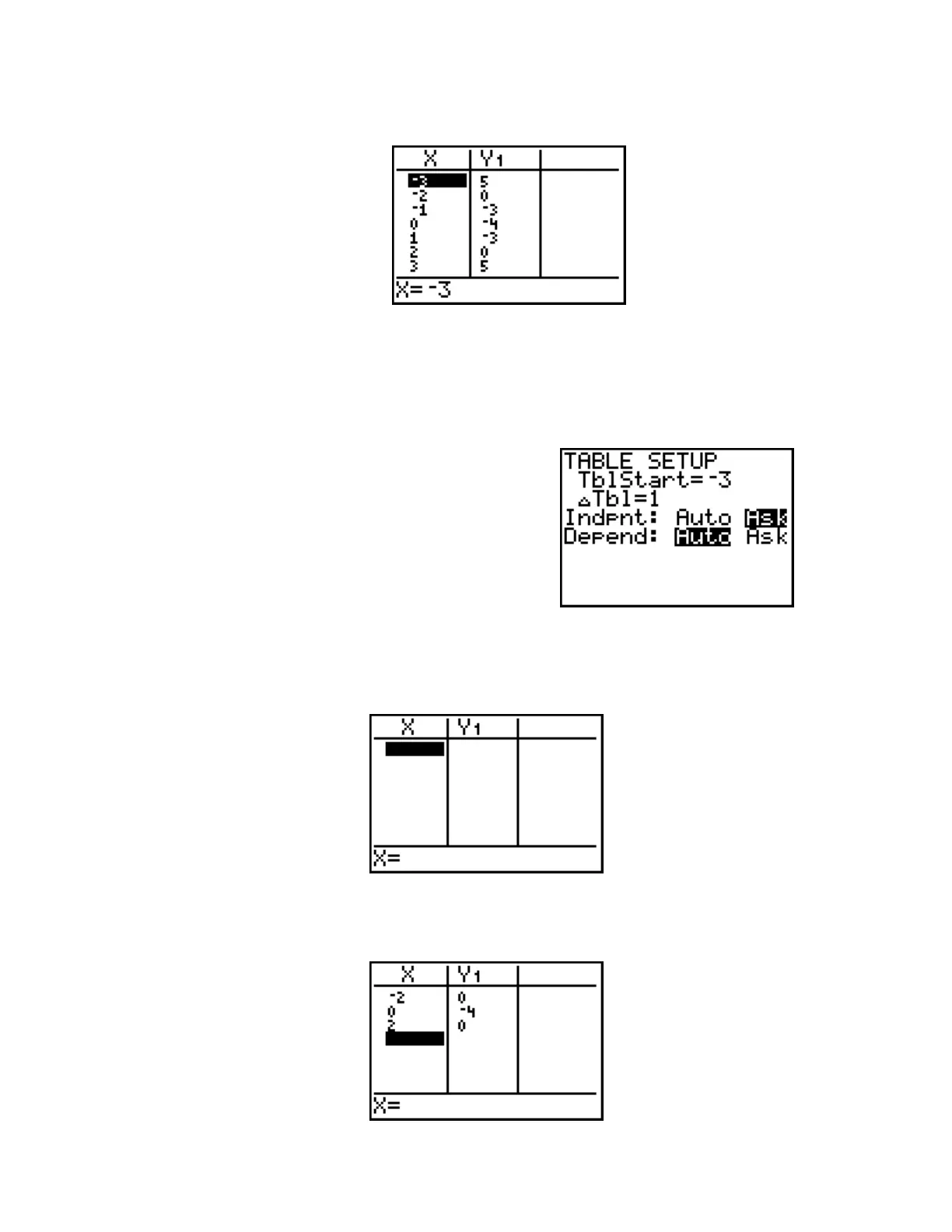Now press 2
nd
GRAPH to obtain the following TABLE:
You can use the arrows to scroll around the TABLE. Notice that whatever quantity the
cursor lies on is displayed in the bottom row of the TABLE.
Let's go back to TableSetUp to see the affect of changing the independent variable to
ASK. Bring up TableSetUp and use the cursor to
highlight Ask under the independent variable. Now
press ENTER. Your screen should look as follows:
Now press 2
nd
GRAPH to display a TABLE. The TABLE should be empty. If it is not,
press delete with the cursor in the X-column until it is empty. Your screen should look as
follows:
Enter values of x into the X-column and the corresponding y values get automatically
filled in. For example we could enter x = -2, 0, and 2 and obtain the following:
