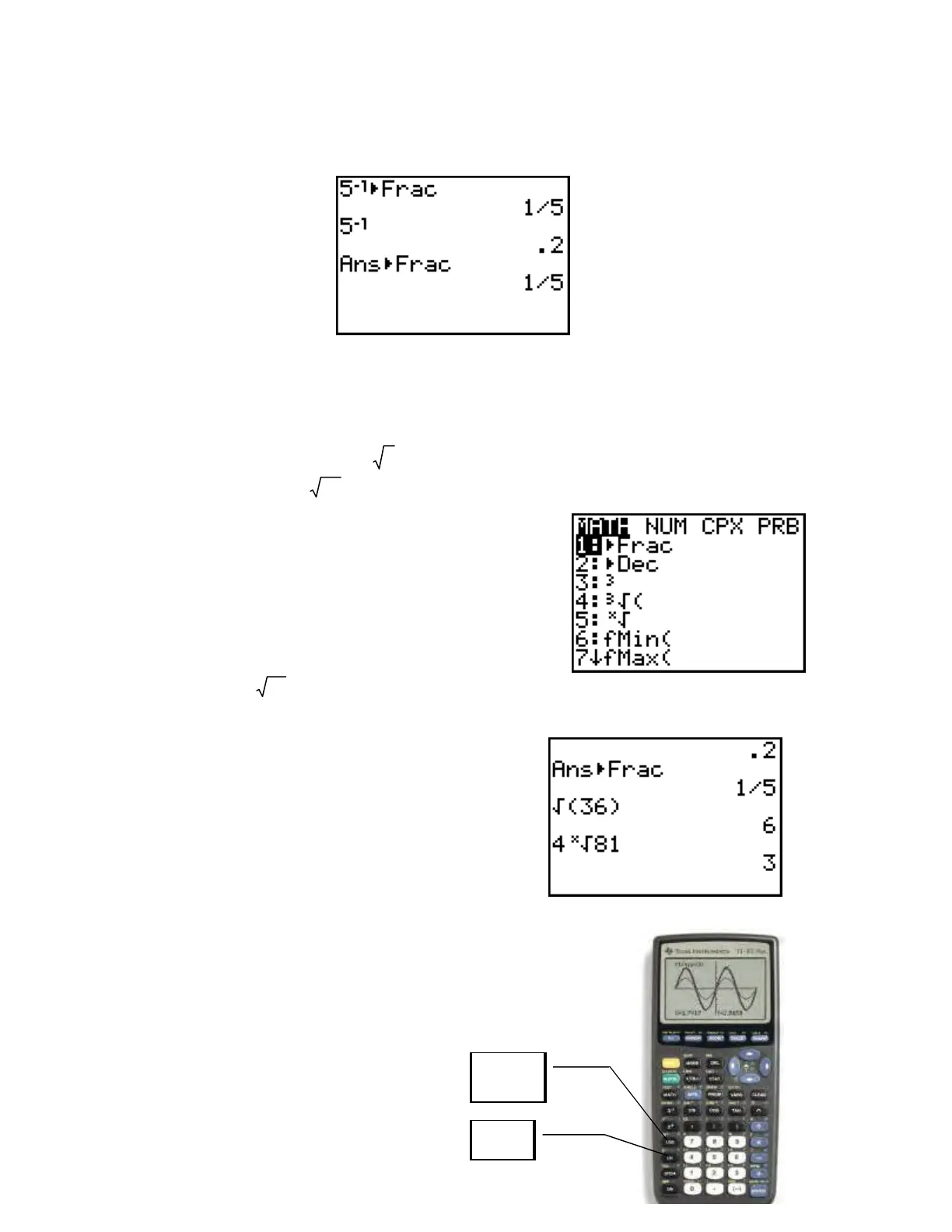The calculator automatically stores the most recent output in a memory locator call Ans.
So, the calculator will take the output in Ans and convert it to a fraction!
NOTE: Ans can also be retrieved using 2
nd
and the “negative” button.
RADICALS
You should see the square root ( ) as a 2
nd
function above the
2
x
button. So to compute 36 simply press 2
nd
then press the
2
x button, then 3 6 close
the parenthesis and press ENTER. To evaluate
radicals whose index is different than 2 we again go to
the MATH button. Notice options 4 and 5 are radicals:
So, to compute
4
81, type 4 then select option 5 from the MATH menu, then type 81,
close the parenthesis and hit ENTER.
EXPONENTIALS AND LOGARITHMS
The LOG and LN buttons on the keyboard on located in the
bottom left portion of the keypad. Notice that
x
10 and
x
e are
2
nd
functions above these keys. It’s fairly straightforward to use
these features.
LOG
LN