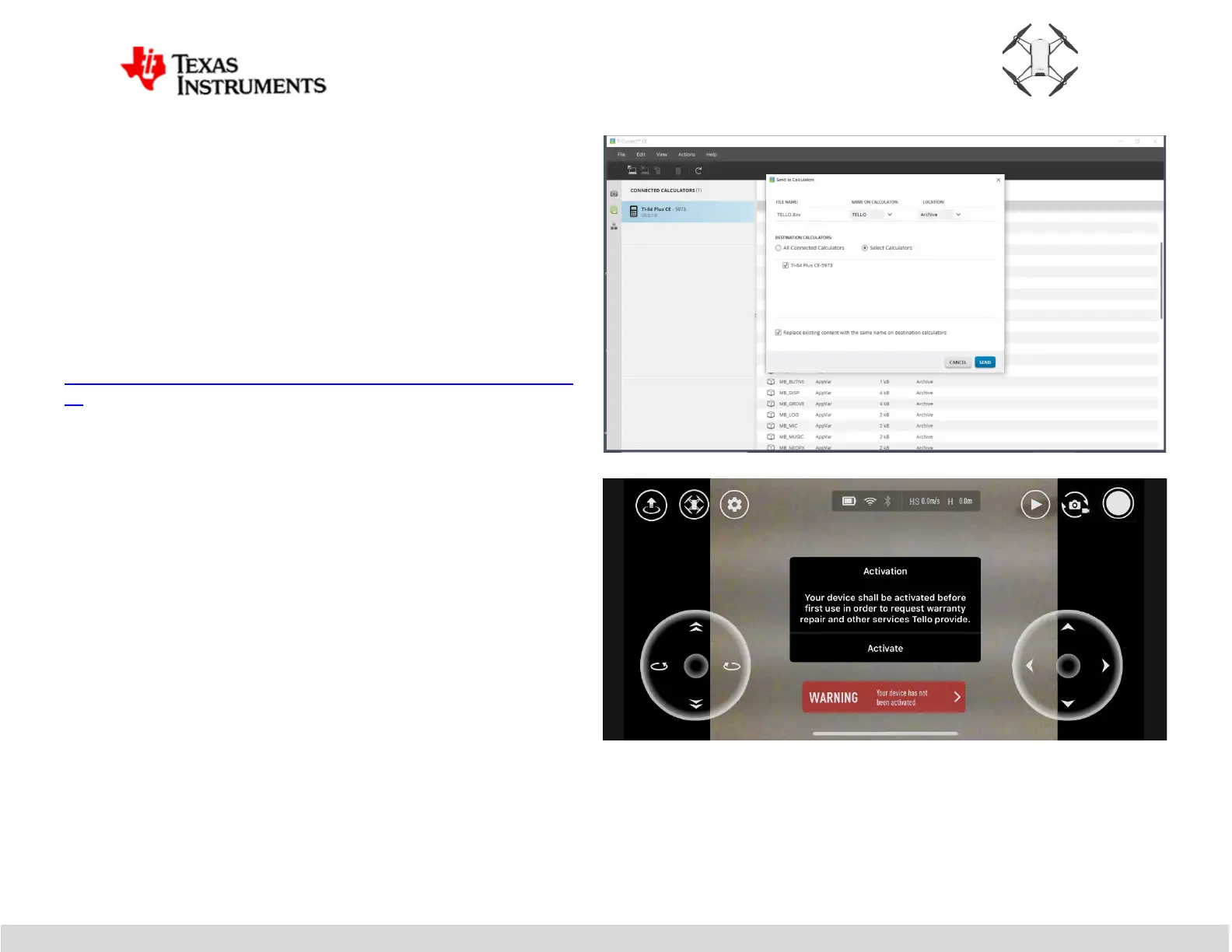Texas Instruments Incorporated 2 education.ti.com
TI-84 Plus CE Python – Tello Drone
Getting Started
4. Locate the TELLO.8xv file in the Tello folder. Use TI-Connect to transfer
the TELLO.8xv module from your computer to the calculator. The
module will install automatically into the archive memory.
a. Select Actions from the menu.
b. Select Add Files from Computer…
c. Navigate to the module folder.
d. Select in the TELLO.8xv and select Open.
e. The menu on the right will appear. Select SEND to complete
the transfer.
Note: Get the PC and Mac: TI-Connect CE Software (free):
https://education.ti.com/en/products/computer-software/ti-connect-ce-
sw
5. Register your Tello Drone.
a. Download the Tello flight app to your phone. You will need the
app to do a one-time registration of your new drone.
b. Turn on the Tello drone.
c. Use a phone to search for available WiFi hotspots.
d. Connect to your Tello drone. An example of a Tello drone SSID
is TELLO-9EF498.
e. Open the application, and you will be prompted to register
your drone. Once registered, you do not need the phone or
Tello application.
f. Disconnect your phone from the Tello drone and quit the Tello
app. You will no longer need this app to program on the TI-84
Plus CE PYTHON. Ensure the Tello does not reconnect to the
phone again; this will cause a problem when the calculator
attempts to connect to the drone.
