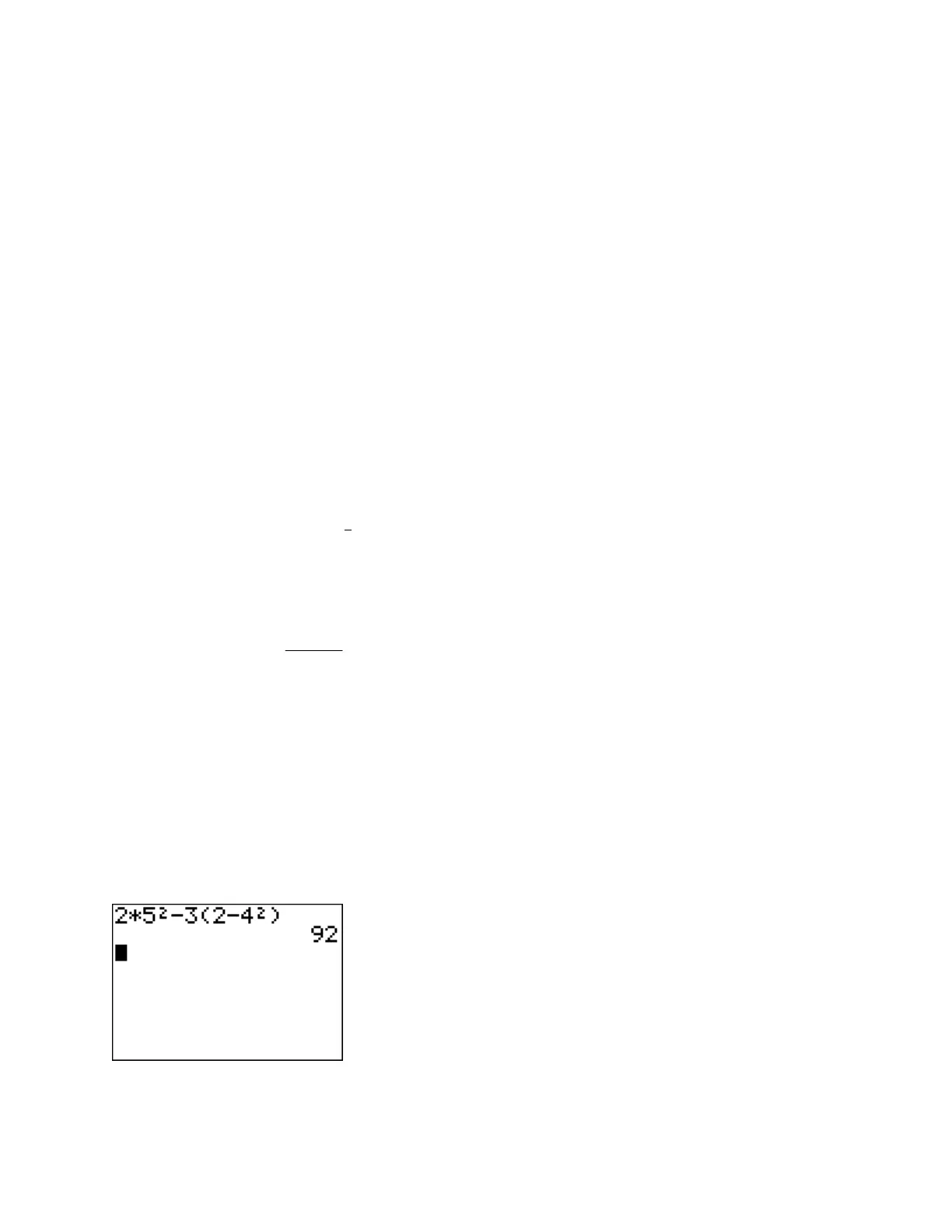- 11 -
Basic Computation
Basic ComputationBasic Computation
Basic Computation
To perform basic computations, enter the expression using the 10 digits, (-) key, decimal point
and the operation symbols on the lower right part of the calculator.
To enter
, press 2
nd
^.
To enter e (the exponential function), press 2
nd
ln or 2
nd
÷. (The first method automatically
opens parentheses so use it to enter
; use the second method to enter just
).
To make a value negative, use (-) rather than the subtraction symbol.
To raise a number to the second power, enter the number and press
then ENTER. To raise a
number to any other power, enter the number and press ^(power) then ENTER, so to raise a
number to the fourth power, enter the number and press ^4 and then ENTER.
To find the square root of a number, enter the function first. Press 2
nd
, then enter the number
and close parentheses. Then press ENTER. To find any other root of a number, start by
rewriting the expression as
( )
. Then enter the number and press ^(1/k), followed by ENTER.
For a more complicated expression, use parentheses liberally, taking care to close any parenthese
that you open. To evaluate
+ , enter the expression as ( a + b*x ) ^ k followed by
ENTER. To evaluate
+
, put parentheses around the numerator and the denominator when
entering the numbers: ( a * b + c * d) / (e * f + g * h), then press ENTER.
Some functions, such as the square root function and the exponential function, automatically
open parentheses. Take care to close these parentheses after entering the argument of the
function.
Example: Evaluate:
⋅ − − .
Enter this exactly as written:
2 * 5
2
– 3 ( 2 – 4
2
) ENTER
