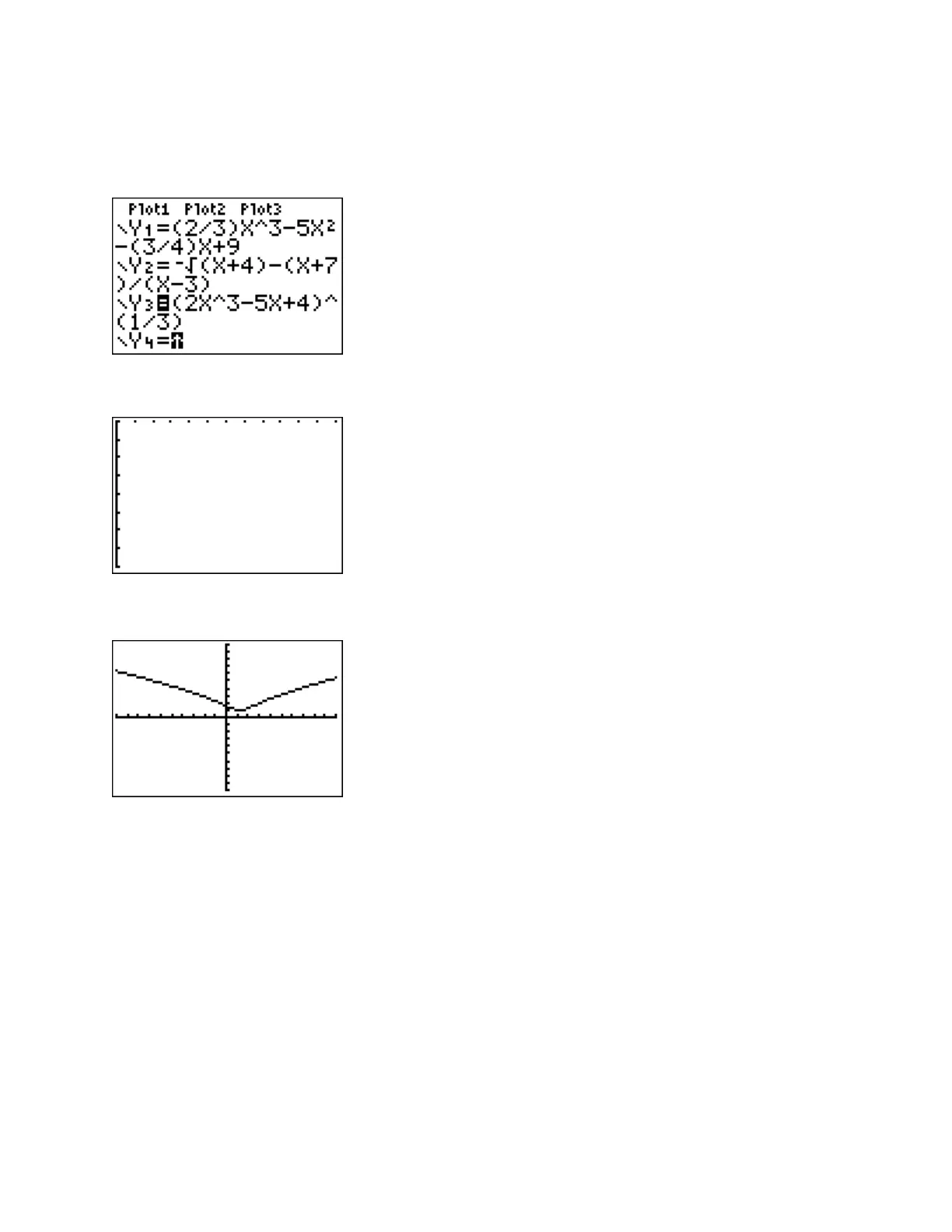- 23 -
Example: Graph the function entered in Y3.
Disable the functions in Y1 and Y2 and enable Y3.
Then press GRAPH.
The modified window was still in place, so the display shows no part of the graph of the function
entered in Y3. Revert to the standard viewing window by pressing
ZOOM, 6
.
The display now shows a good view of the function.
