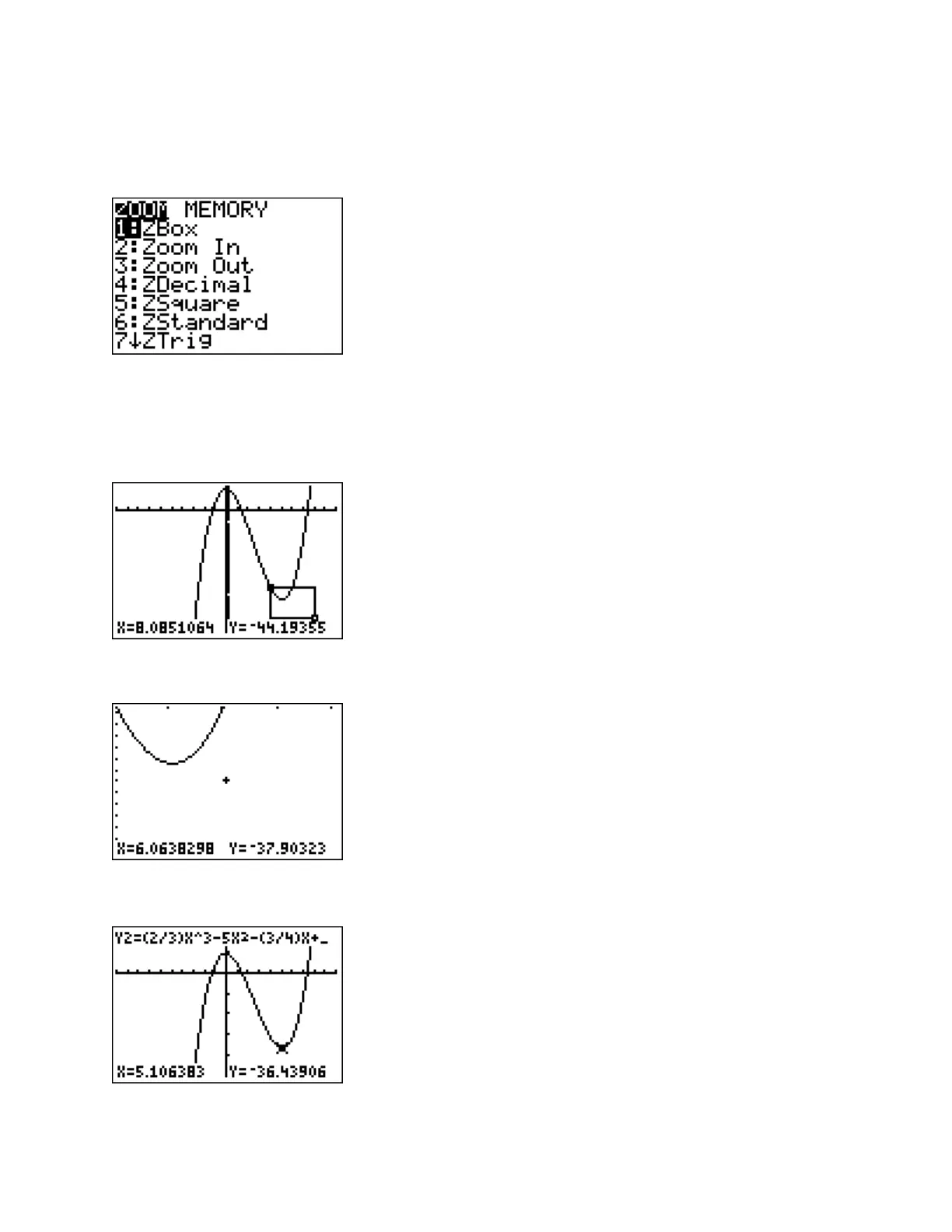- 28 -
The
Zoom
menu provides some options for viewing graphs.
ZOOM 1
draws a box around an area of a graph for a closer view.
Using the function entered earlier as Y1, draw a box around the low point in quadrant 4 for a
closer view. Press ZOOM 1, ENTER. Then move the cursor above and to the left of the region
to expand. Press ENTER. Use the right arrow key to move as far to the right as desired, then
use the down arrow key to move down as far as desired.
Press ENTER. The calculator will use the indicated box as the window.
ZOOM 2
accomplishes the same thing, but the user does not need to set a box. Using
TRACE
,
move the cursor to the desired location.
