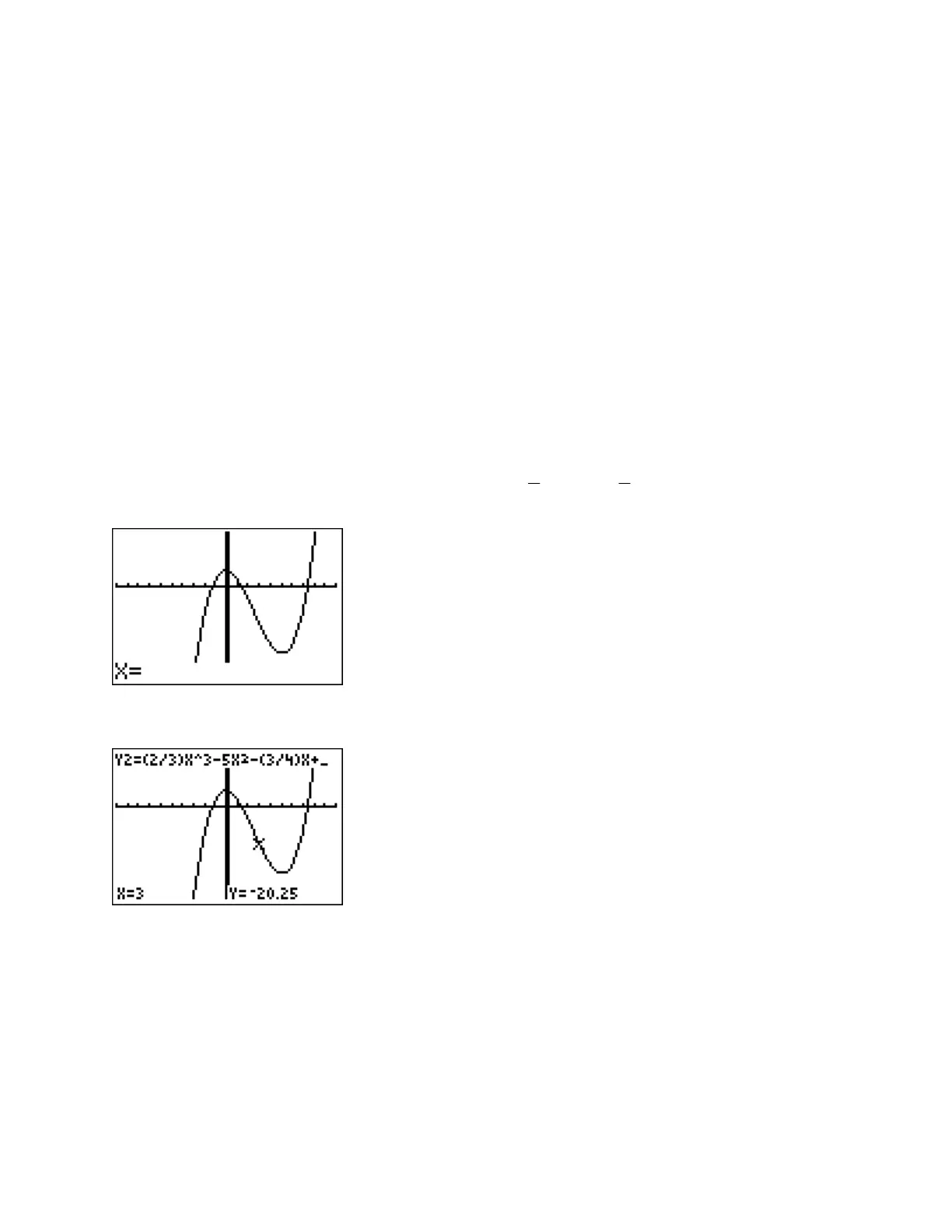- 30 -
The Calculate (CALC) Menu
The Calculate (CALC) MenuThe Calculate (CALC) Menu
The Calculate (CALC) Menu
The CALC menu provides access to many features that will be regularly used in the class.
value
returns a single y value when the user enters an x value.
zero
provides a means for finding the zeros or x intercepts of a function.
minimum
provides a means for finding the local or relative minima of a function.
maximum
provides a means for finding the local or relative maxima of a function.
intersect
provides a means for finding any points of intersection when two or more functions are
graphed.
value:
Enter a function at
Y=.
Then press
GRAPH
. Once the graph is on the screen, press
2
nd
TRACE
and select
value.
Enter the desired value next to
X=.
The calculator will return the
associated y value. Note, the point in question must be displayed on the screen. Otherwise, the
calculator will return an error message.
Example: Use the value feature to find
if
3 2
2 3
f x x x x
.
Now press
3 ENTER.
Note the outcome when
X= 12
is entered.
