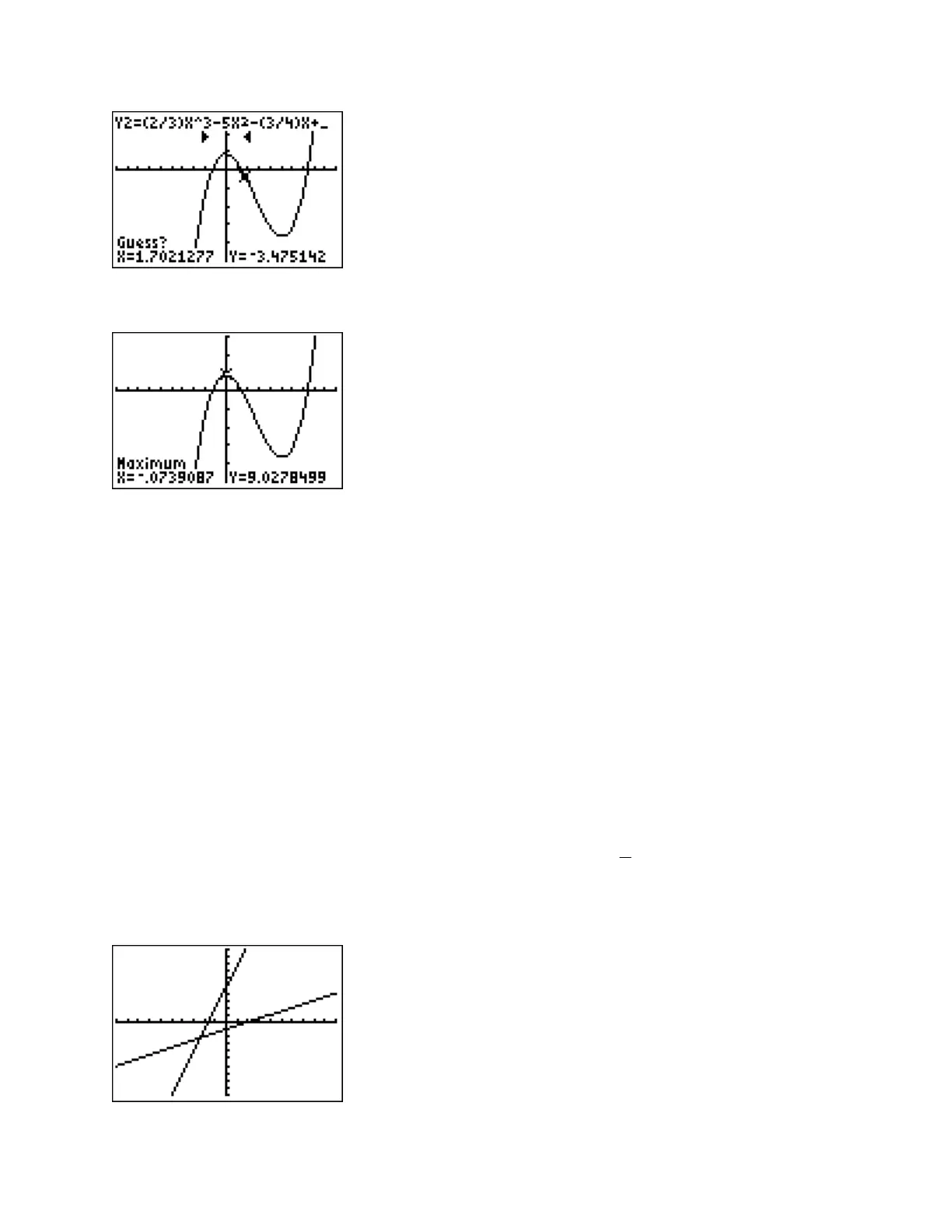- 38 -
Press
ENTER
and read off the coordinates of the relative (local) maximum.
intersect:
This feature finds the point(s) at which two functions intersect. Enter the two
functions on the
Y=
menu. Press
GRAPH
. Adjust the viewing window if needed to see the
point(s) of intersection. Press
2
nd
TRACE
and select
intersect
. The calculator asks “First
curve?” and wants confirmation that the cursor is on one of the two functions whose intersection
is sought. Look at the top of the screen to see which of the functions is selected. If this is
correct, press
ENTER
. It will be necessary to move the cursor close to the point of intersection
before beginning the process. (If there are several equations entered in the calculator, use the up
and down arrow keys to toggle between the functions and press
ENTER
when the correct one is
displayed at the top of the screen). Now the calculator asks “Second curve?” and wants
confirmation that the cursor is on the other desired function. If this is correct, press
ENTER
. (If
not, toggle through the functions until the correct one is displayed at the top of the screen and
press
ENTER
). Press
ENTER
one more time. The point of intersection will be displayed at the
bottom of the screen. If two functions have more than one intersection point, repeat the process
to find the others.
Example: Find the point of intersection if
1
.
Enter the two functions on the
Y=
menu and press
GRAPH
.
