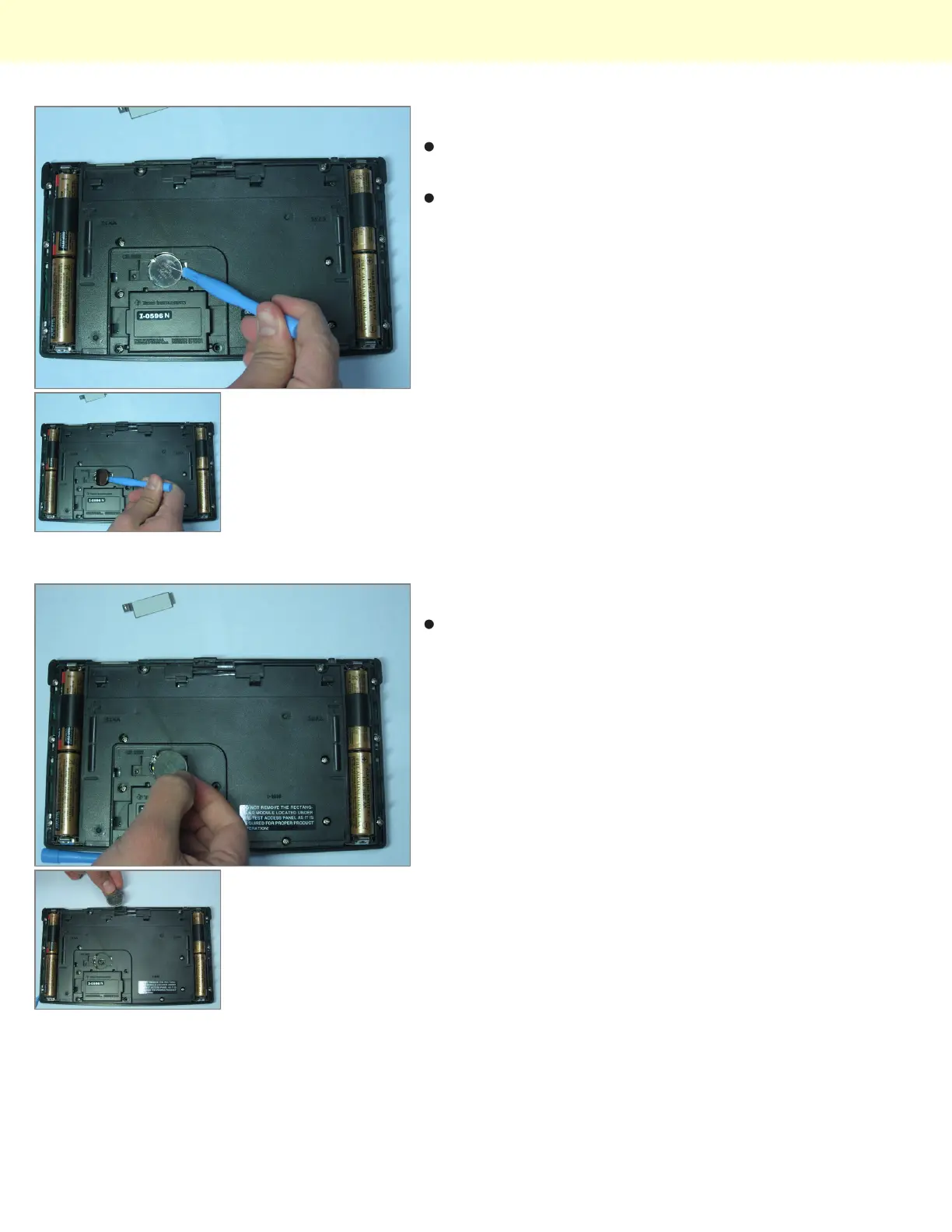Step 8
Use an Ipod Opening Tool or a similar tool to pull up on
the right side of the backup battery.
The battery should pop out of position.
Step 9
After the battery has been tilted out of its socket, simply
remove it with your hands.
Replacing Texas Instruments TI-92 Backup Battery
© 2010 iFixit — CC BY-NC-SA www.iFixit.com Page 5 of 5
