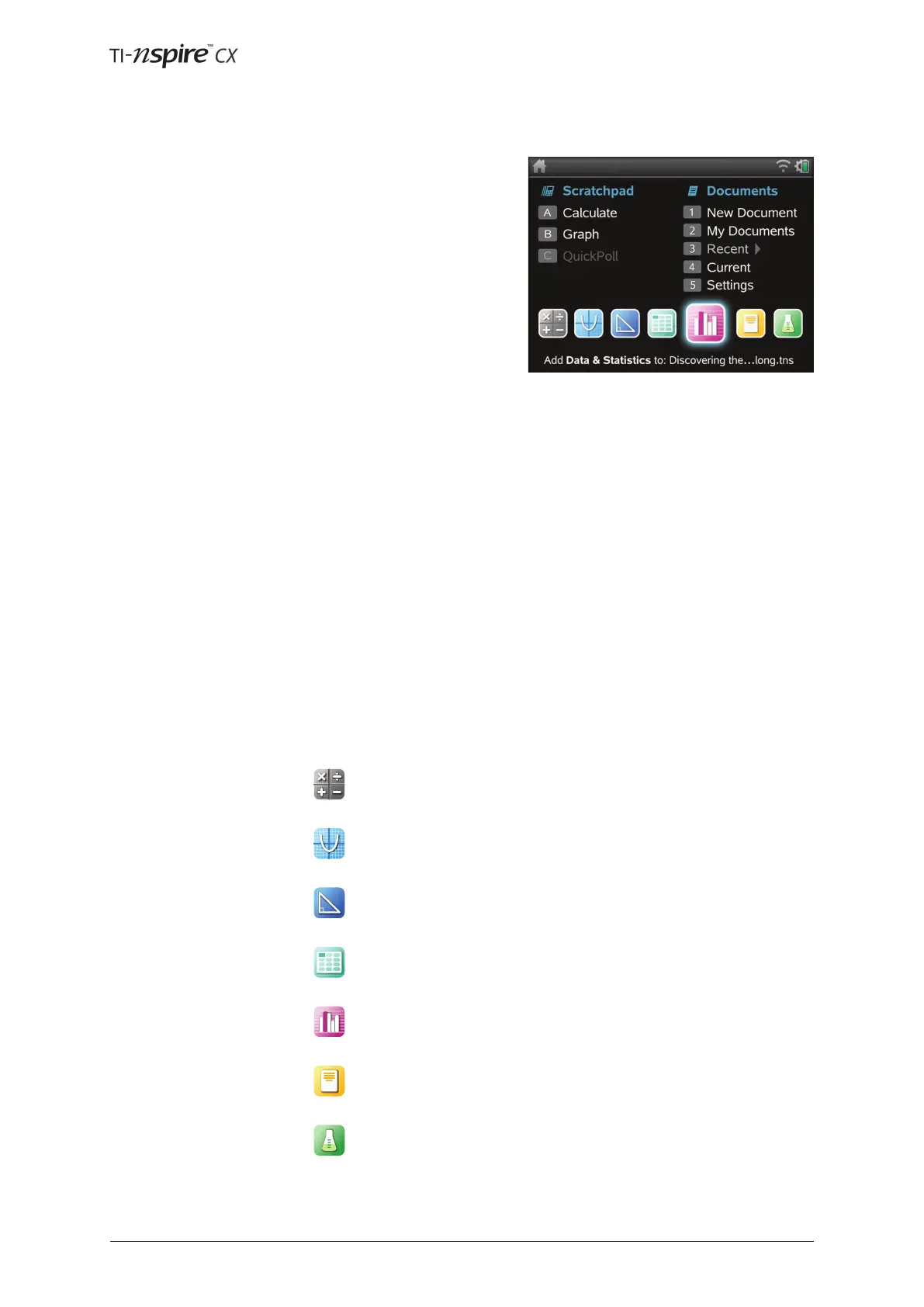™
Page 8 © 2012 Texas Instruments Educaon Technology
When you switched on a calculator you expected to see
what was called the and you’d be able to
start carrying out calculaons right away. But the TI-Nspire
handheld is dierent in this respect too. Press c, the
home buon, a black key at the top right of the keypad. You
should see a screen similar to this. Navigate to the various
icons on the Home Screen using the large square
on the keypad. This behaves as both a touchpad (like using a
laptop), and as a navigaonal device as you can press on the
up, down, le and right arrows to move the selector around.
To click or select something you press the x square symbol in
the middle of the touchpad, or press the enter key. However
don’t select anything else yet!
Consider whether the TI-Nspire’s home screen is more reminiscent of a calculator or of a computer. When a
computer wakes up you rst see the desktop and in many ways this TI-Nspire Home Screen is similar. With a
computer you have to choose an applicaon to use -- a word-processor, spreadsheet or whatever. You then
must open a document within which you will be able to write text, do calculaons, manipulate images etc.
Desktop Choose Applicaon Open Document
In many ways working with TI-Nspire is similar. You always have to work within a document and you can use
dierent applicaons to calculate, draw graphs, , work with geometry, manipulate lists and spreadsheets, work
with data and stascs, add notes and perform data logging.
The TI-Nspire applicaons are:
™