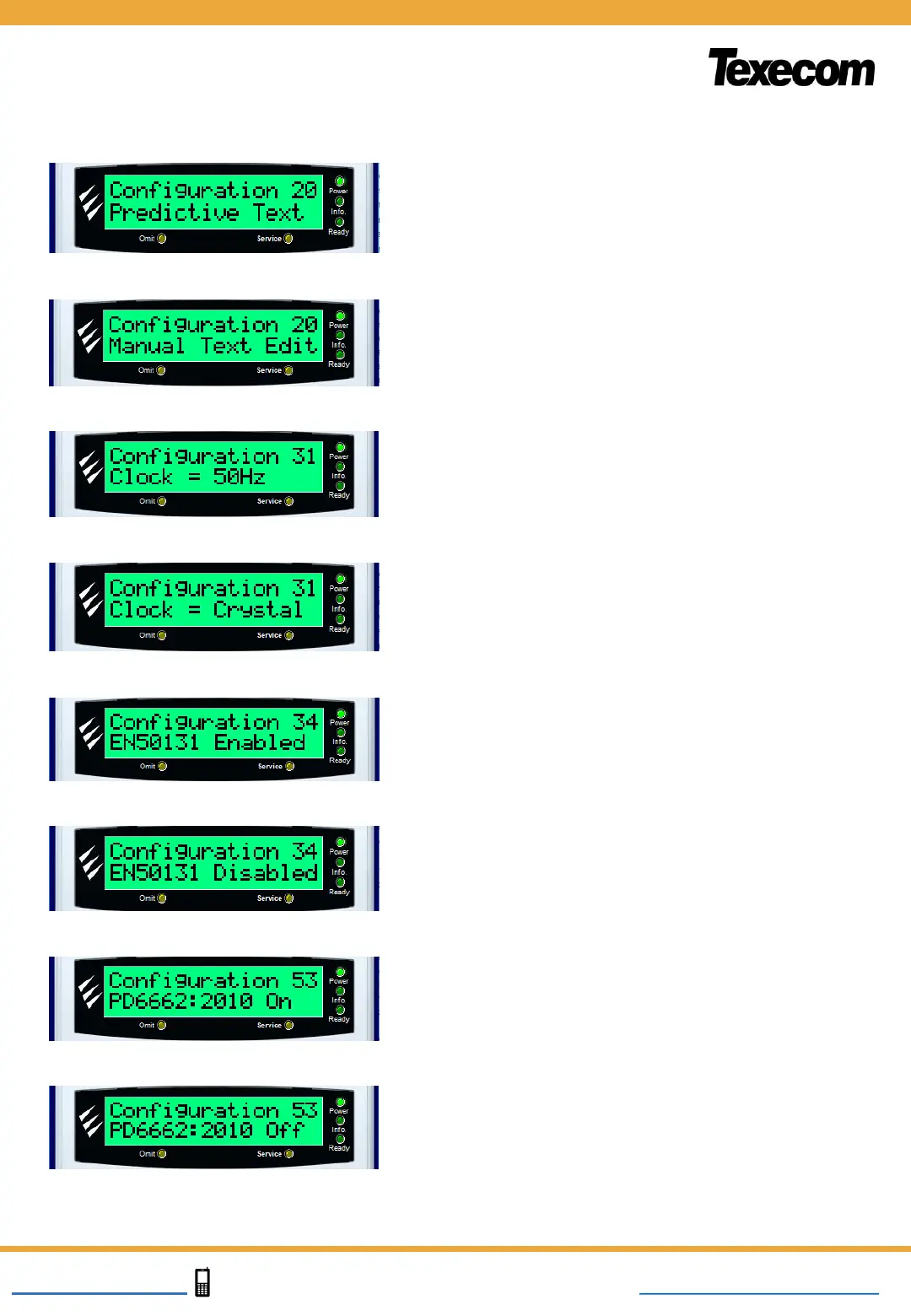Press 20 to reach “Predictive Text”
Press 34 to reach “EN50131 Enabled”
Press NO ( X ) to change it to “EN50131 Disabled”
Technical Support : 91520 10269 : indiatechsupport@texe.com
Press 53 to reach “PD6662:2010 On”
Press 31 to reach “Clock = 50Hz”
Press NO ( X ) to change it to “Clock = Crystal”
Press NO ( X ) to change it to “PD6662:2010 Off”
Press NO ( X ) to change it to “Manual Text Edit”
