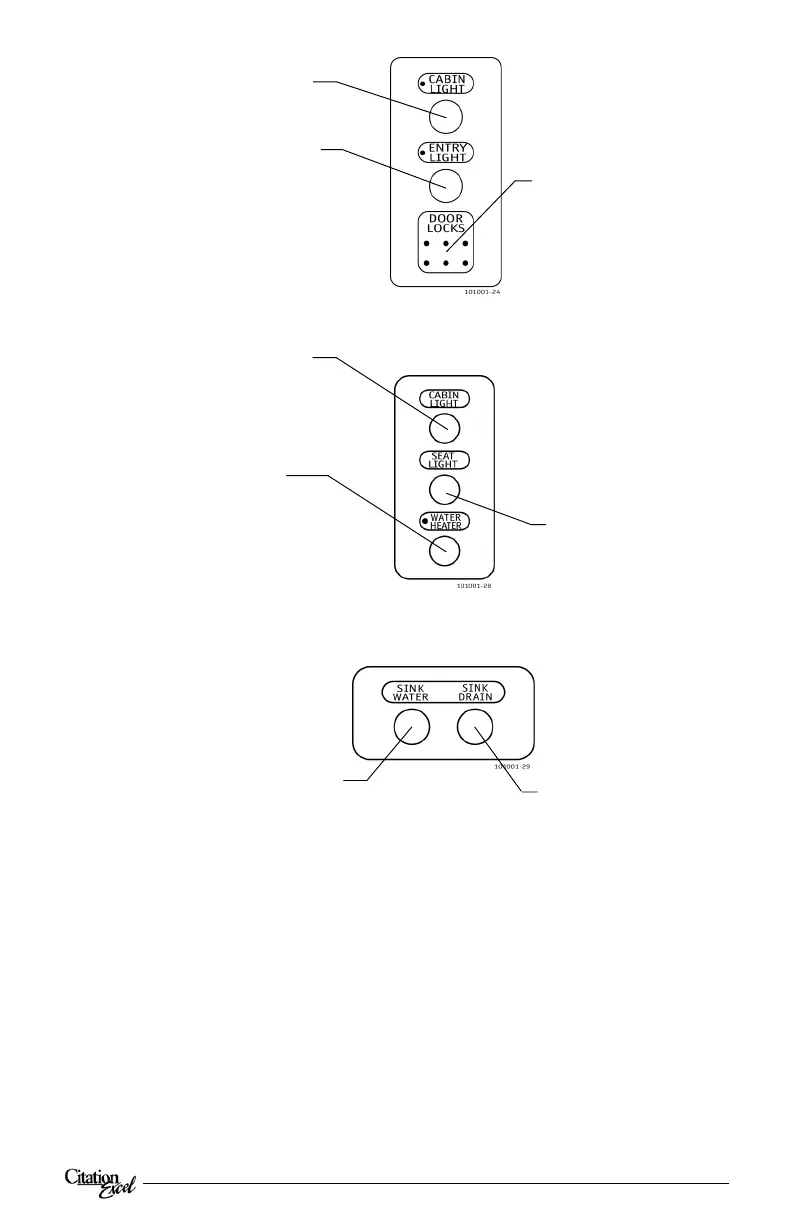13
5344
Entry Light Switch Panel
Press to Turn Cabin Lights On,
Press Again for Dim
Press Again for Off
(Light Designates On)
Press to Turn Entry Lights On,
Press Again for Off
(Light Designates On)
Door Lock Indicator
(Light Designates Locked)
Sink Switch Panel
Sink Water Switch,
Press for Water.
Sink Drain Switch,
Press to Drain.
Vanity Switch Panel
Press to Turn Cabin Lights On,
Press Again for Off
Press Once to Turn On
Vanity Water Tank Heater
(Light Designates on)
Press to Turn Seat Light On,
Press Again for Off
