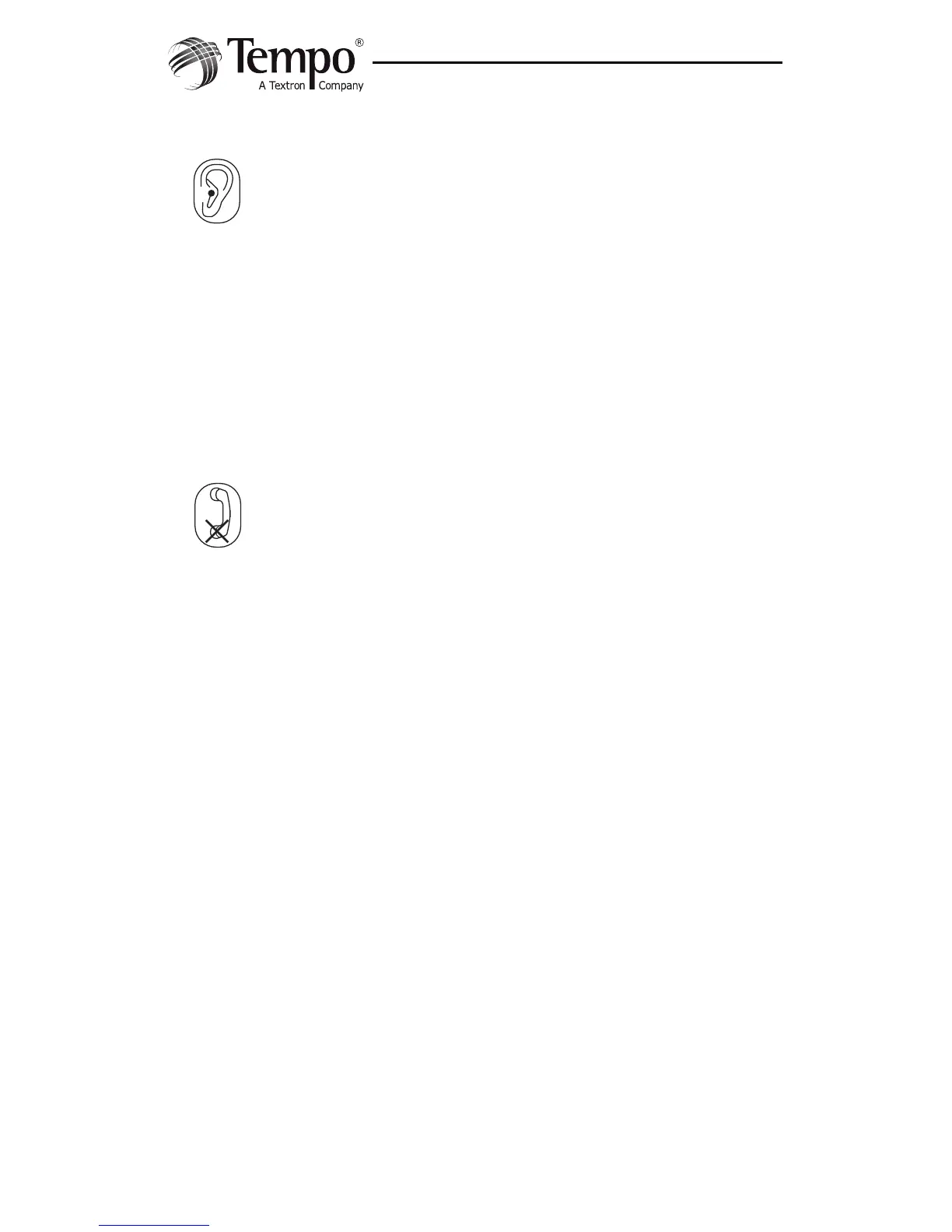8
Operation (cont’d)
MONITOR
Press once to monitor the line without disturbing data, signal, or voice transmissions on the line.
Press repeatedly to alternate between Monitor mode and off. If the test set is off-hook (con-
nected), pressing MONITOR will release the line (disconnect).
To conserve battery life, the test set will shut off after 20 minutes of monitoring or 5 minutes
after removal from the line.
▼
Monitor Mode
LED: Flashing green
Tone: Middle Pitch
MUTE
Press and release to stop transmitting over the line, to filter outside noise from the line, or to
eliminate sidetones. Press again to talk. Mute works only when the test set is in Talk mode.
▼
Mute Mode
LED: Flashing red
Tone: High Pitch (Mute ON)
Tone: Low Pitch (Mute OFF)
