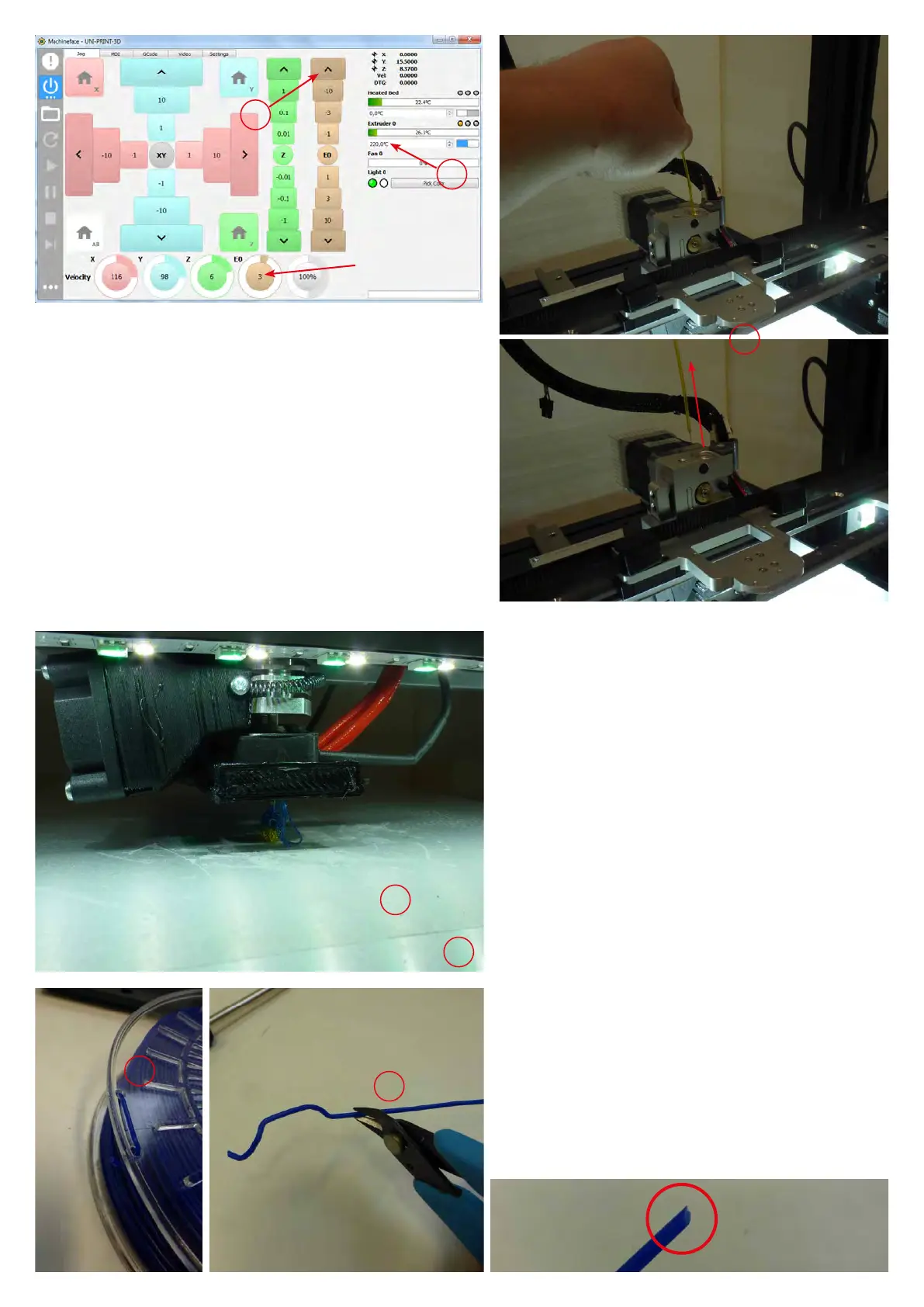12
1
2
max. 3!
3
(1) Eingabe 220 [°C] und mit Eingabetaste bestätigen
Erst fortfahren nachdem die Solltemperatur erreicht wurde!
(2) Filament zurück fördern.
Einmal Klicken = Fördern, erneutes Klicken = stop
(3) Entnahme des Filamentstückes
(1) Enter 220 [°C] and press ENTER
Wait for the target Exdruder temperature!
(2) Retract lament
Click to start, click again to stop
(3) Remove lament
1
2
1 ... Beheizte Druckplatte
2 ... Aufgeklebte Druckfolie (auf die klebende Oberä-
che der Druckfolie ist zusätzlich Haspray aufgebracht)
Wenn die Folie nach dem Ablösen des Testdruckes
nicht beschädigt ist, kann diese weiter verwendet
werden (bei Beschädigung neue auringen).
1 ... Heated printing plate
2 ... Printing foil. Use adhesive spray in addition to the
foil. If foil is not damaged aer printing - reuse. If dama-
ged change foil.
(1) Filamentende von Rolle lösen
(2) Das Filament an der ersten unbeschädigten Stelle,
leicht schräg, sauber abschneiden.
(1) Detach lament end from the roll
(2) Cut lament diagonally. Check proper cutting edge
1
2