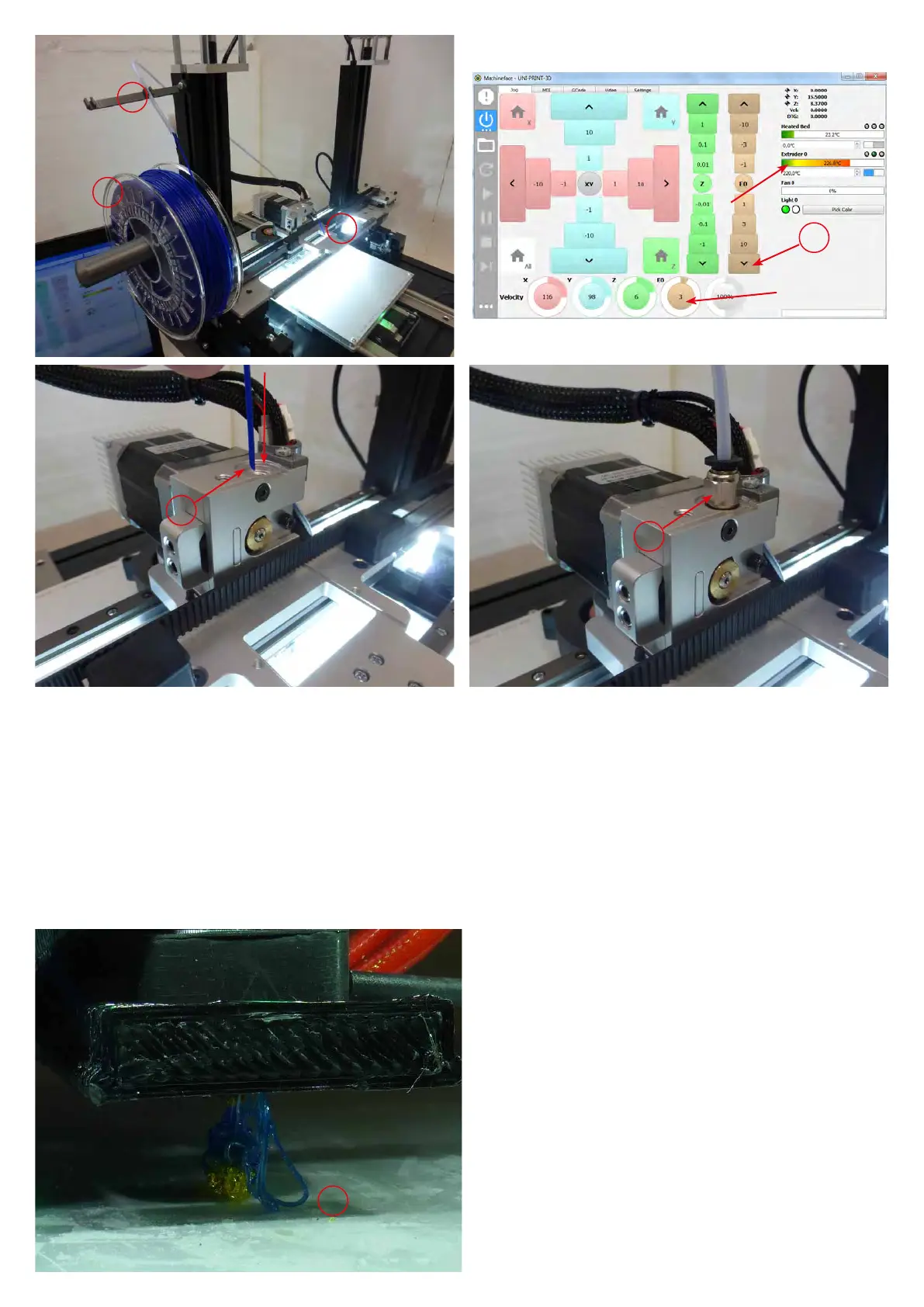13
4
5
max. 3!
1
2
3
!
6
(1) Auängen der Filamentrolle am Materialhalter
(2) Filamentführung an Filamenthalter xieren
(3) Filament in die Filamentführung einführen, bis es am
anderen Ende ca. 3 cm hervorschaut.
(4) Filament fördern (Einmal Klicken = Fördern, erneutes Klicken = stop)
Achtung: Kontrolle der Extrudertemperatur, muss 220°C
betragen (Material PLA). Fördergeschwindigkeit maximal 3.
(5) Einführen des Filamentes in den Extruder.
(6) Wird das Filament gefördert, kann die Filamentführung
am Extruder angeschraubt werden.
(1) Put Filamant spool onto spool holder
(2) Fix lament tube to holder
(3) Push lament into lament tube until approx. 3cm out of
the tube
(4) Feed lament (click to start, click again to stop)
Attention! Check temperature of extruder (220°C with
PLA). Feed velocity = 3 max
(5) Feed lament into extruder
(6) When extruder feeds regularly screw xing nut of tube
onto extruder block
(A) Fördern bis nur noch blaues Filament austritt.
Danach den Extruder durch erneutes anklicken
anhalten.
Das ausgetretene Filament mittels Pinzette entfernen.
(A) Feed until only blue material (new) is being
extruded. en click again to stop extrusion.
Remove this extruded lament.
A