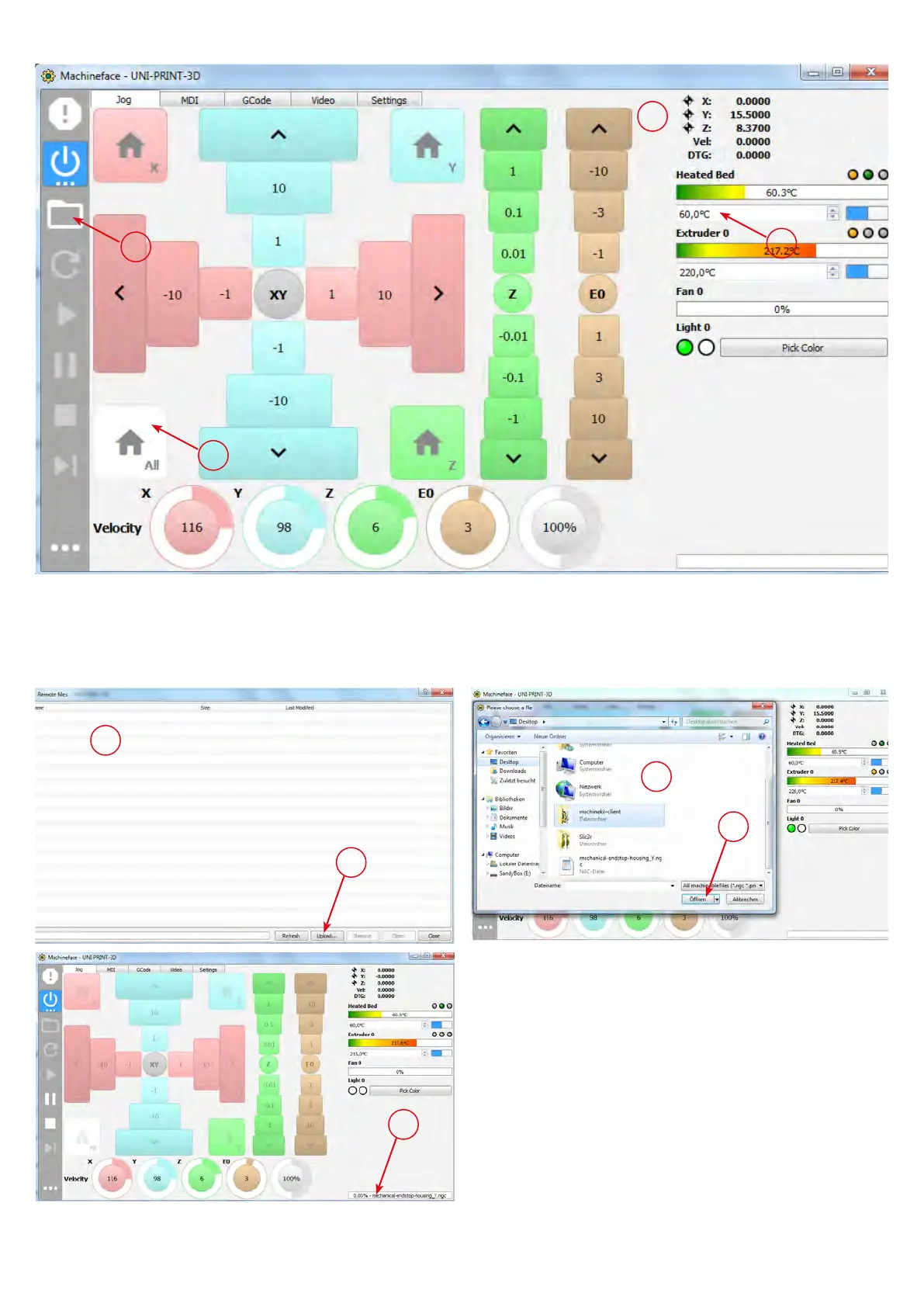14
2
1
3
(1) Heizbett auf 60°C aueizen
(2) Referenzieren aller Achsen
A ... Durch diesen Punkt wird angezeigt ob eine Achse
referenziert ist.
(3) Önen einer Druckdatei
(1) Heating-up the heated printing plate to 60°C
(2) Home all axes
A ... is symbol shows if an axis is homed or not.
(3) Open print-le
{
}
A
Variante 1:
A ... Hier werden die bereits hochgeladenen Druck-
dateien (.ngc) angezeigt.
(1) Hochladen einer Druckdatei
B ... Zur Datei navigieren, Datei auswählen
(zb. mitgelieferter USB-Stick:
CoolCNC\Uni-Print-3D\Samples\)
(2) Datei önen.
C ... Hier wird der Name der geöneten Datei angezeigt.
Variant 1:
A ... Uploaded printer-les (.ngc) are shown here.
(1) Uplaod a printer-le
B ... navigate to the le and select it
(e.g. incl. USB-Flash-Drive:
CoolCNC\Uni-Print-3D\Samples\)
(2) Open le
C ... e name of the loaded le is shown here.
A
1
B
2
C
Projekt drucken • Print project