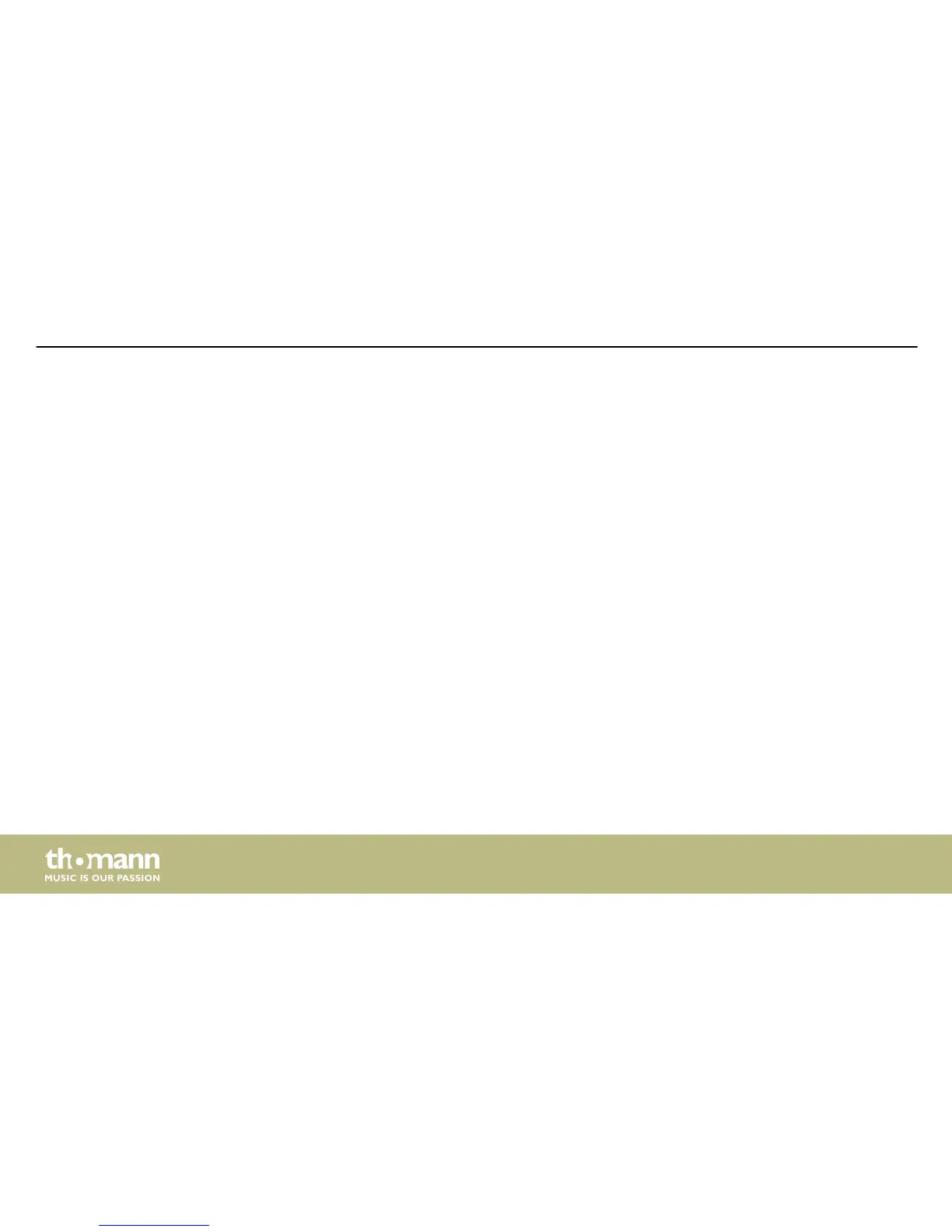Access to the different device parameters is password-protected. Proceed as follows to enter
the password:
n Push the [BACK] and [NEXT] buttons at once.
n Select one character at a time with the jog wheel and confirm each with [ENTER].
n Confirm the input of the last character again with [ENTER].
Then the device parameters can be changed as desired.
Different settings can be made in the setup menu.
The "stereo Link" function can be used to link two outputs. Confirm your selection with
[ENTER].
The "wake up time" menu item can be used to determine the activation conduct of the digital
speaker management system. The following options are available:
n fade in (the outputs slowly move up to the set level at activation)
n mute hold (all outputs remain muted)
Confirm your selection with [ENTER].
Password input
"setup“ menu
"stereo Link"
"wake up time"
Functions
digital speaker management system
22
