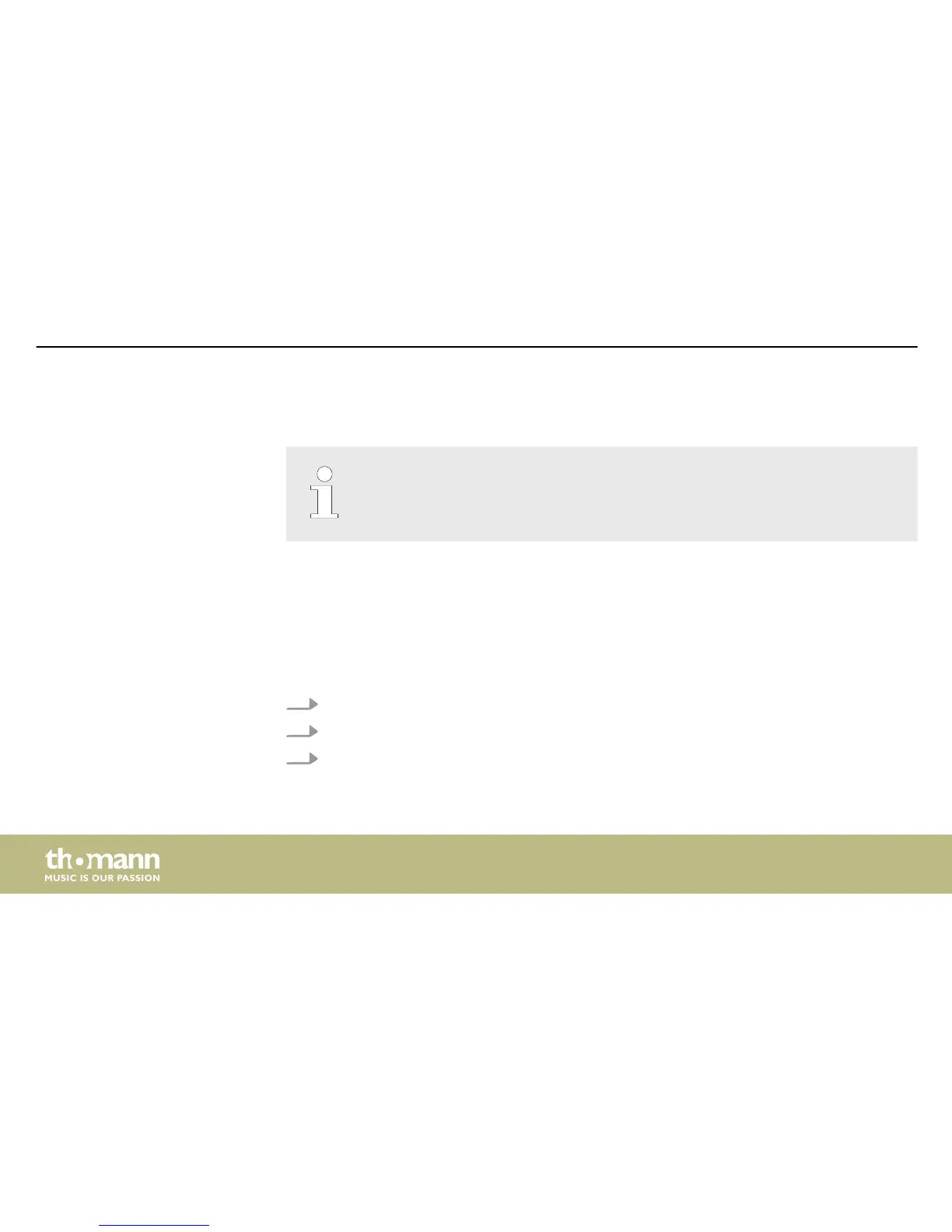6 Functions
First switch on the speaker management system and then switch on the connected
devices to avoid activation crackling and possible damage to the connected speakers.
Operate the [MENU] button to open the "Xover sub menu". The settings of the crossover fre‐
quencies are stored in this menu.
This submenu permits calling of a stored configuration.
1. Operate the [ENTER] button to activate the "load a Xover" option.
2. Select the desired configuration with the jog wheel (1 to 10).
3. Confirm your selection with [ENTER]. The display shows ‘loading …’.
"Xover sub menu"
"load a Xover"
Functions
digital speaker management system
18
