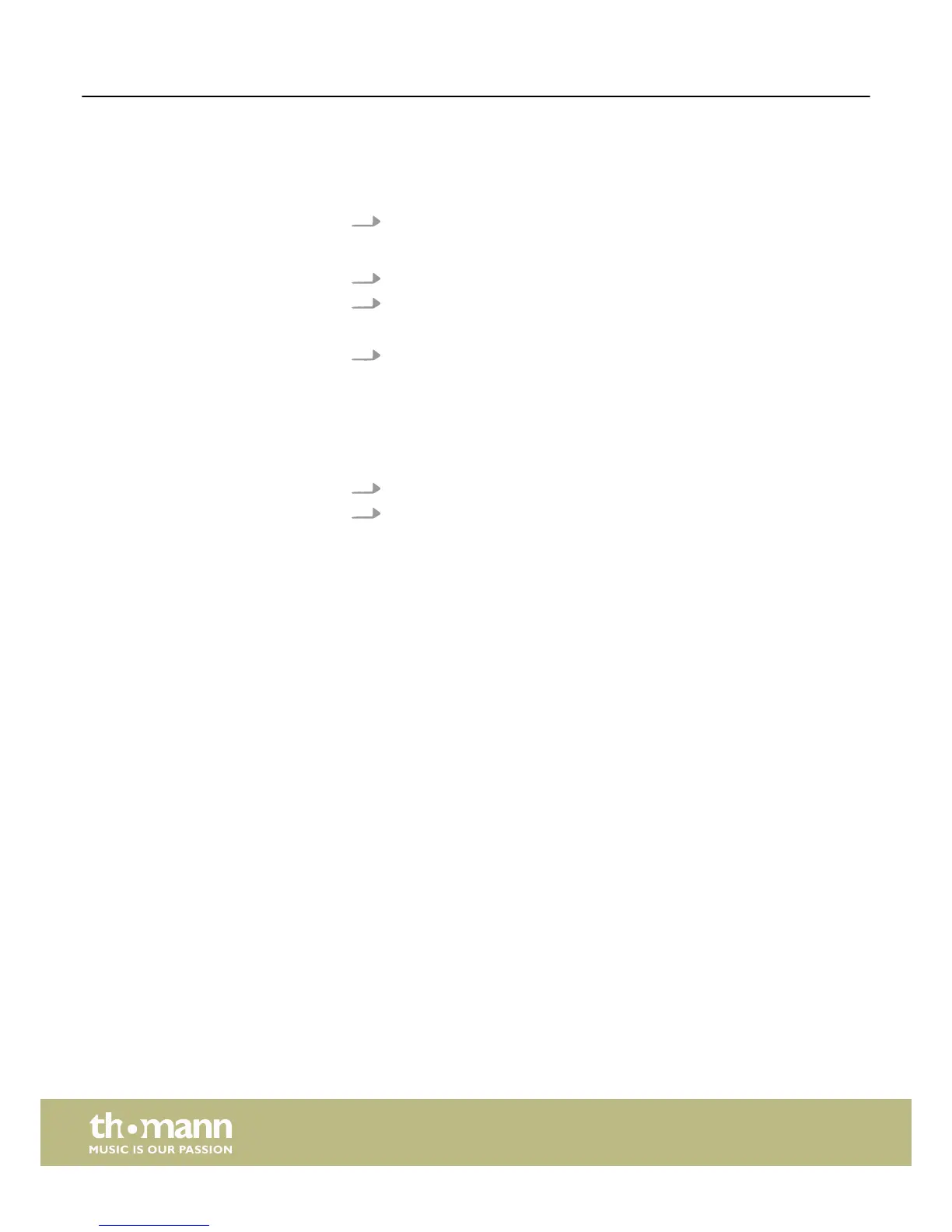7 Control on the computer
1. Place the CD with the software into the CD drive of a computer with a Win-
dows operating system and start the installation programme that matches the
device you have.
2. Follow the instructions of the installation programme until it is finished.
3. Connect your computer via a USB cable to the device and switch the device on.
ð
The operating system recognizes the newly added USB device.
4. Open the computer programme. It automatically recognized the attached
device.
ð
The ‘Online’ marking will appear in the upper right corner of the pro-
gramme window.
1. Click on the ‘Online’ button in the programme window.
2. Close the programme window.
Installing and starting the software
Closing the software
Control on the computer
Digital speaker management system
18