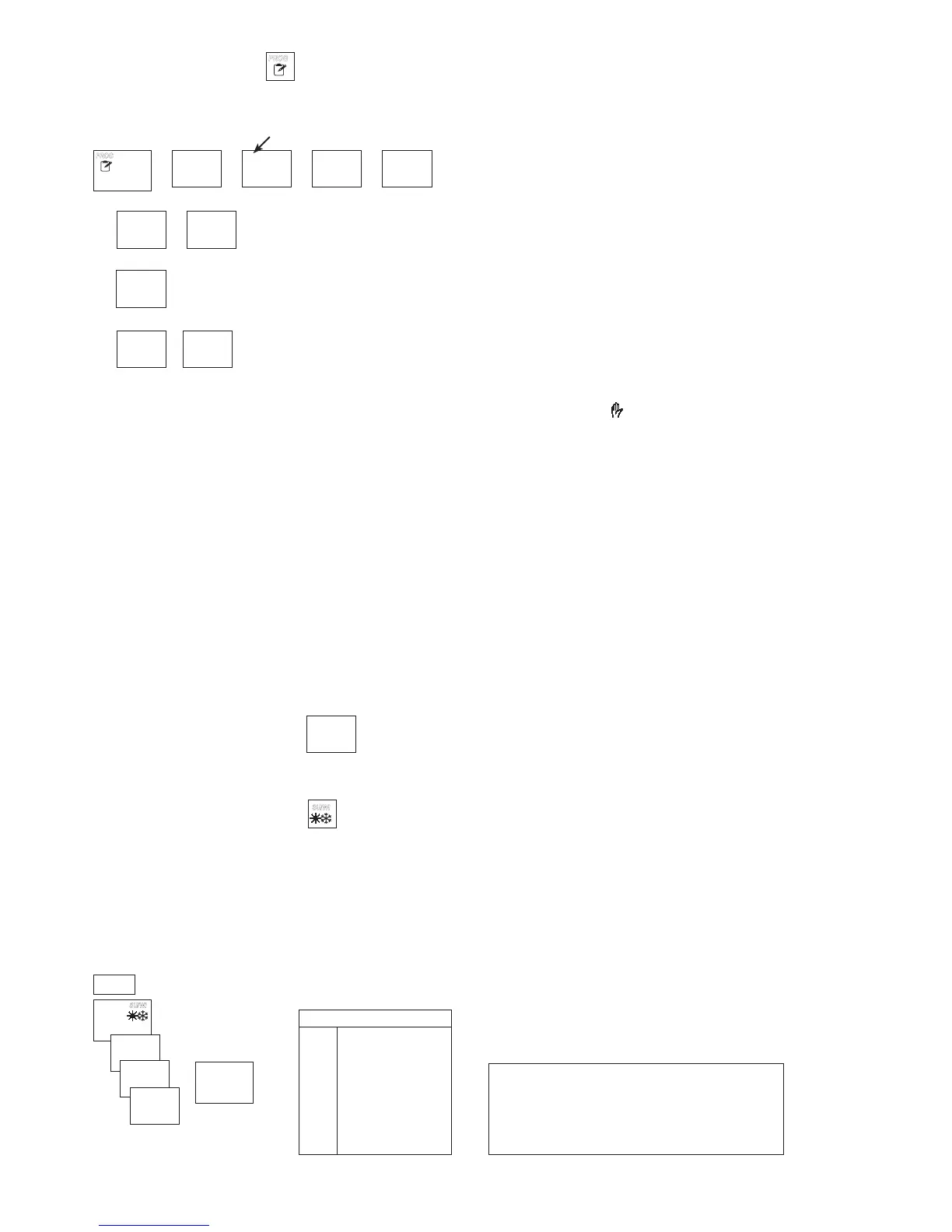2
6. Switching times
6.2 Request switching times
Request switching times by using + or – buttons.
6.1 Set switching times
6.3 Change /delete switching times
Change switching times:
Confirm stored switching time by pressing the OK button.
Press OK button again once, use + or – button to change
hour/minute.
Confirm with OK button.
Delete switching time:
Confirm stored switching time by pressing the OK button.
Press + or – button; it appears
Confirm with OK button.
7. Summer/winter time
8. Set manual permanent switching
The permanent switching (PERMANENT ON, PERMANENT
OFF) can be selected for each channel via direct operation
of buttons.
SIMPLEXA 601: Press + and – buttons simultaneously
(
appears)
SIMPLEXA 602: for C1: Press + and – buttons
for C2: Press + and OK buttons
Press button continually until the required status is displayed
(PERMANENT ON, PERMANENT OFF, no permanent
switching).
There are 28 available memory locations per channel.
Summer/winter time rules
– – – – no rule
EU rule for the EU
USA USA
CDN Canada
IL Israel
NZ New Zealand
IRAN Iran
FREE free rule
DATE fixed date
END
C1 Off
11:28
OK
+
7.1 Set summer/winter time
Press ESC button and using the + or – buttons select
SU/WI menu.
Press OK button and using the + or – buttons select
the relevant rule (see table).
7.2 Set free rule (FREE)
1. Change to summer time
Enter month, week in month (5 = last week), day of the
week, changeover time consecutively
2. Change to winter time
Enter month, week in month
* only with SIMPLEXA 602
1 C1 On
– – : -- –
1 2 3 4 5 6 7
9. Technical data
• Nominal voltage: device: 230 V device: 110 V
220 –230 V~ 110–120 V~
+10 %/-15 % +10 %/-15 %
• Frequency: 50–60 Hz 50–60 Hz
• Power consumption: typically 4,5 VA typically 3,0 VA
• Contact: floating floating
• Contact material: AgSnO
2
AgSnO
2
• Switching capacity: 16 (6) A, 250 V~ 16 (6) A, 250 V~
• Power reserve: 3 years at 20 °C 3 years at 20 °C
• Accuracy: ≤ ±1 s/day at 20 °C ≤ ±1 s/day at 20 °C
• Incandescent lamp load: 1400 W 700 W
• Halogen lamp load: 1400 W 700 W
• Fluorescent lamp
uncorrected: 1400 VA 700 VA
series-corrected: 1400 VA 700 VA
parallel-corrected: 220 VA (24mF) 110 VA (24mF)
• Compact fluorescent 13 x 7 W, 13 x 11 W, 6 x 7 W, 6 x 11 W,
tubes: 10 x 15 W, 8 x 23 W 5 x 15 W, 4 x 23 W
• Permissible ambient-
temperature: –20 °C ... +55 °C –20 °C ... +55 °C
• Protection class: II in accordance with EN 60730-1 with
designated installation
• Protection rating: IP 20 in accordance with EN 60529
• Pollution degree: 2
Theben AG
Hohenbergstr. 32
72401 Haigerloch
DEUTSCHLAND
Fon +49 (0) 74 74/6 92-0
Fax +49 (0) 74 74/6 92-150
Service
Fon +49 (0) 74 74/6 92-369
Fax +49 (0) 74 74/6 92-207
hotline@theben.de
Adresses, telephone numbers etc. at
www.theben.de
