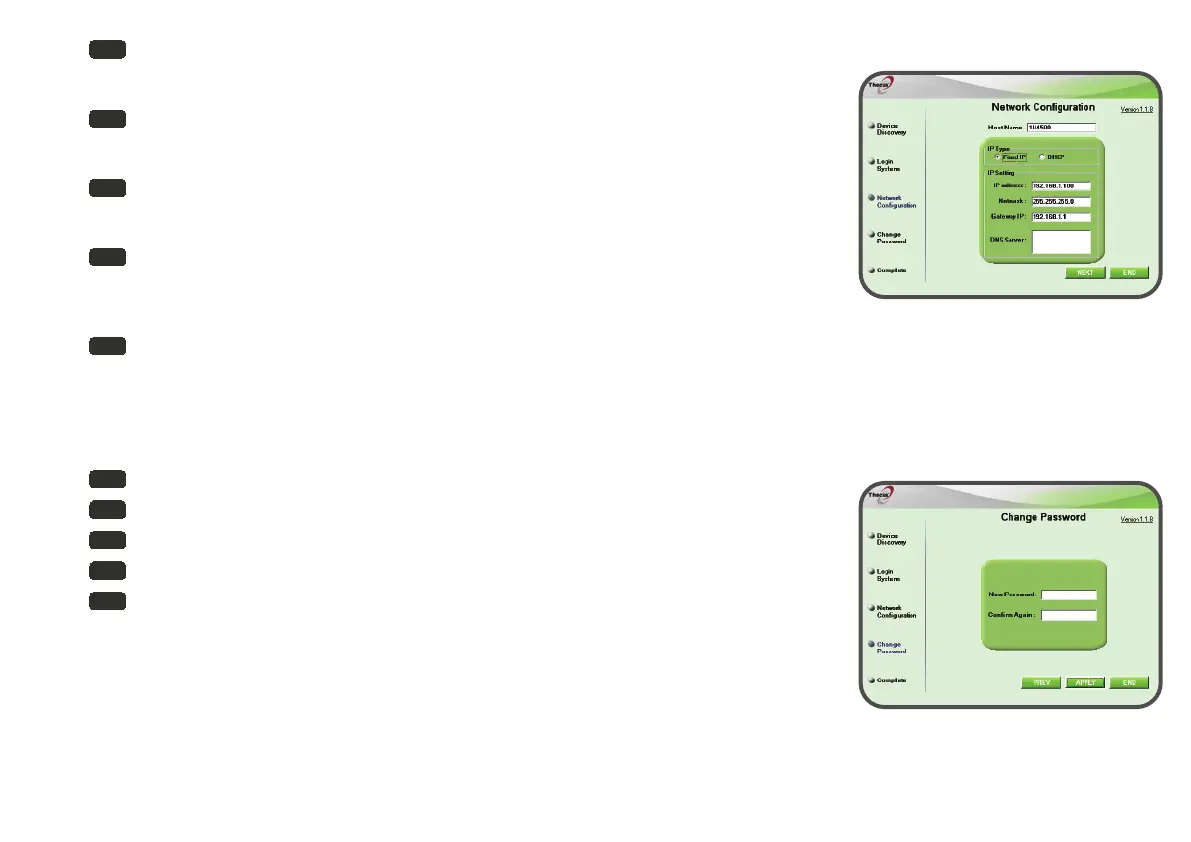EN
C. Network Settings:
Name your 1U4500 and configure the network
IP address. You can choose either Fixed IP or DHCP.
KR
C. 네트워크 설정:
1U4500에 이름을 붙이고, 네트워크 IP 주소를 구성
합니다. 고정 IP나 DHCP를 선택할 수 있습니다.
JP
C. ネットワーク設定:
使用している1U4500に任意で名前を付けます(デフォルトのまま
でも使用できます)、ネットワークIPアドレスを設定します。
固定IPアドレス、もしくはDHCPが選択できます。
SC
C. 网路设定:
为您的 1U4500 命名并设定网路 IP。您可以选择用固定
IP,或是用 DHCP 来取得 IP 位置。
TC
C. 網路設定:
為您的 1U4500 命名並設定網路 IP。您可以選擇用固定
IP,或是用 DHCP 來取得 IP 位置。
EN
E. Change Admin Password
TC
E. 變更管理者密碼
KR
E. 관리자 암호 변경
JP
E. 管理者パスワード変更します。(任意)
SC
E. 变更管理者密码
