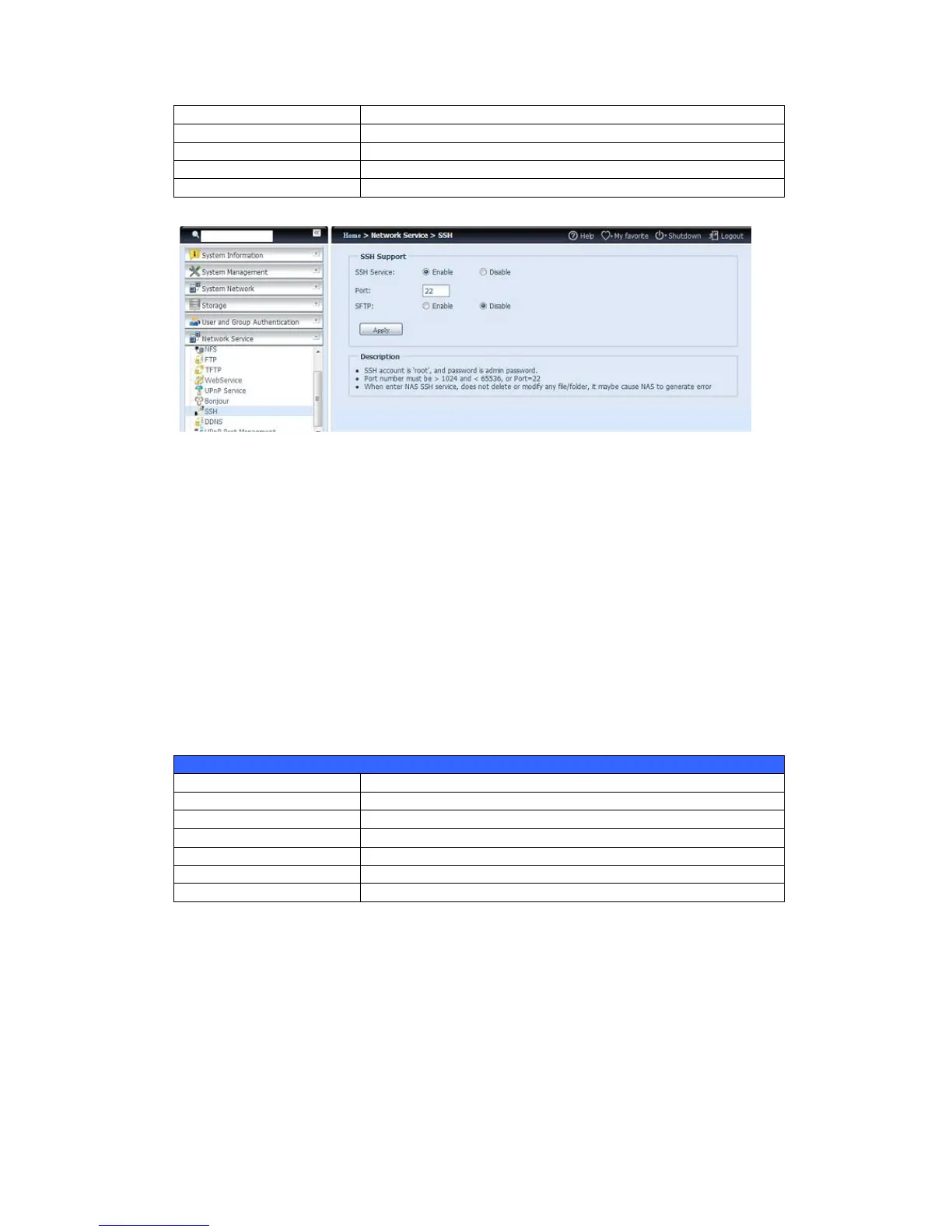DDNS
To set up a server on the Internet and enable the users to connect to it easily, a
fixed and easy-to remember host name is often required. However, if the ISP
provides only dynamic IP address, the IP address of the server will change from
time to time and is difficult to recall. You can enable the DDNS service to solve the
problem.
After enabling the DDNS service of the NAS, whenever the NAS restarts or the IP
address is changed, the NAS will notify the DDNS provider immediately to record
the new IP address. When the user tries to connect to the NAS by the host name,
the DDNS will transfer the recorded IP address to the user.
The NAS supports the DDNS providers:
DyDNS.org(Dynamic DNS),DyDNS.org(Custom DNS),DyDNS.org(Static DNS),
www.zoneedit.com,www.no-ip.com.
A description for each item as following: