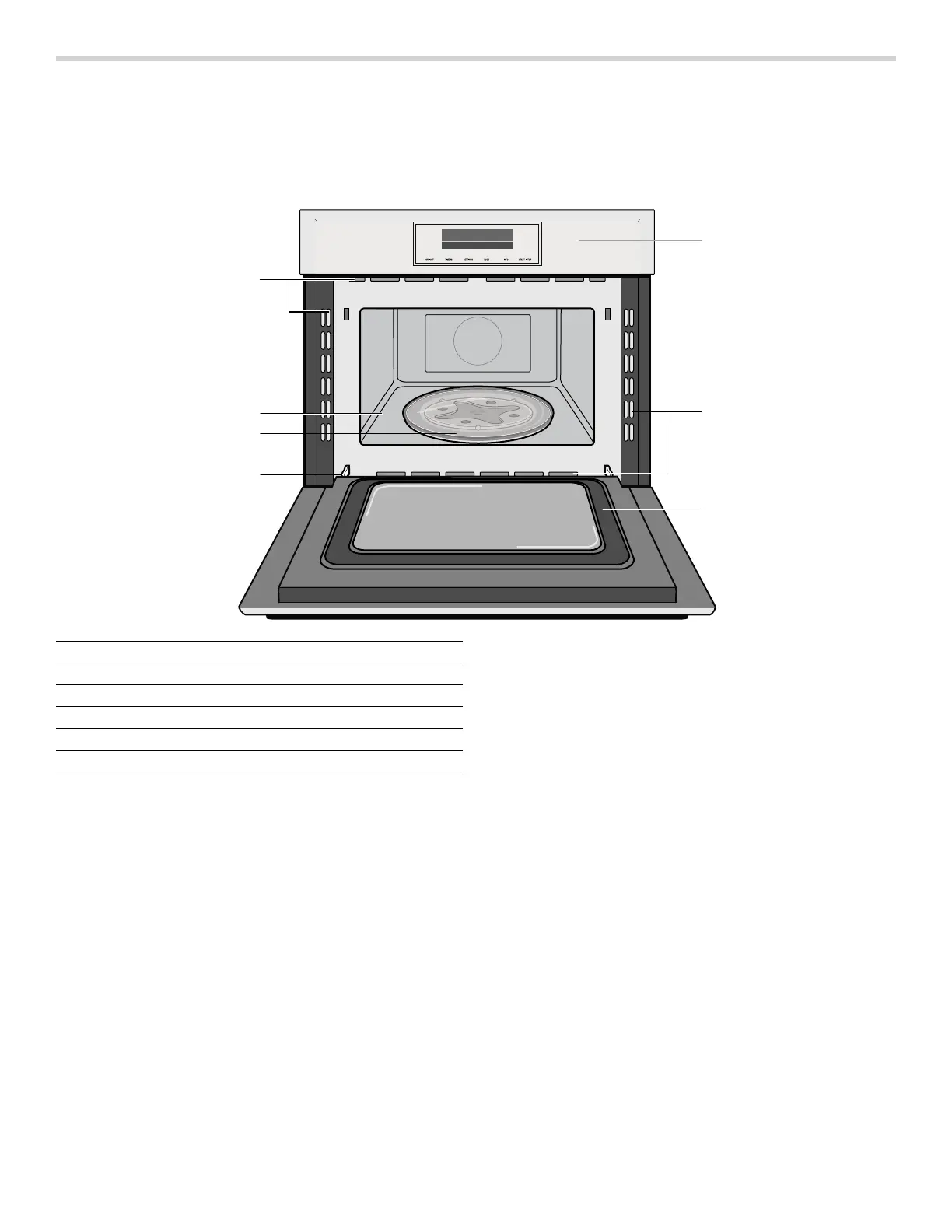11
Getting to Know the Appliance
This section outlines and describes the features,
indicators and controls of the appliance. You will also
find information on the various functions of your
appliance.
Parts
Oven Vents
The oven vents are located around the sides of the oven
cavity. Warm air may be released from the top and
bottom vents before, during and after cooking. It is
normal to see steam escaping from these vents, and
condensation may collect in this area. This area may be
warm when the oven is in use. Do not block any vents,
since they are important for air circulation.
Cooling Fan
The cooling fan runs during all cooking modes. The fan
can be heard when it is running, and warm air may be
felt as it is released from the oven vents. The fan may
also run after the oven is off.
0LFURZDYH
PLQV
1 Control panel and display
2 Oven vents
3 Door gasket
4 Door hinges
5 Glass turntable
6 Roller rest
