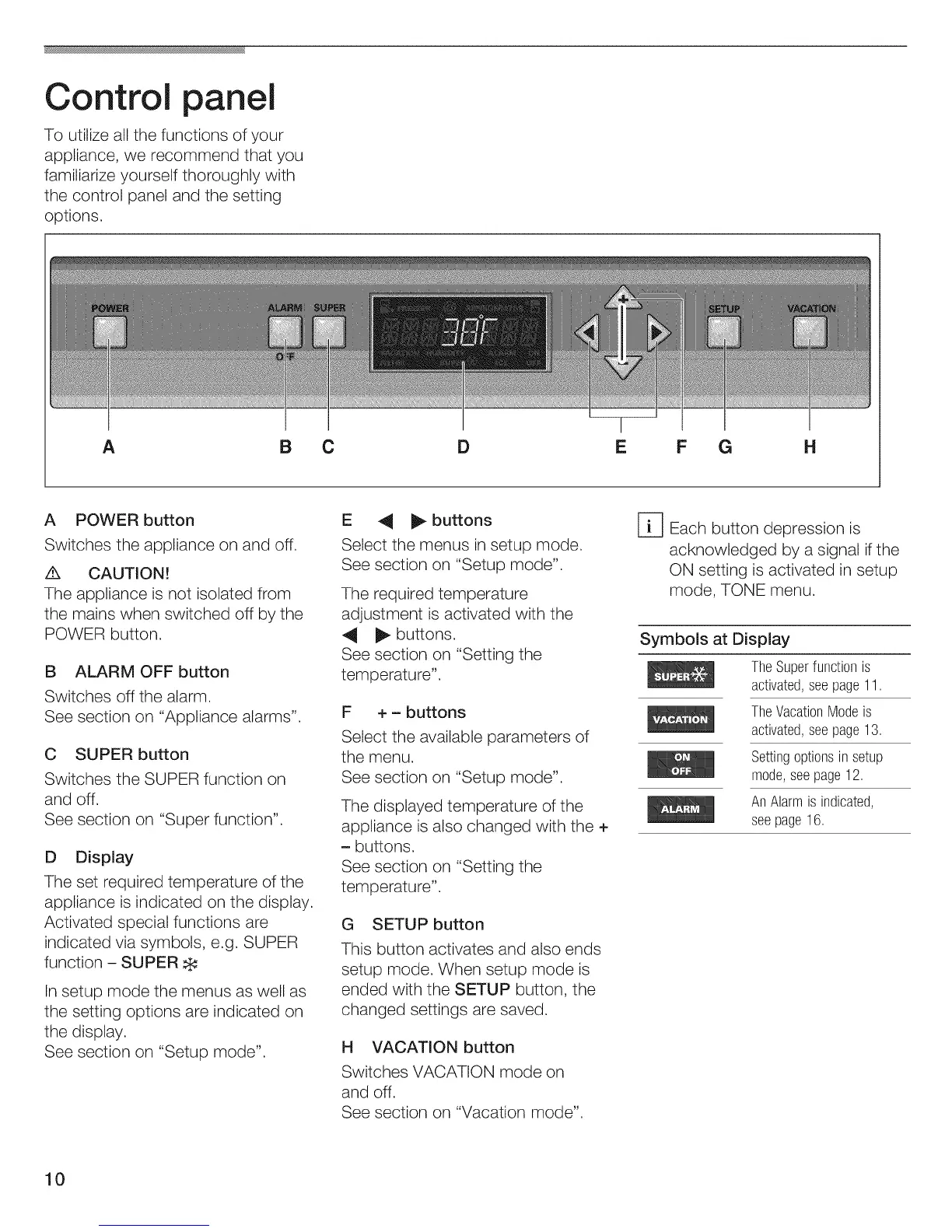Control panel
To utilize all the functions of your
appliance, we recommend that you
familiarize yourself thoroughly with
the control panel and the setting
options.
A B C
D
I
E
F G H
A POWER button
Switches the appliance on and off.
/k CAUTION!
The appliance is not isolated from
the mains when switched off by the
POWER button.
B ALARM OFF button
Switches off the alarm.
See section on "Appliance alarms".
C SUPER button
Switches the SUPER function on
and off.
See section on "Super function".
D Display
The set required temperature of the
appliance is indicated on the display.
Activated special functions are
indicated via symbols, e.g. SUPER
function - SUPER
In setup mode the menus as well as
the setting options are indicated on
the display.
See section on "Setup mode".
E 4 _ buttons
Select the menus in setup mode.
See section on "Setup mode".
The required temperature
adjustment is activated with the
4 _ buttons.
See section on "Setting the
temperature".
F + - buttons
Select the available parameters of
the menu.
See section on "Setup mode".
The displayed temperature of the
appliance is also changed with the +
- buttons.
See section on "Setting the
temperature".
G SETUP button
This button activates and also ends
setup mode. When setup mode is
ended with the SETUP button, the
changed settings are saved.
H VACATION button
Switches VACATION mode on
and off.
See section on "Vacation mode".
[-_ Each button depression is
acknowledged by a signal if the
ON setting is activated in setup
mode, TONE menu.
Symbols at Display
TheSuperfunctionis
activated,seepage11,
TheVacationModeis
activated,seepage13,
Settingoptionsinsetup
mode,seepage12,
AnAlarm isindicated,
seepage16,
10
