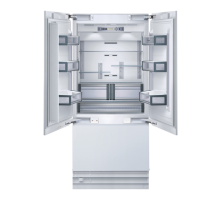Operating the appliance en-us
17
Reset water filter counter
After replacing the water filter, you have to reset the
water filter counter.
1. Press " button to open the Settings menu.
2. Use ) button to move to the menu item Reset
water filter counter.
3. Use 8 button to confirm, and confirm the query
again with 8 button.
Note: If you cancel the query or take longer than
10 seconds to make an input, the water filter counter
will not be reset.
Switching the water filter counter on and off
If you have replaced the water filter with a particle
filter, switch the water filter counter off. It is not
needed in this case as the particle filter does not
have to be replaced.
1. Press " button to open the Settings menu.
2. Use ( button to move to the Appliance settings
menu.
3. Press 8 button.
4. Press ) button to move to the menu item Water
filter counter.
5. To change the setting, press : button.
Eco mode
Eco mode switches the appliance to energy-saving
operation.
The appliance automatically sets the following
temperatures:
■ Refrigerator compartment: +43 °F (6 °C)
■ Freezer compartment: +3 °F (–16 °C)
Switching Eco mode on or off
1. Press " button to open the Settings menu.
2. Press ) button to move to the menu item Eco
mode.
3. Press </= button.
The temperature is changed and the display shows
the new temperature. When Eco mode is switched
off, the recommended temperature is set.
Note: You can also switch Eco mode on or off by
adjusting the temperature with -/+ buttons.
Self-test
This function can be used to start fault analysis on
your appliance.
~ "Appliance self-test" on page 32
Setting the brightness of the control panel
1. Press " button to open the Settings menu.
2. Use ( button to move to the menu item Appliance
settings.
3. Press 8 button.
4. Press : button to open the menu
item Brightness.
5. Press ( ) buttons to set the required brightness.
6. Press 8 button.
The setting is saved.
7. Press ; button to exit the menu.
Switching key press sound on or off
You can switch the sounds generated when pressing
keys off and back on again.
1. Press " button to open the Settings menu.
2. Use ( button to move to the menu item Appliance
settings.
3. Press 8 button to open the menu item.
4. Press ) button to move to the menu item Key
press sound.
5. Press : button to open the menu item.
6. Use ( ) buttons to select the required setting.
7. Press 8 button.
The setting is saved.
8. Press ; button to exit the menu.
Setting the key volume
You can adjust the volume level of the sounds
generated when pressing keys.
1. Press " button to open the Settings menu.
2. Use ( button to move to the menu item Appliance
settings.
3. Press 8 button to open the menu item.
4. Use ) button to move to the menu item Key
volume.
5. Press : button to open the menu item.
6. Use ( ) buttons to select the required setting.
7. Press 8 button.
The setting is saved.
8. Press ; button to exit the menu.

