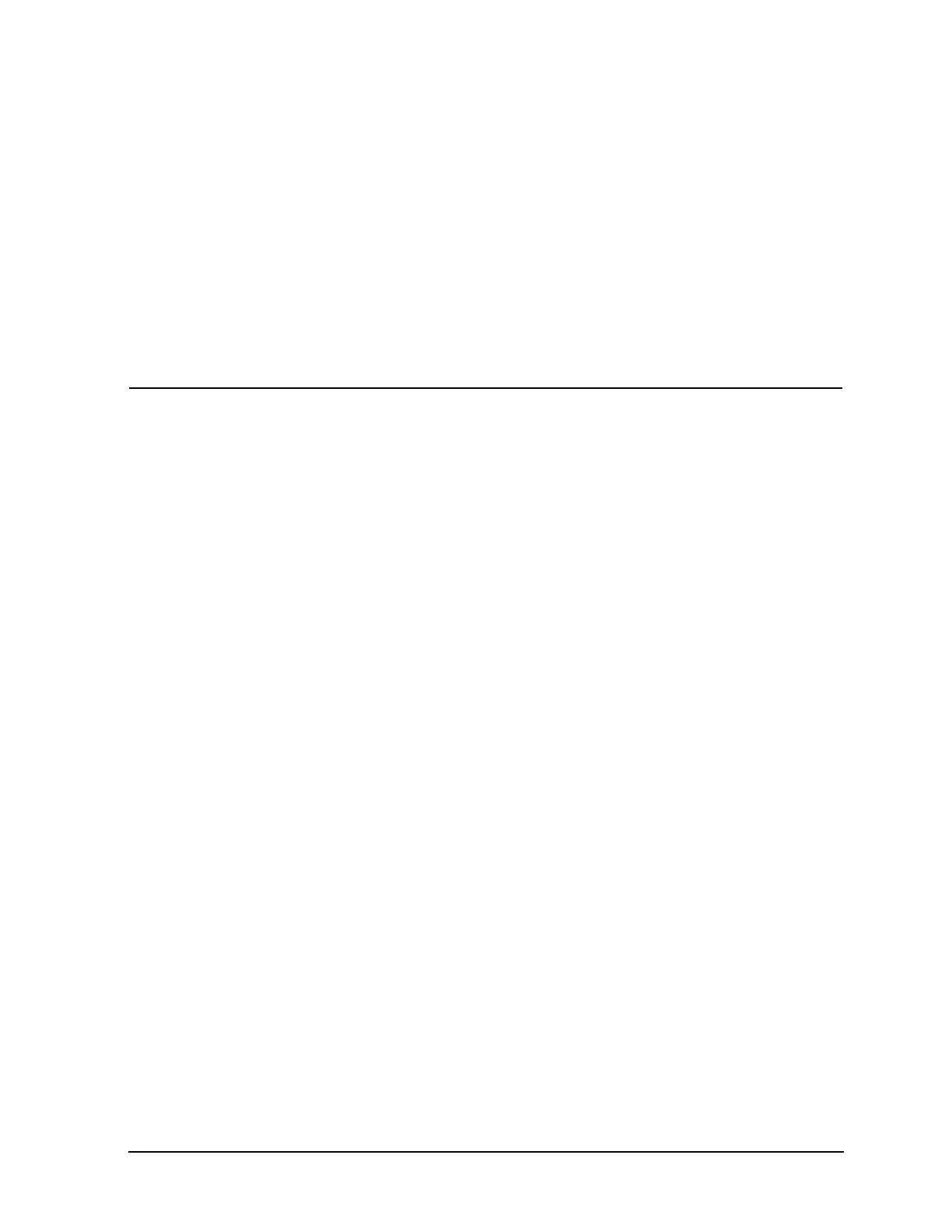Centra-GP8/GP8R Operation Manual
12
to select maximum radius. Press file key again. "RPM" will be
illuminated. Use the RPM arrow key to select the maximum RPM for the
rotor. Push file again. Unit beeps three times to acknowledge addition of
rotor. Press "C" in IEC to return to normal operation. Note: Up to five
rotors may be added to memory. When the rotor memory is full, the unit
displays "FUL" under the rotor symbol.
Deleting Rotors Push "C" in IEC. Use RPM arrows to scroll to "rotor Add." Use the
time arrows to select "dEL" instead of "Add." Press file key. "Rotor"
appears. Use rotor arrows to select rotor to be deleted. Press file key to
delete. Unit beeps three times to acknowledge deletion of rotor.
3.3 Starting and Stopping a Run
Install as described in Section 2 of this manual. Plug in the power cord.
For models with a circuit breaker, ess the green button (see Section 2.3).
Read section 3.1 for a general description of the front panel. The desired
settings (press arrow key to display momentarily) shown on the front
panel always govern the operation of the unit. The number or symbol
displayed above the PROGRAM keys describes the operating mode of
the unit. It’s important that the unit be in the correct mode for the desired
operation (see Section 3.4).
Starting A Run Press the On/Off switch in the lower right corner of the front panel.
The Front Panel displays the set parameters for Speed, Time,
Temperature (GP8R), Program Number, and Acceleration and
Deceleration (brake) settings and rotor number current when the machine
was turned off. The stop indicator is illuminated showing that the machine
is not running. After 3 seconds the display changes to the actual
parameters.
Press the cover button to open the Centra-GP8, and install a rotor per
rotor installation instructions. To close the cover, lower the centrifuge
cover to approximately 6 inches open. With a slight flick of the wrist,
firmly push down the cover so that the resulting momentum engages the
latches. Since the GP8 series has a two-point interlock system, both
mechanisms must be fully engaged for operation to proceed. If the run
button is pressed when only one interlock is engaged, a "Lid" message
will appear in the speed display. Should this occur, close the cover
again. The yellow lid light turns off when the cover is fully latched.
Press the arrow keys twice to start changing each parameter. The key
may be pressed repeatedly or held to increment the parameter. Press
the accel or decel key to select the appropriate acceleration and braking
rates. Press START. A three beep signal sounds, the start indicator
blinks and the display changes to the set parameters. After 1.5 seconds
the run starts and the display changes back to the actual run parameters.
To view the set parameters for three seconds, press and release any
arrow key at any time during a run.
Stopping A Run A run will end when the set time expires, or press the stop button
to end a run and begin deceleration as selected.
Artisan Technology Group - Quality Instrumentation ... Guaranteed | (888) 88-SOURCE | www.artisantg.com
