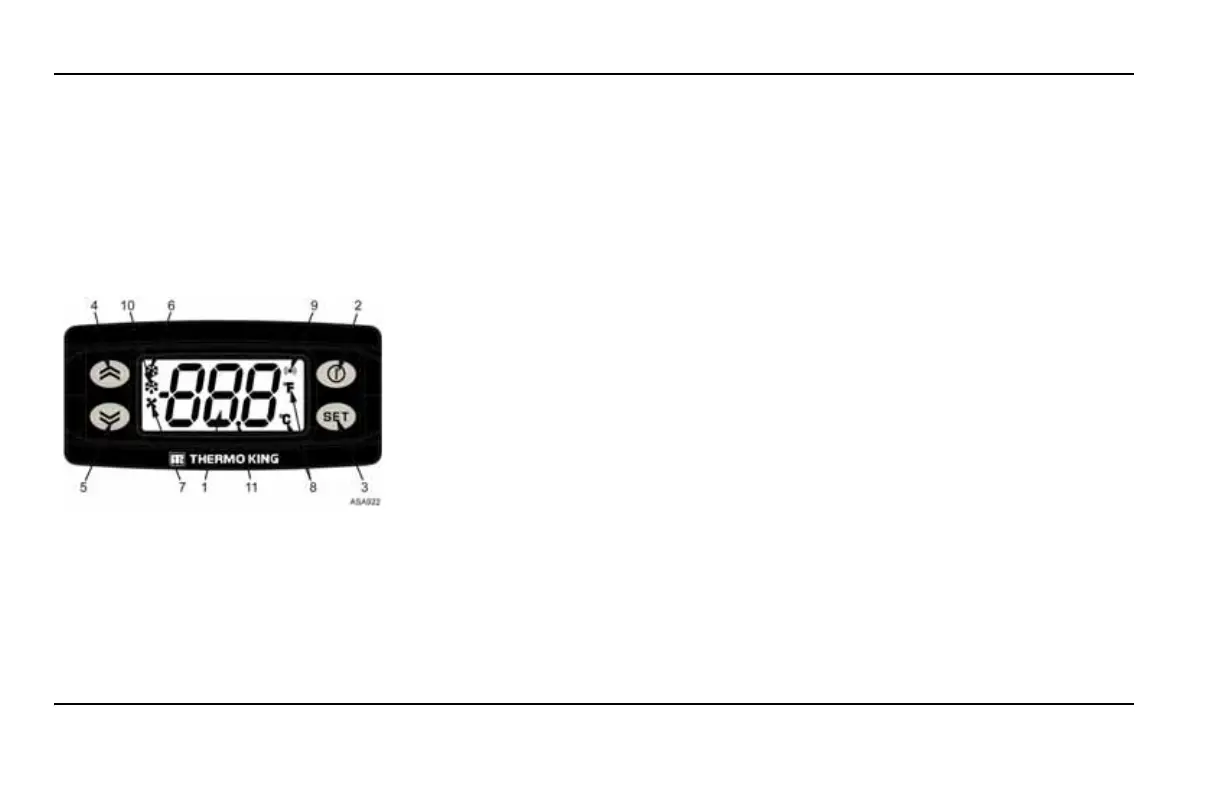10
ELECTRONIC CONTROL SYSTEM
UNIT CONTROLS
WARNING!
Never operate the unit unless you completely
understand the controls; otherwise serious
injury may occur.
IN-CAB CONTROL BOX
Display, Keys and Symbols
1. Display. It is always active except when the unit
is disconnected (no power) or when the unit is
connected but has been manually switched off
from the In-cab Control Box. It normally displays
the return air temperature.
2. ON/OFF Key. This key is used to start/stop the
unit by holding the key down for at least 1 second.
Single press for exit to the previous level menu.
3. Set Key. Selects prompt screens and
information screens. Single press: enter the next
level menu.
4. Up Key. Is used to increase the setpoint
temperature, display values, and for menu scroll
up.
5. Down Key. Is used to reduce the setpoint
temperature, display values, and for menu scroll
down.
6. Cool Symbol. The unit is cooling.
7. Heat Symbol. The unit is heating.
8. ºC/ºF Display. Indicates whether the on-screen
temperature reading is in degrees Celsius (ºC) or
degrees Fahrenheit (ºF).
9. Alarm Symbol. Indicates that there is an alarm
in the system.
10. Defrost Symbol. Indicates the evaporator unit
is in Defrost Mode.
11. Dot Symbol (decimal). Indicates power
presence, only when unit is off.
