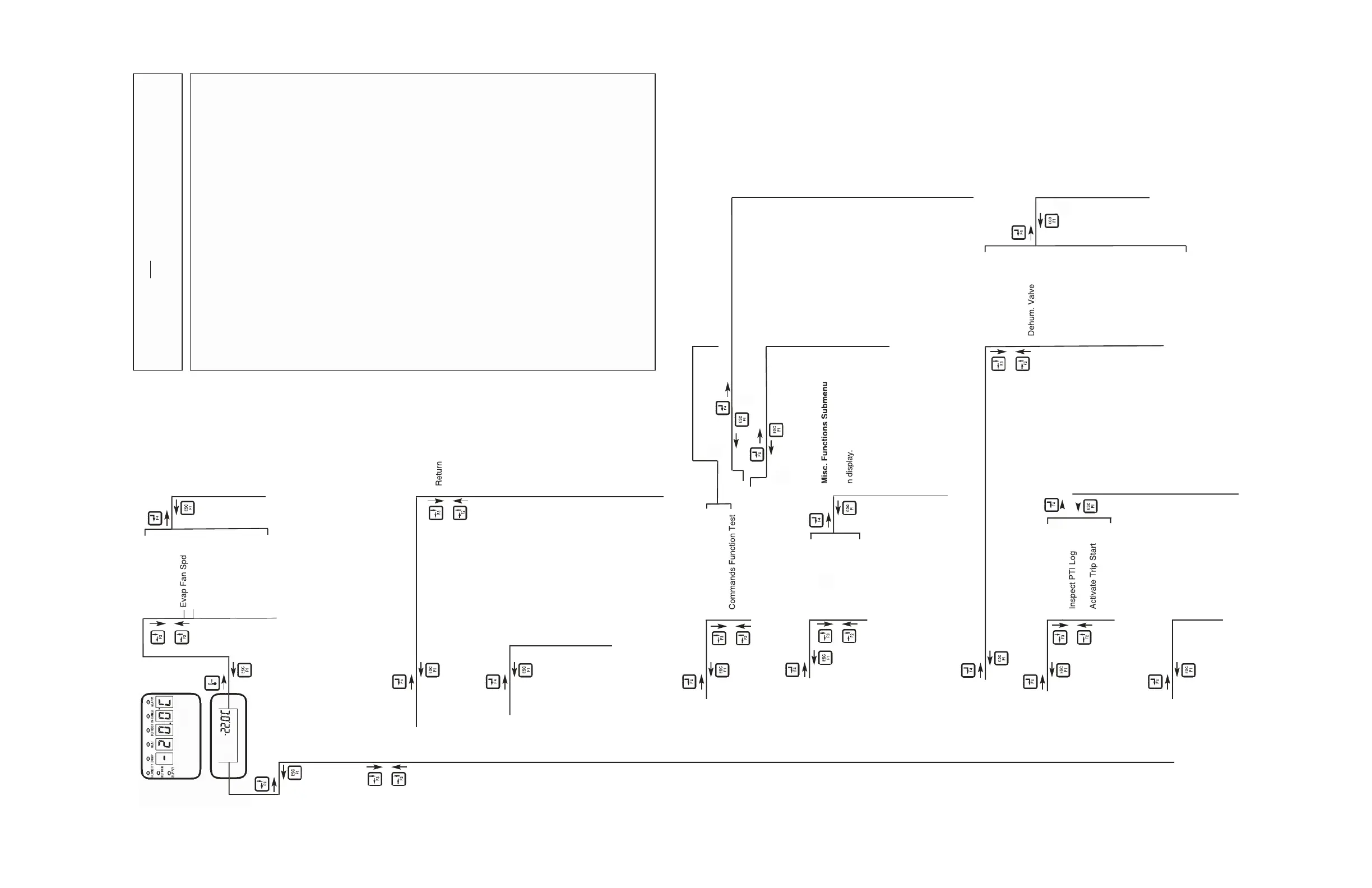170
MP-3000a Controller Menu Flow Diagram
tandard Display
ENU
—
— COMMANDS
— MISC FUNCTIONS
— CONFIGURATIO
— DATALOGGE
— RMM STATE
NOTE: All screens are NOT present on all units. The screens that display
on the controller are determined by the Controller Software setting and
the options installed on the unit.
Keypad Operating Tips
Text Input: Use F1, F2, F3 and F4 keys to enter text in information screens:
• To enter a number: Press the F1 key and the desired number key.
• To enter 1st letter on a key: Press the F2 key, the desired letter key.
• To enter 2nd letter on a key: Press the F3 key, the desired letter key.
• To enter 3rd letter on a key: Press the F4 key, the desired letter key.
NOTE: When a function key (F1, F2, F3 or F4) is pressed to enter text,
the keypad remains on that “character level” until another function key
is pressed.
To Enter a Controller Menu or Use Special Function Key:
• Press F4 key to directly enter the Data menu.
• Press F2 key to directly enter the Alarms menu.
• Press F3 key to directly enter the Main Menu.
• Press SETPOINT key to enter Setpoint menu.
• Press C/F key to view alternate temperature scale in LED display.
• Press SUP/RET key to view alternate sensor temperature in LED display.
• Press DEFROST key to initiate a manual defrost. Evaporator coil tempera-
ture must be below 10 C (50 F).
To Enter a Submenu, a Command or a New Value in a Text Screen:
• Press F4 key.
To Scroll in a Menu or a Text Line:
• Press F2 key to scroll up or backward.
• Press F3 key to scroll down or forward.
To Exit a Menu or Text Line:
• Press F1 (ESC) key.
Special Function Keys:
• Press C/F key to view alternate temperature scale in LED display.
• Press DEFROST key to initiate a manual defrost. Evaporator coil tempera-
ture must be below 10 C (50 F).
• Press SUP/RET key to view alternate return/supply- sensor temperature in
LED display.
To Lock a LCD Data Screen Display:
• Each time the “5” key is pressed, the display time of the current LCD screen
increases by 5 minutes. Maximum display time is 30 minutes for data
screens and 100 minutes for manual tests. Press F1 (ESC) key to exit dis-
play.
etpoint Menu
Opti-Set
—
Economy Mode
Hum. Control
Hum. Setp.
— AFAM
— AFAM Delay—
AFAM Rate
— 02 Min.
— C02 Max.
RMM Status
Display shows current
status:
• Offline
• Zombie
• On-line
Data Menu
Supply LH
Supply RH
Evaporator
Condenser
KVQ Setting
Cool Cap.
Ambient
High Press
High Pr Tmp
— Hum Val.
— Bat. Voltage
—
Voltage
—
Volt P1 P2
—
Volt P2 P3
— Volt P3 P1
— Frequency
— Zero Curr
— Curr Ph. 1
— Curr Ph. 2
— O2
— CO2
— Fresh Air Exchange Rate
— Evaporator (Fan) Speed
ommands Menu
Commands PTI Test
Commands Brief PTI Test
Commands Manual Function Test
Alarms Menu
View and write down all alarm
odes.
Press F2 key to view the next
larm code.
Clear alarm code by correcting
problem and acknowledging
the alarm.
• To acknowledge an alarm,
press F4 key with alarm code in
display.
To Activate a Command
• Press F4 key to start a:
- PTI (Pretrip) Test
- Function Test
Commands Manual Function
Test Submenu
• First Component Test appears
in display.
• Press F2 or F3 key to scroll to
to the desired component:
- Condenser
- Sensor Check Low
- Sensor Check
- Zero Current
- Heat
- AFAM Close
- AFAM Open
- Dehumidity Valve
- Capacity 100%
- Capacity 50%
- Capacity 25%
- Compressor
• Press F4 key to start and stop
test (toggle component display
between ON and OFF).
• More than one component
can be turned ON at a time to
perform a functional test of
the unit.
Power Management Submenu
• Current Power Limit and Power
Time appear in display.
• Press F3 key to scroll to
desired
function.
• Press F4 key.
- Power Limit: Press F2 or F3
key to scroll to new setting.
- Power Time: Type the new
time in hours.
• Press and hold F4 key until
cursor stops flashing.
Misc. Functions Submenu
Current function setting appears
Press F3 key to scroll to desired
unction.
Press F4 key to change a
setting.
• Type new value; or press F3
key to toggle value to desired
setting.
• Press and hold F4 key until
cursor stops flashing.
Configuration Submenu
• Current function setting
appears in display.
• Press F4 key to change a
setting.
• Press F2 key, “A” key (pass-
word), F4 key and EXIT key.
• Type new value; or press F3
key to toggle value to desired
setting.
• Press and hold F4 key until
cursor stops flashing.
atalogger Submenu
First function screen appears:
Inspect Temp Log: Press F4
ey to view next screen.
ress F3 key to scroll through
revious logs of sensors.
Inspect Event Log: Press F3
ey to scroll through previous
event logs.
- Set Log Time: Press F3 key to
scroll through log interval list.
Press and hold F4 key until
cursor stops flashing.
- Activate Tripstart: Press F4
key to enter trip start marker.
- Inspect PTI Log: Press F3 key
through test result screens.
Enter a Temperature or
Humidity Setpoint
Press F4 key.
Type the new setpoint.
Press and hold F4 key until
ursor stops flashing.
ctivate Humidity Control or
conomy Mode
Press F4 key.
Press F2 key to toggle setting
between OFF and ON.
• Press and hold F4 key until
cursor stops flashing.
atalogger Menu
Inspect Temp Log
Calibrate USDA Probe
Set Log Time
Inspect Event Log
onfiguration Menu
In Range
Cont. ID
Contrast
nit Type
Reefer Type
Zero Curr.
upply LH
— AFAM Opt.
— G. Analyzer
— Evap. Type
— Cond. Type
— Cargo Probes
— Chart R.
— AFAM Units
— Auto Config.
— Unit #
isc. Functions Menu
Date Time
Run Time
Program Version
Cargo Data
C/F Mode
ulb Mode
efrost Trm
emp. Setp.
— Curr Ph. 3
Status
— Unit ID
Commands Power Management
PTI State
- Injection Valve
