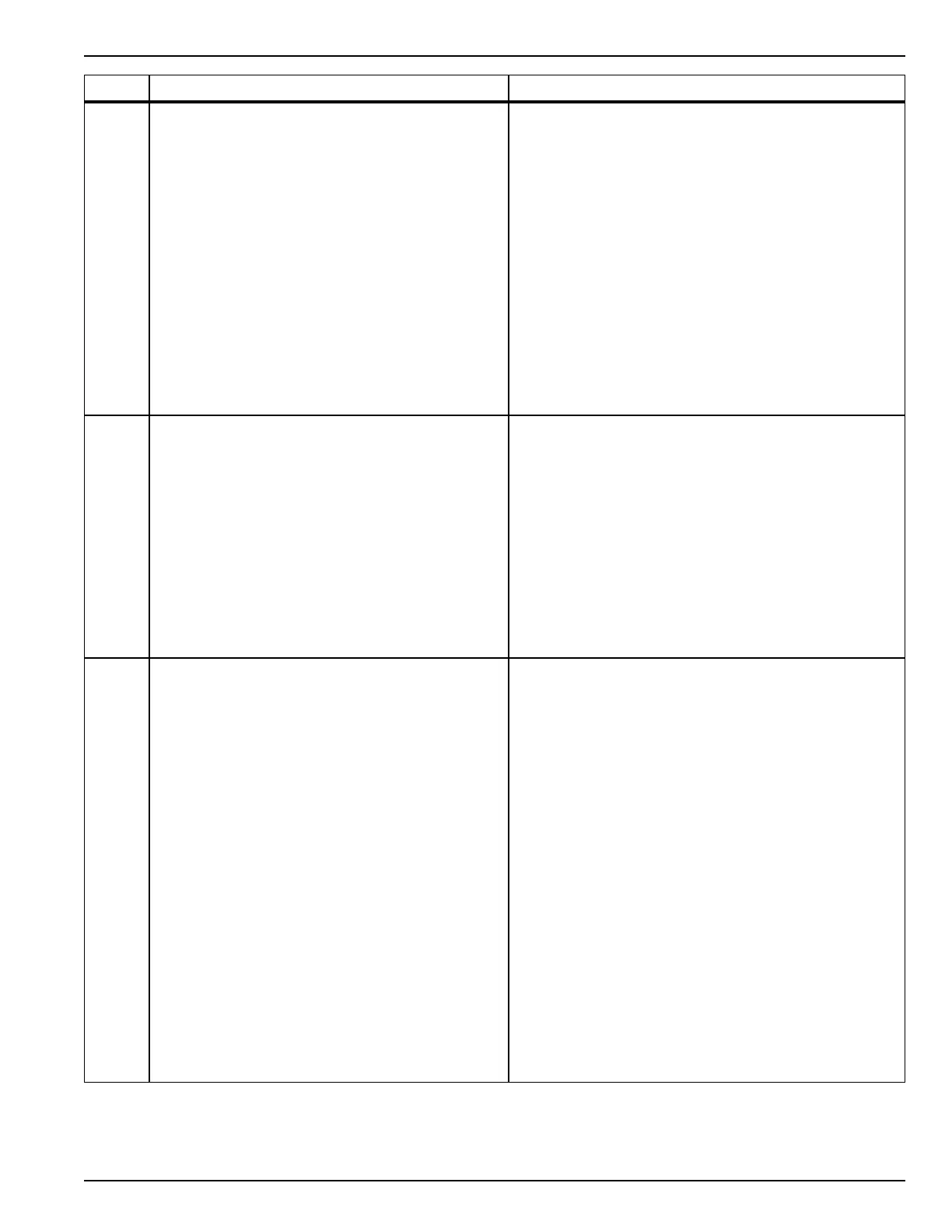CSR-20 & CSR-40, September 1999
µP-D Controller Alarm Codes, Descriptions and Corrective Actions 4-51
Code Description Corrective Action
41 Spare Sensor 5 Failure (Option) • Check the sensor by selecting it using the View
(Check Alarm) menu. If the display shows [- - - -], the sensor is
defective or the circuit is open or shorted. Be sure
• Indicates a problem exists with this sensor the sensor is securely attached to the connector
or its wiring. The sensor is reading out-of- inside the unit.
range; or appears to be open or shorted.
• Check the sensor by substitution. Be sure the
• This sensor does NOT require ice bath sensor polarity is correct.
calibration.
• Continuity check circuit wiring using a high quality
multimeter. Be sure to maintain the correct polarity
or the sensor will not work.
NOTE: Do NOT use a test light or other instru-
ment; or controller damage may result.
42 Customer Configuration Alarm • Set the customer (and/or unit) configuration number
(Check Alarm) to the setting required.
• Indicates customer configuration has not been
NOTE: The unit will operate and control temp-
set. This alarm does not clear unless the
erature if the controller remains programmed
Customer Configuration “CFG C” is set to a
to unit configuration “5000” and customer
valid number (other than “0”).
configuration “0”. However, the unit will NOT
operate customer specific options. See the
controller identification decal for the correct unit
configuration and customer configuration set-
tings.
43 Frequency Out-of-Range Low • Check the frequency of the supply power source
(Check Alarm) and correct as required. If the unit is operating
on generator set power supply, check generator
• Indicates the frequency of the supply speed.
power is low.
• If the frequency and voltage of the power supply are
correct but the controller displays 1/2 of the correct
reading, replace the power module.
