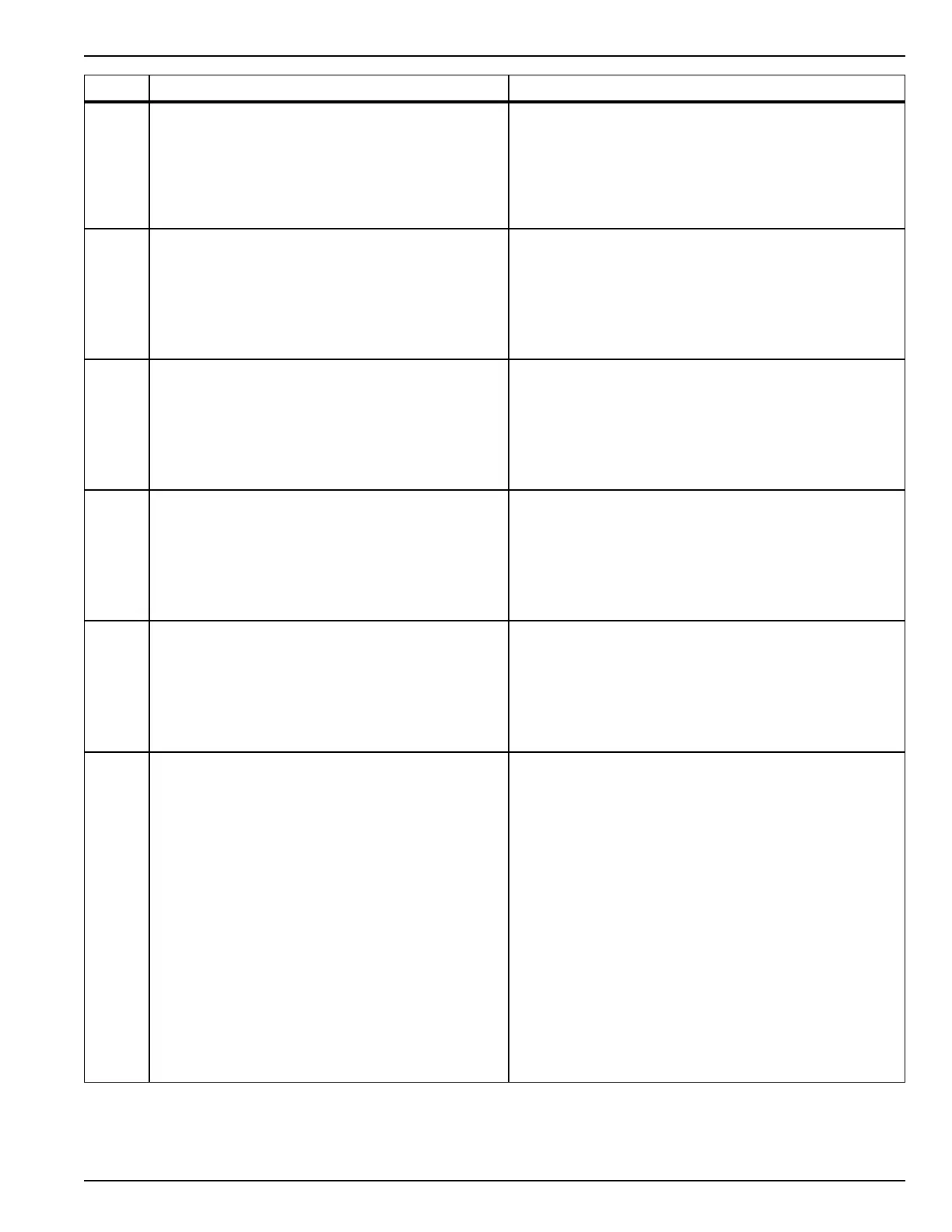CSR-20 & CSR-40, September 1999
µP-D Controller Alarm Codes, Descriptions and Corrective Actions 4-63
Code Description Corrective Action
70 Hourmeter Alarm • The hourmeter exceeded 99,999. Reset the
(Check Alarm) hourmeter to 0.
• Indicates a problem with one or more
of the controller’s internal hourmeters.
71 User Hourmeter 1 Expired • Check the hourmeter type and proceed according to
(Check Alarm) company requirements. Reset the hourmeter if
required.
• Indicates time set on a user hourmeter has
expired.
72 User Hourmeter 2 Expired • Check the hourmeter type and proceed according to
(Check Alarm) company requirements. Reset the hourmeter if
required.
• Indicates time set on a user hourmeter has
expired.
73 User Hourmeter 3 Expired • Check the hourmeter type and proceed according to
(Check Alarm) company requirements. Reset the hourmeter if
required.
• Indicates time set on a user hourmeter has
expired.
74 User Hourmeter 4 Expired • Check the hourmeter type and proceed according to
(Check Alarm) company requirements. Reset the hourmeter if
required.
• Indicates time set on a user hourmeter has
expired.
79 Data Overflow • No corrective action possible. This alarm only
(Check Alarm) serves to indicate an event was not recorded
in the datalogger.
• Indicates an event that occurred was not
recorded by the datalogger.
