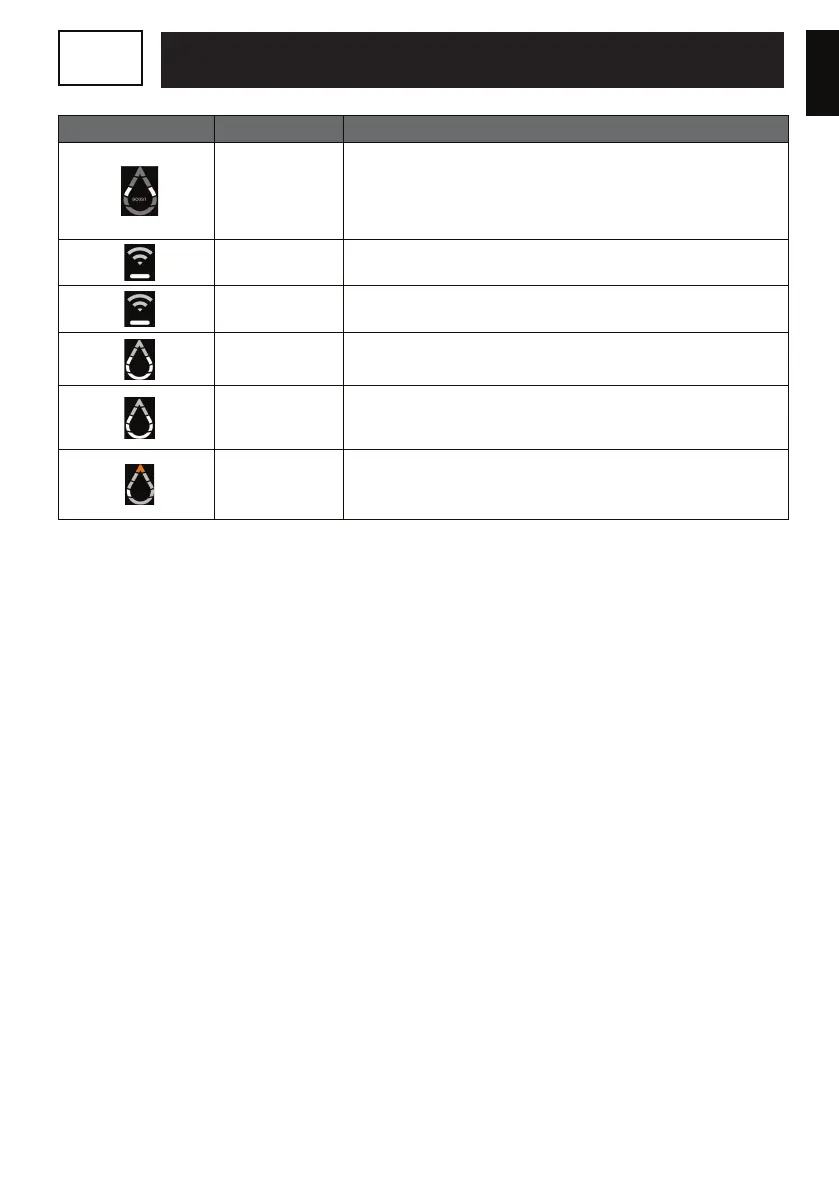10
Indicators
Indicator status
Meaning
Segments of
the water drop
lightening one after
another
The BOOST function is activated by a quick press. Activating the
BOOST mode sets the heating temprature to the Max level for 1 hour.
After the heating is done, the appliance will return to the mode that
was selected before activation of the BOOST mode.
Blinking Water heater pairing in progress.
On
Paired water heater connected.
On
The appliance is not heating water. The lit segments show the quantity
of available hot water.
Blinking
The appliance is heating water to reach the required level. The xed lit
segments show the quantity of available hot water.
Top segment is lit in
orange
The appliance is malfunctioning. Check the list of error codes below or
contact the after-sales services
Installation manual: Fitting the water heater
EN