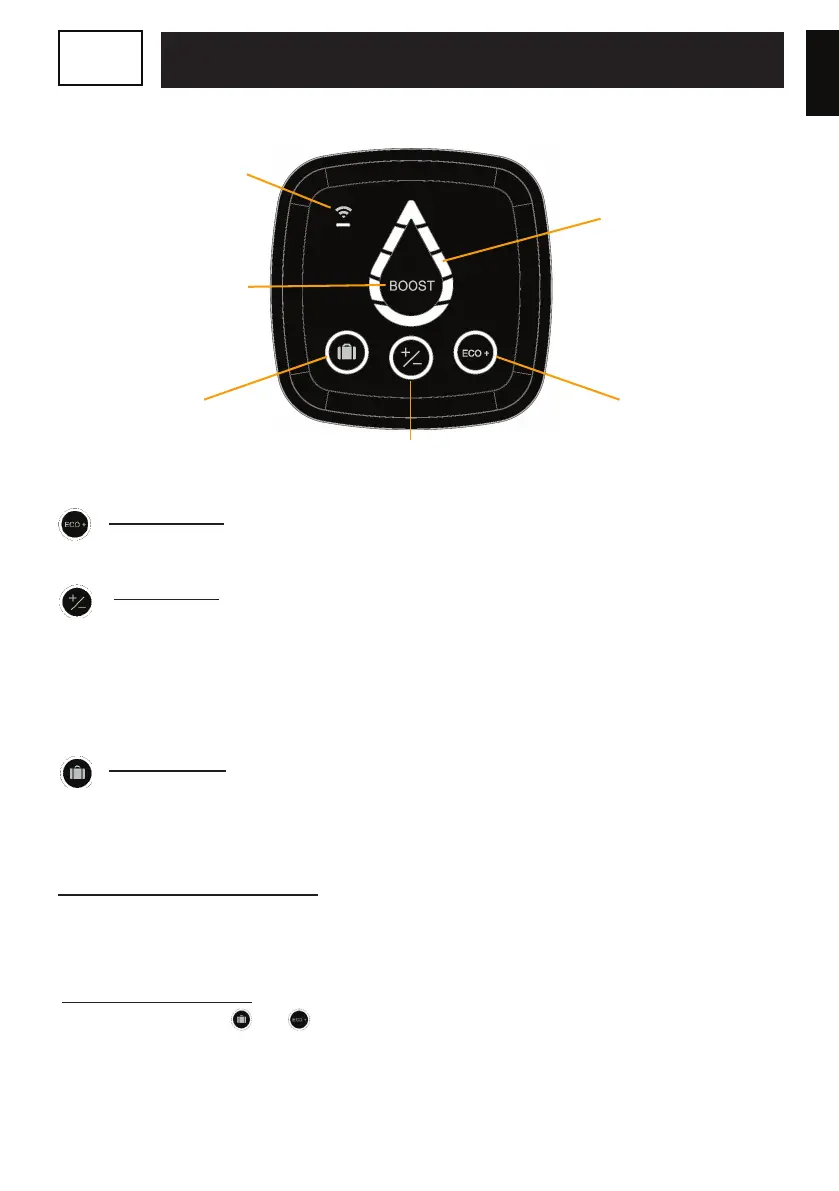9
4. Control interface (HMI)
When the appliance is plugged in for the first time, it will be in “Eco+” mode
“ECO +” mode:
The water heater learns your routines and automatically produces the amount required for daily use to
guarantee you the best compromise between comfort and economy. This mode is designed for those with
regular habits. If the power is turned off or if you switch to manual mode, this programming is reset.
Manual mode:
Please note: The setpoint temperature is the temperature of the water stored in the tank which allows a
given V40 to be reached once more.
The quantity of hot water (or V40) is the volume of water available at the tap at an average temperature
of use of 40 °C. It is obtained by mixing cold water from the network with hot water from the tank.
Custom setting of the hot water quantity from 1 to 5. To alter this setting, the setpoint temperature for
the water stored in the tank (see note above) is changed by pressing the +/- key repeatedly to increase
the setpoint (returns to level 1 after level 5)
Flashing segment(s) = hot water is being prepared
Fixed segment(s) = hot water is available
Absence mode:
For an extended absence, this mode maintains the temperature at approximately 7 °C (to prevent freezing).
To exit this mode: press ECO+ or Manual mode.
If returning to ECO+ mode, the water heater will have retained the programming it has learned.
Exiting this mode activates an Anti-Legionella cycle (activated automatically every 30 days or each
time the system exits absence mode): the water is maintained at 62 °C for 1 hour to prevent bacteria from
developing.
Switching the interface to standby:
After 20 seconds of inactivity, the interface dims then switches off completely after one minute, if the appliance is
not currently heating.
The key for the current mode (Manual, Absence or Eco+) and the Wi-Fi button (if the water heater is connected)
flashes slowly every 10 seconds.
A short press on the keys (Absence, Manual or Eco+) moves the display out of standby.
Switching off the display:
Simultaneously press the and keys (Absence and ECO+ keys) for 3 seconds to switch the display off
completely. The display can be temporarily reactivated simply by pressing any button; it is then completely
deactivated again after a few seconds. The appliance continues to operate normally.
The display can be fully reactivated using the same combination of buttons.
Installation manual: Fitting the water heater
EN
Absence mode
(Anti-freezing)
WIFI Touch button
Manual Mode
Available hot water and
heating indicators
(Water Drop)
ECO+ mode
BOOST Mode