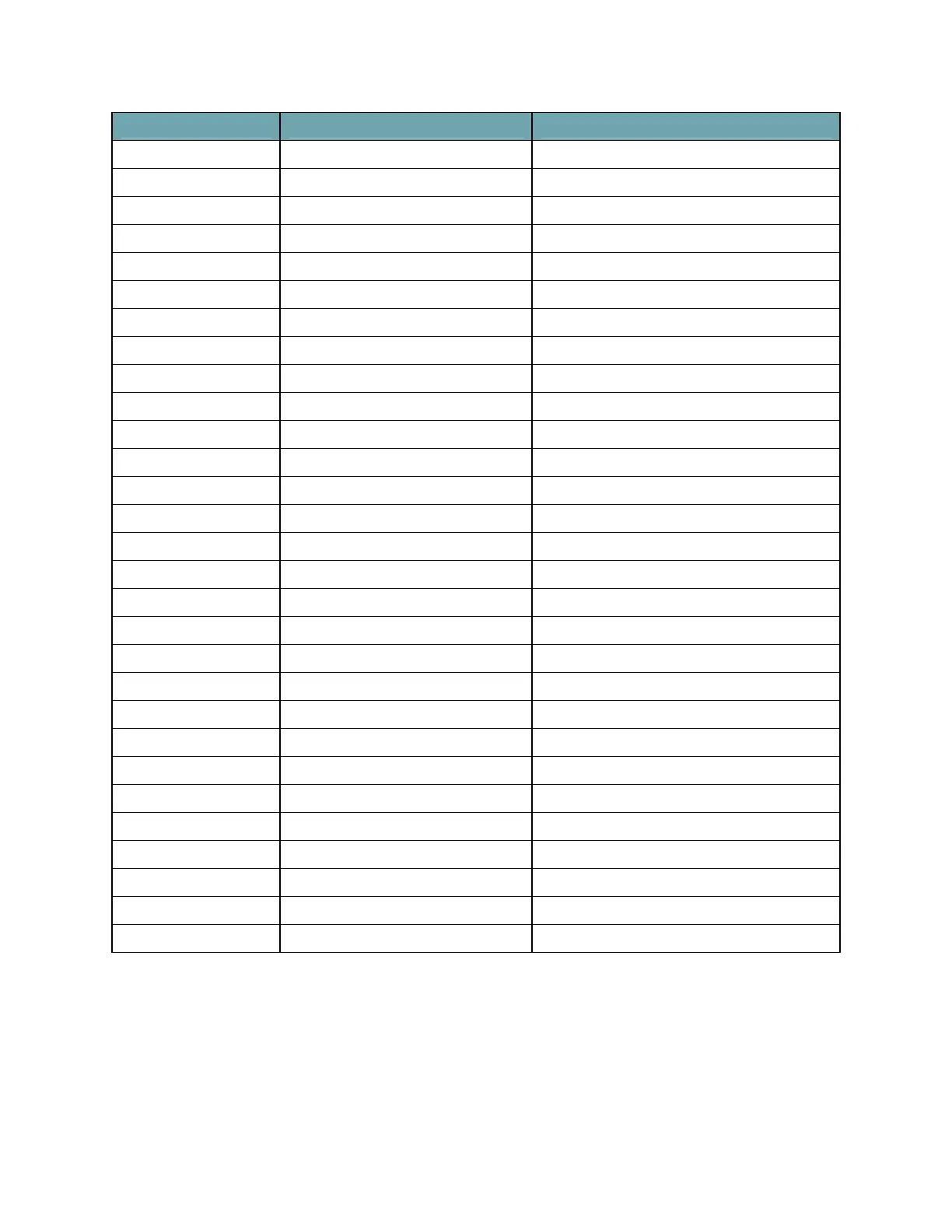Page 18
Character Description Shortcut
¶ Paragraph symbol Ctrl–Alt–LFn–/
§ Section Ctrl–Alt–S
@ At sign RFn–W
© Copyright Ctrl–Alt–G
™ Trademark Ctrl–Alt–T
® Registered sign Ctrl–Alt–R
£ Pound (Sterling) RFn–;
¥ Yen RFn–.
ƒ Script F Ctrl–Alt–F
€ Euro RFn–,
¢ Cents Ctrl–Alt–RFn–R
$ Dollar sign RFn–R
½ One-half Ctrl–Alt–LFn–W
¾ Three-quarters Ctrl–Alt–LFn–E
¼ One-quarter Ctrl–Alt–LFn–R
± Plus-Minus Ctrl–Alt + Shift+=
÷ Division Ctrl–Alt– –
# Number sign RFn–E
% Percent RFn–T
^ Caret RFn–Y
& Ampersand RFn–U
* Asterisk RFn–I
( Left parenthesis RFn–O
) Right parenthesis RFn–P
{ Left curly bracket RFn– –
} Right curly bracket RFn– =
[ Left square bracket LFn– –
] Right square bracket LFn– =
| Vertical bar RFn– /