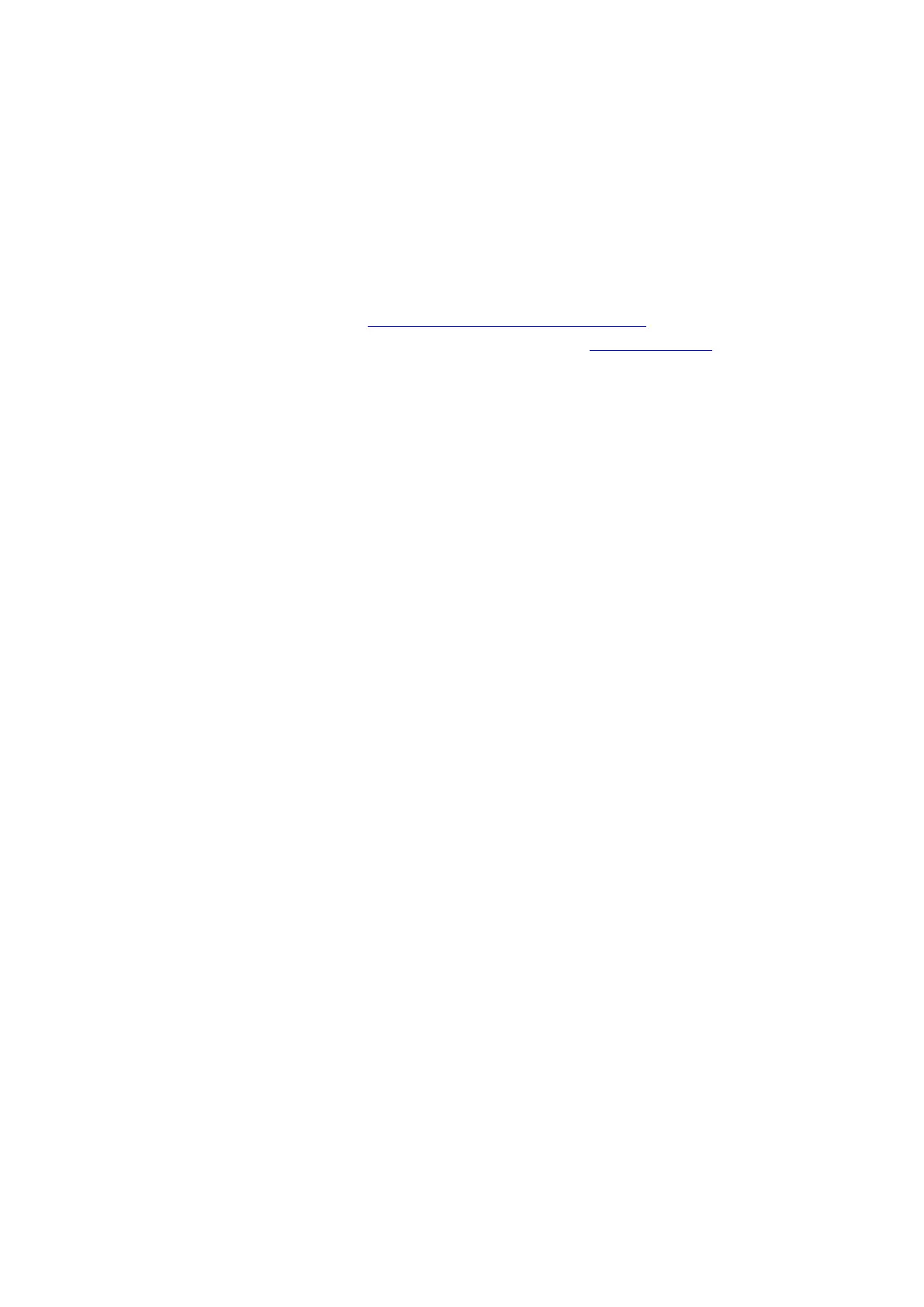2. Factory reset
If you need to factory reset the Smart Switch, long press the button more than 30 seconds
until the blue LED blinks rapidly.
Limited Warranty
For limited warranty, please visit https://www.3reality.com/devicesupport
For customer support, please contact us at info@3reality or visit www.3reality.com
For help and troubleshooting related to Amazon Alexa, visit the Alexa app.
