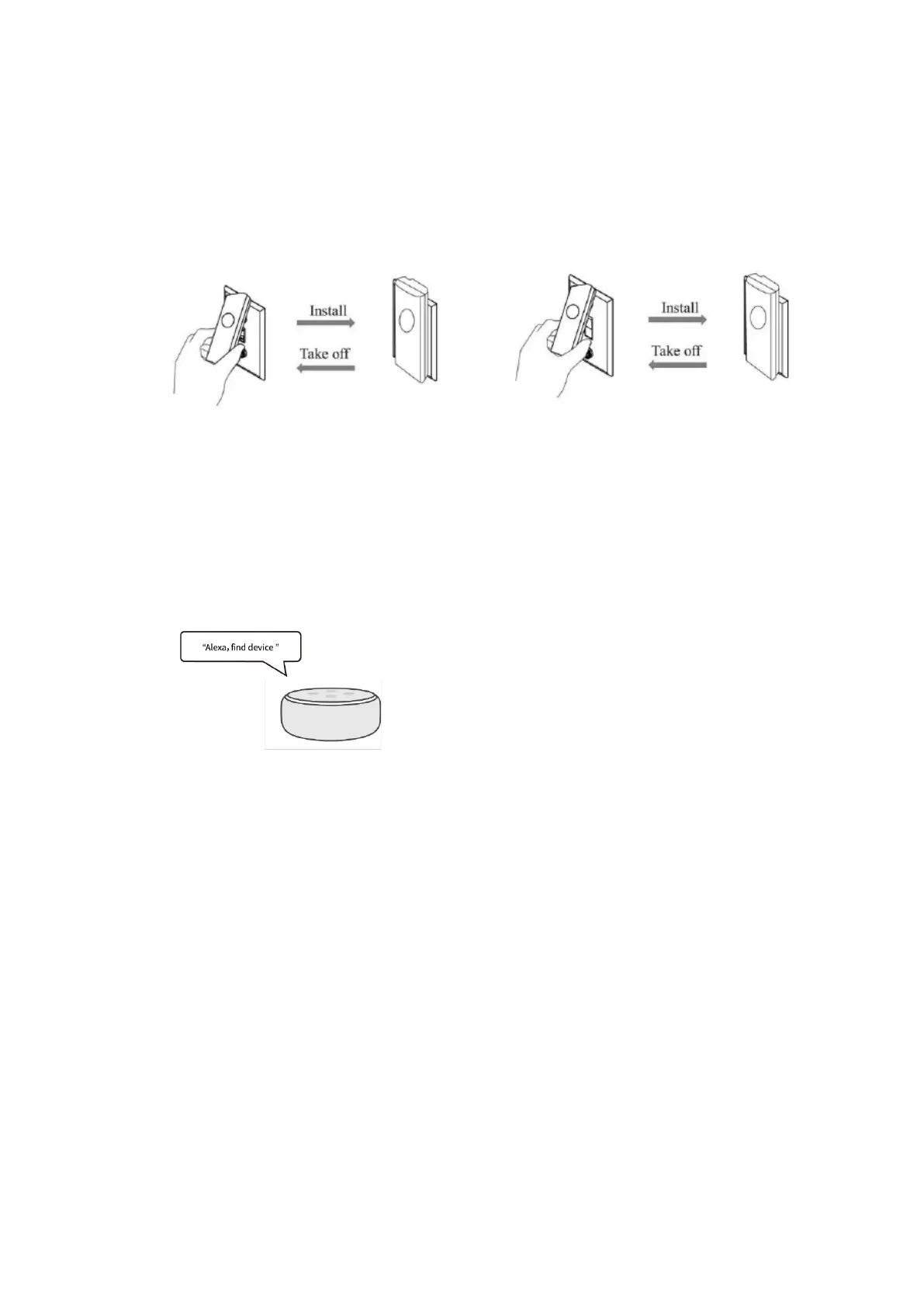When switch lever or switch board is up, make sure the Smart Switch clip position is up, you
can manually quick press the switch button to adjust the clip position if necessary.
Step 4: Place the Smart Switch on the top of your existing switch, follow by the “Up” direction
marked on the back of the Smart Switch.
Using your Smart Switch
1. Follow instructions in the Amazon Alexa App to set up your Amazon smart speaker
2. Configure Third Reality Smart Switch Gen3 with Amazon smart speaker, by saying “Alexa,
find my device.”
3. Go to devices page of Amazon Alexa App to rename the smart switch and create routines.
LED Light Status Indication
Rapid blinking – Smart Switch is under pairing mode.
Slow blinking – Smart Switch is reconnecting the internet.
Double Blinking – Smart Switch is low battery, please replace the batteries.
Troubleshooting
1. Inverted On/Off status
If you find that the switch on/off status is inverted, press the Smart Switch button for around
10 to 15 seconds. The status will be corrected once the blue LED lights up, then release the
hold.
