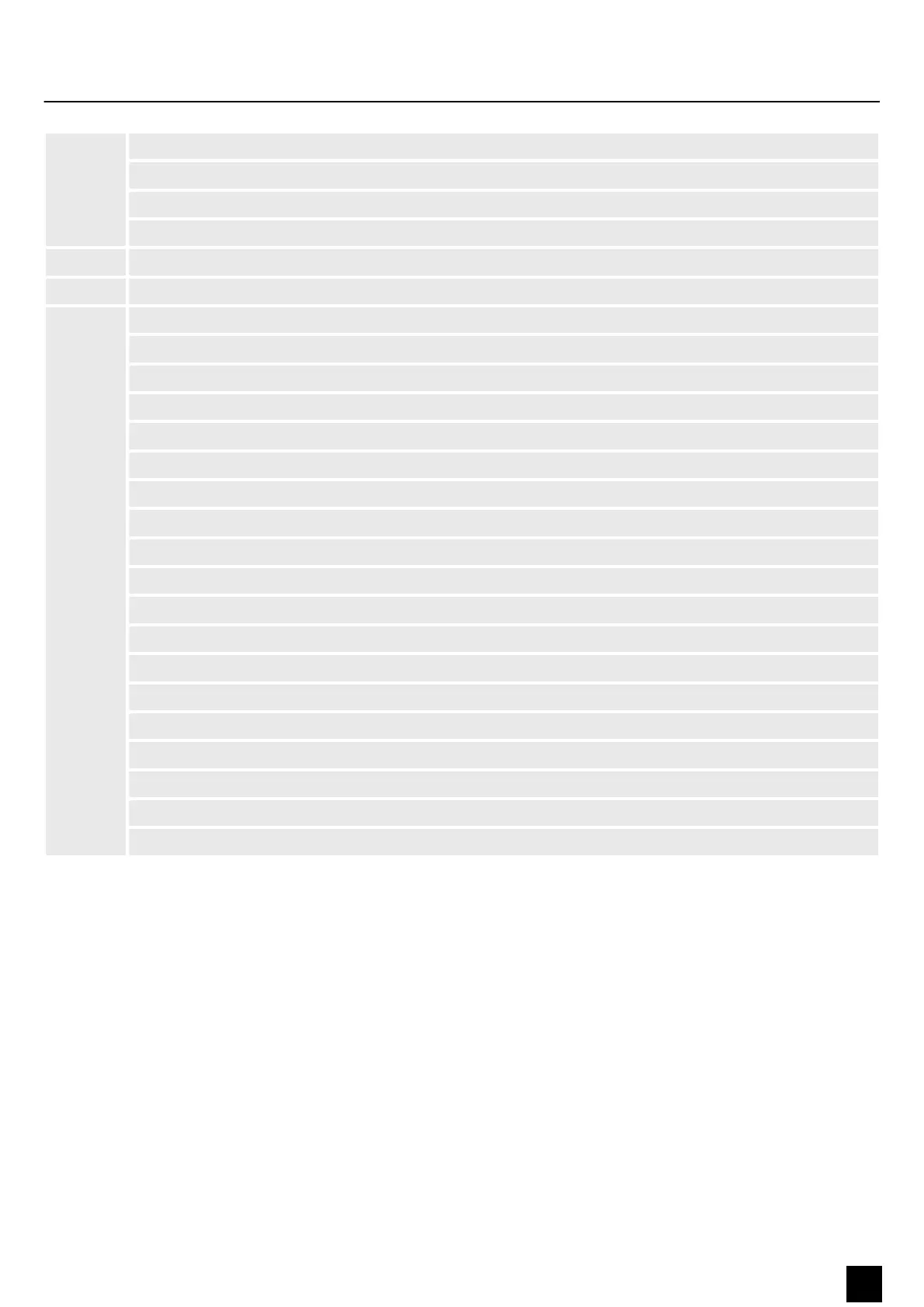[DIMMER] | Dimmer
[ColorMacro] | Colour macro
‘PWR’ | LED lights when the device is turned on.
‘DMX’ | LED lights up when DMX is active.
7 USB ports for charging devices
8 5-pin connection blocks for LED stripes
9 IR remote control
[Red] | Red colour value, set via + and -
[Green] | Green colour value, set via + and -
[Blue] | Blue colour value, set via + and -
[White] | White colour value, set via + and -
[+] | Increase value
[-] | Decrease value
[Blackout] | Switch o LED stripes
[Fullon] | Operate LED stripes at maximum intensity
[Auto] | Auto programme, set via + and -
[Fade] | Fade out LED stripes
[Strobe] | Strobe eect, set via + and -
[Amber] | Mixed colour
[Purple] | Mixed colour
[R+G] | Mixed colour
[R+B] | Mixed colour
[R+W] | Mixed colour
[R+A] | Mixed colour
[A+B] | Mixed colour
Connections and operating elements
LED Stripe All-in-One Control
11
DMX Controller
