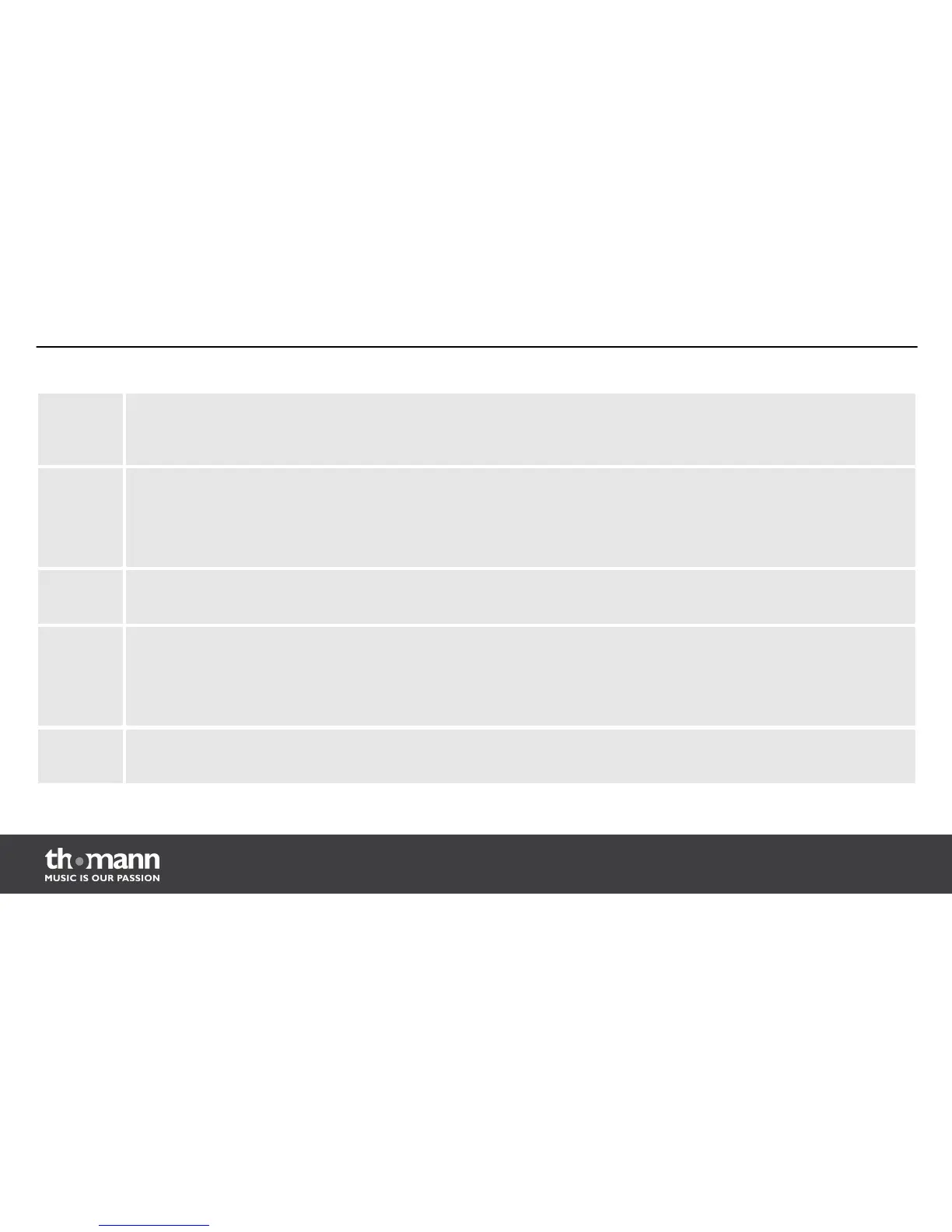6 [LOOP] button
For activating LOOP mode. In LOOP mode you can press this button again to toggle between LOOP mode and USER
LOOP mode.
7 [PLAY] button
To start and stop loop playback.
Press the buttons [LOOP] and [PLAY] simultaneously to activate the SENSE mode. Use this mode to adjust the sensi‐
tivity.
8 [PATCH] button
For activating PATCH mode.
9 [EFX] button
For activating EFFECT mode. In EFFECT mode you can press this button again to select the effect type.
Press the buttons [PATCH] and [EFX] simultaneously to activate the CURVE mode. In this mode you can choose one of
nine velocity curves.
10 LED display
Shows the mode and the parameters of the selected menus.
Operating elements
hand-drum pad
12
