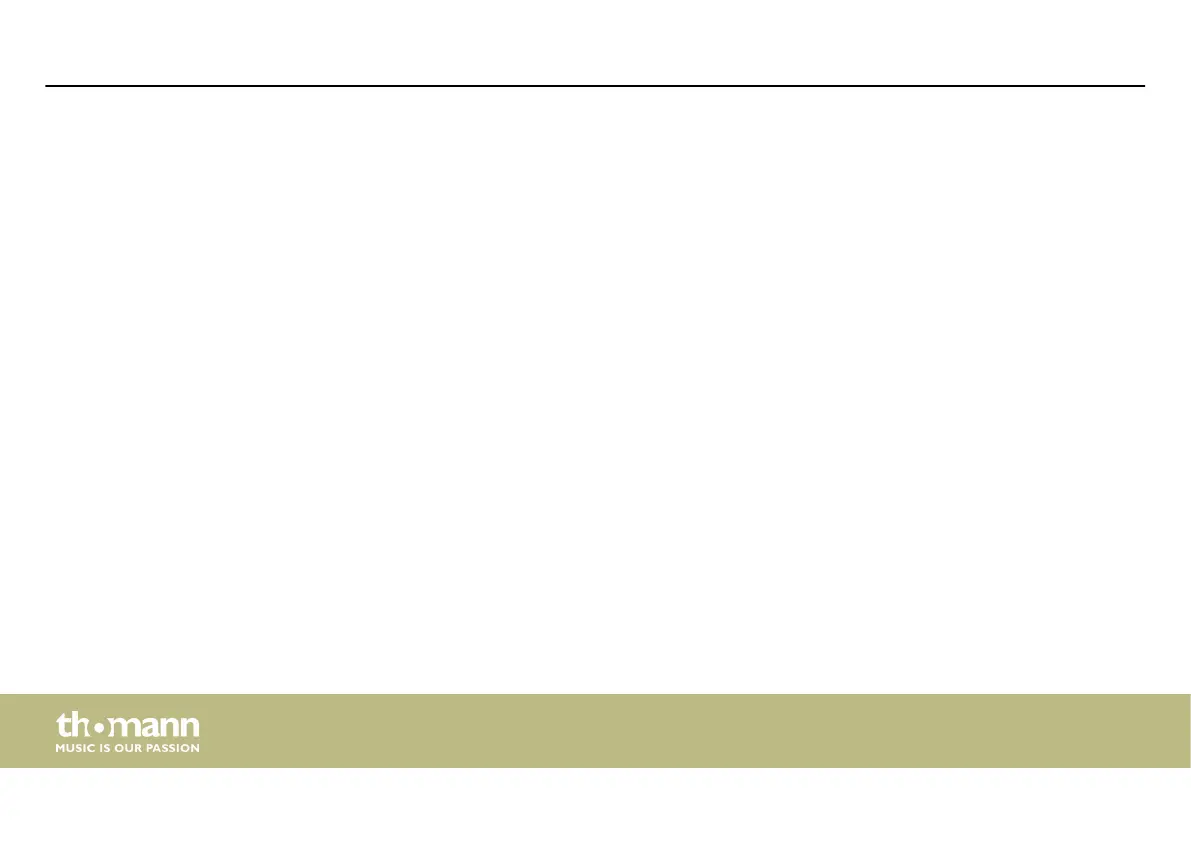6 DSP functions
Press [MASTER VOL | PUSH FOR DSP] once during operation to call up the unit's DSP function
‘Sound Programme’ . ‘MUSIC’ appears in the display. Press again [MASTER VOL | PUSH FOR DSP]
to enable this function. Or turn the knob to select another sound programme ‘LIVE’ , ‘VOICE’ or
‘DJ’ and press [MASTER VOL | PUSH FOR DSP] to call it up.
Press [MASTER VOL | PUSH FOR DSP] twice during operation to call up the unit's DSP function ‘3-
Band EQ’ . ‘HIGH EQ’ (treble control) appears in the display. Press again
[MASTER VOL | PUSH FOR DSP] to enable this function. Or turn the knob to select another EQ
function ‘MID EQ’ (mid control) or ‘LOW EQ’ (bass control) and press
[MASTER VOL | PUSH FOR DSP] to call it up. Then turn the knob clockwise to raise the level of the
selected frequency band by up to 12 dB. Or turn the knob counterclockwise to lower the level
of the selected frequency band by up to 12 dB.
Press [MASTER VOL | PUSH FOR DSP] three times during operation to call up the unit's DSP func‐
tion ‘2 Level Meters’ . ‘INPUT 1’ appears in the display along with a graphical representation of
input level 1. Turn the knob until ‘INPUT 2’ appears in the display along with a graphical repre‐
sentation of input level 2.
Sound programmes
3-band EQ
2 level meters
DSP functions
Active speaker
22
