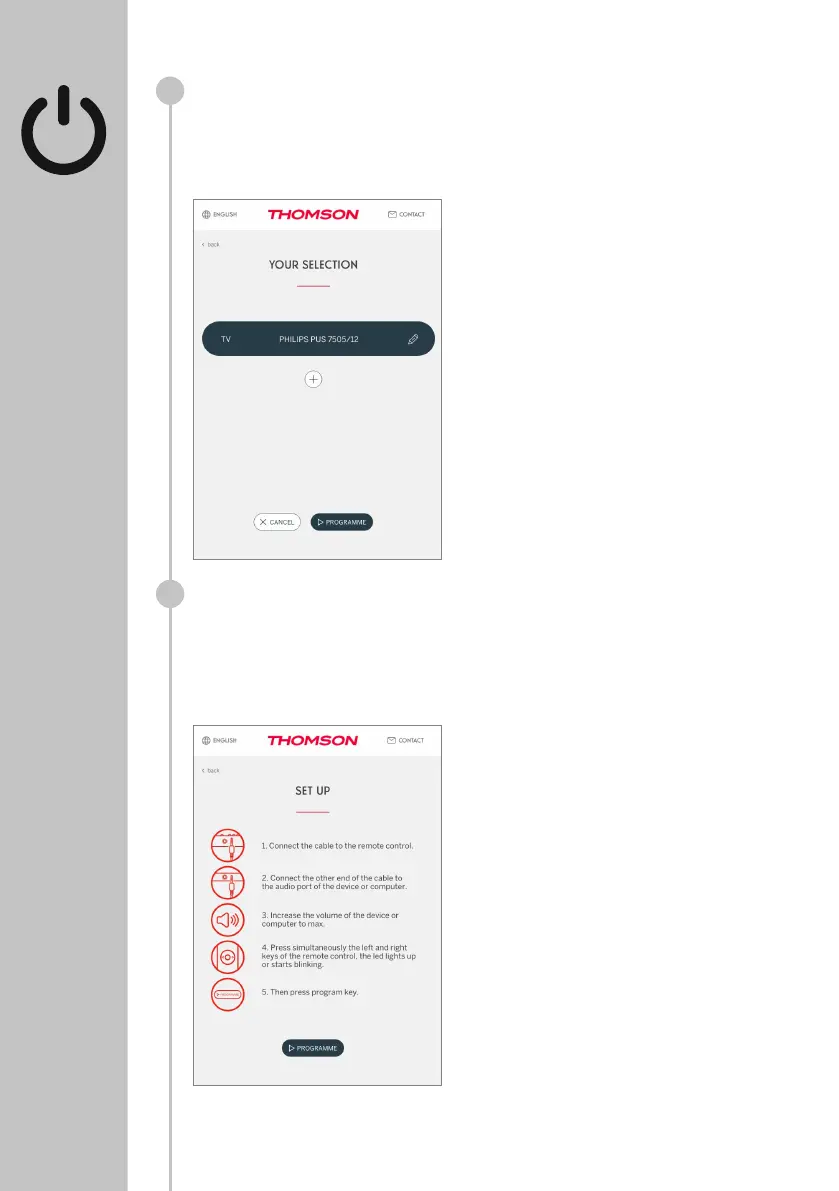8
Here, you can choose whether you
• want to program further devices [+];
• nish programming [X];
• change the device you have set [Pencil];
• continue with programming the remote control [PROGRAM]
Connect the enclosed cable to the audio output of your PC / laptop / smartphone / tablet and the
remote control The connection is located on the right of the remote control
Set the output volume on your PC / laptop / smartphone / tablet to a value between 70% and
100% At the same time, press the right and left arrows on the remote control as shown in the
image until the LED on the remote control lights up
Then press "PROGRAM" During programming, the LED on the remote control ashes
7
8