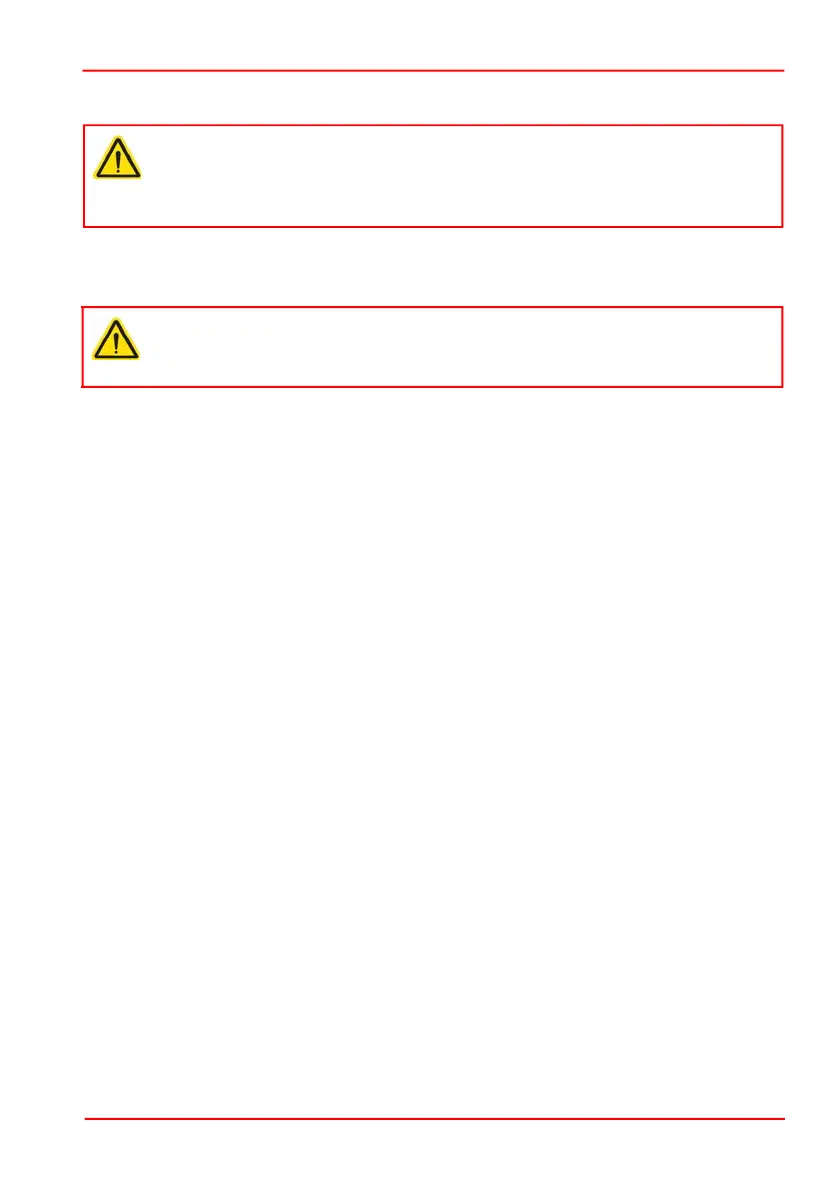Rev 19 Oct 2020
Page 11
Chapter 3 Installation & Initial Set Up
2) Ensure that the correct voltage range and fuse rating for your region is selected.
3) Plug the power cord into the wall socket.
3.2.3 Electrical Connections
Caution
Selecting the incorrect voltage range or fuse will damage the unit. Ensure that
both switches are set to the correct position for your region and that the fuse
fitted is of the correct rating, as indicated by the screen print on the rear panel.
Caution
During the electrical installation, cables should be routed such that power and
signal cables are separated so that electrical noise pick up is minimized.
