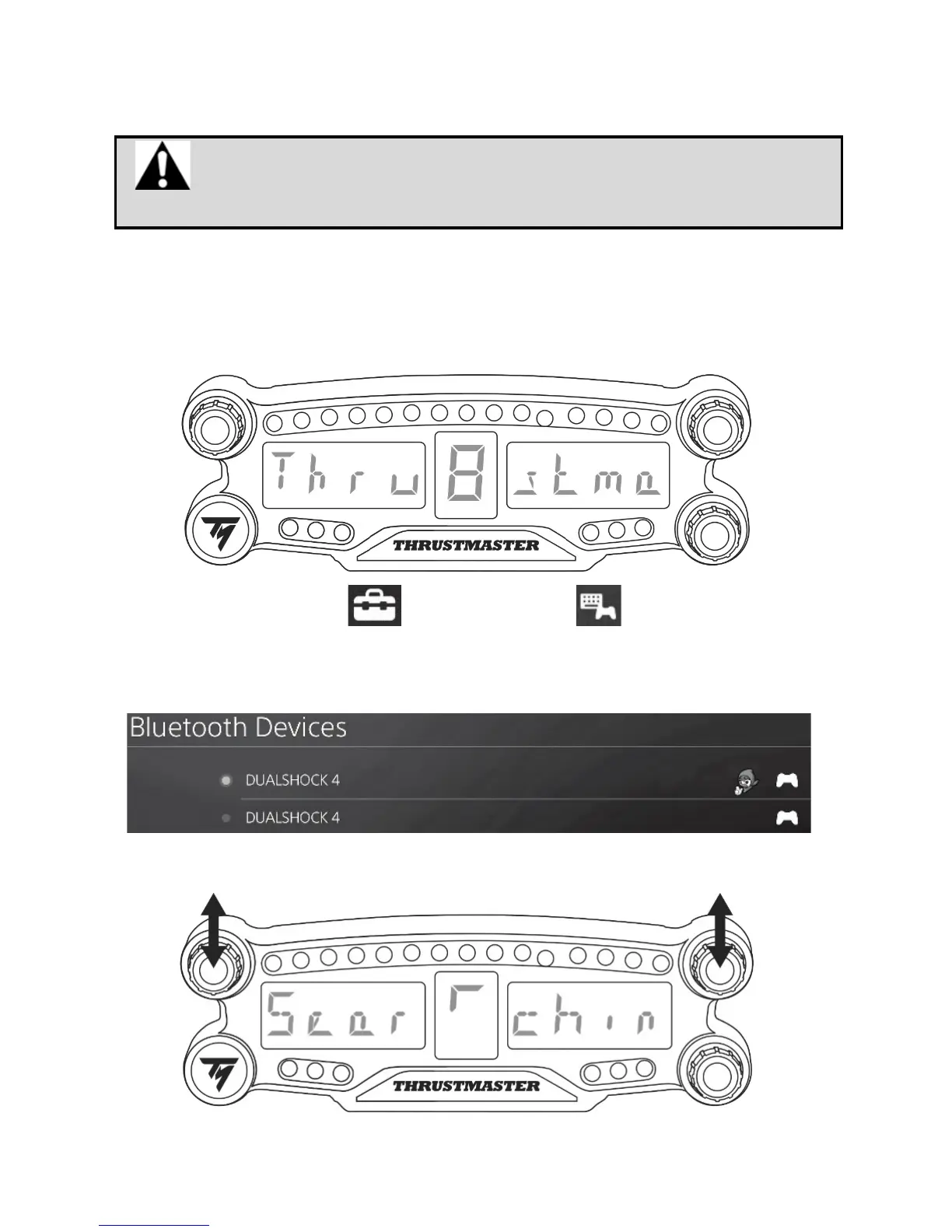PS4™ システムへの設置
BT LED DISPLAY を PS4™ システムに登録する
この操作は 1 回だけ実行してください。PS4™ を再起動するたびに必
要になるわけではありません。
BT LED DISPLAY の初回使用時には、お使いの PS4 システムに必ず登録する必要があ
ります。登録は初回のみ必要となります。
1.オン/オフボタン
(4)
を押して BT LED DISPLAY の電源をオンにします。
「Thrustmaster BT Wheel Display」というメッセージがメインディスプレイ
(6)
にスクロール
表示されます。
2.PS4™ システムのメニューで [ Settings ] (設定) > [ Devices ] (周辺機器) >
[ Bluetooth Devices ] (Bluetooth 機器) を選択すると、近くにある
Bluetooth®
機器を自動
的に検索できます。ペアリングされたデバイスと、その他の Bluetooth デバイスがリストに
表示されます。
3.BT LED DISPLAY のセレクタ No.1 と No.2 を短く同時押ししてから離します。「Searching
known devices」というメッセージがメインディスプレイ
(6)
にスクロール表示されます。