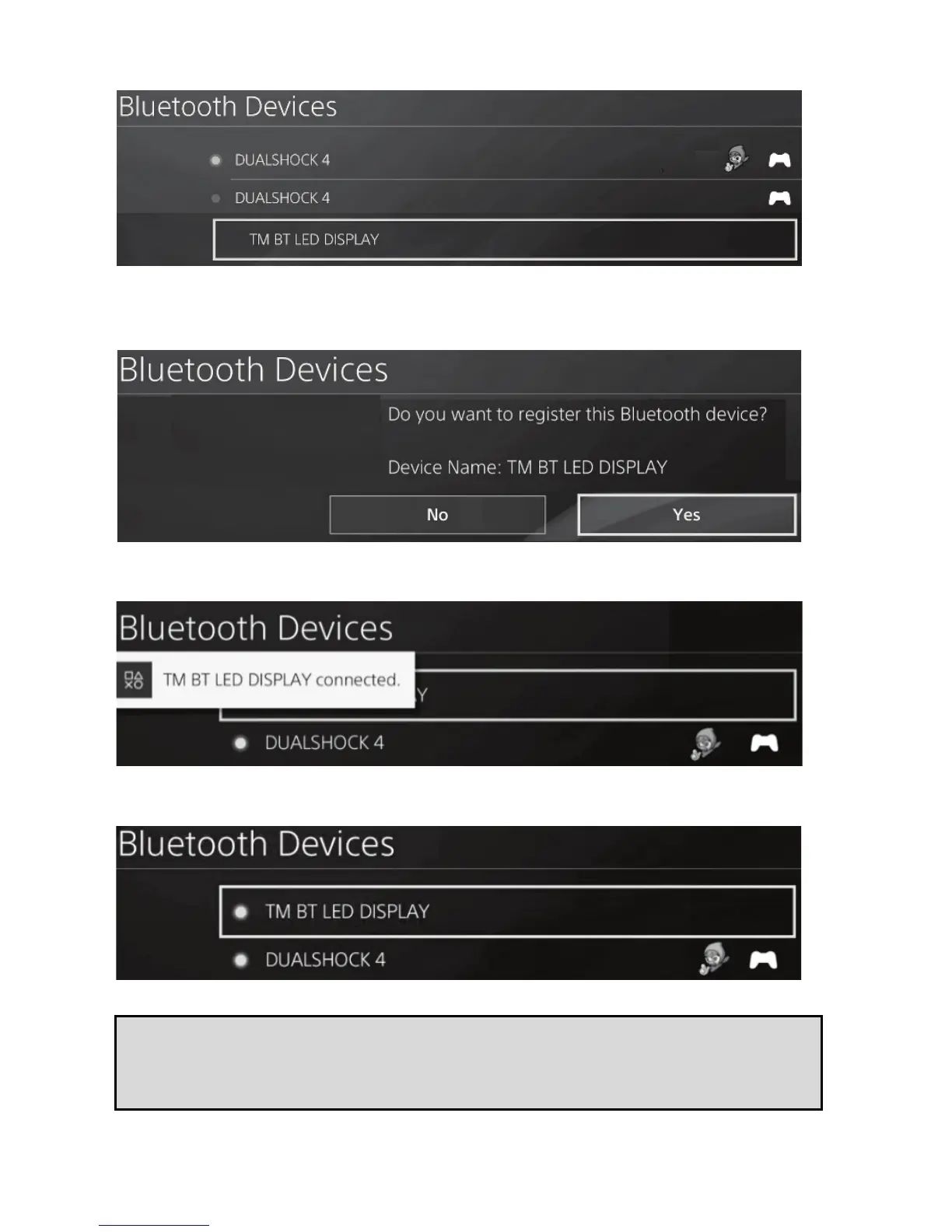4.しばらくすると、「TM BT LED DISPLAY connected」という名前が PS4™ システム画面
に表示されます。ゲームパッドを使って選択し、s
ボタンを押します。
5.「
Do you want to register this Bluetooth device TM BT LED DISPLAY?」(この
Bluetooth 機器
TM BT LED DISPLAY を登録しますか?) というメッセージが PS4™ シ
ステム画面に表示されます。
YES を選択し、s ボタンを押して確定します。
6.「
TM BT LED DISPLAY connected」(TM BT LED DISPLAY 接続済み)というメッセージ
が PS4™ システム画面に短く表示されます。
PS4™ システム画面で、TM BT LED DISPLAY の左側に表示されているインジケーター
が緑に点灯します。これは、デバイスが本体に正しく接続されたことを意味します。
7.これでプレイの準備ができました!
操作が失敗した場合は PS4™ の電源を切ってから取り外し、電源ケーブ
ルを接続し直してください。PS4™ システムを再起動した後、ステップ 1~6
までを繰り返します。