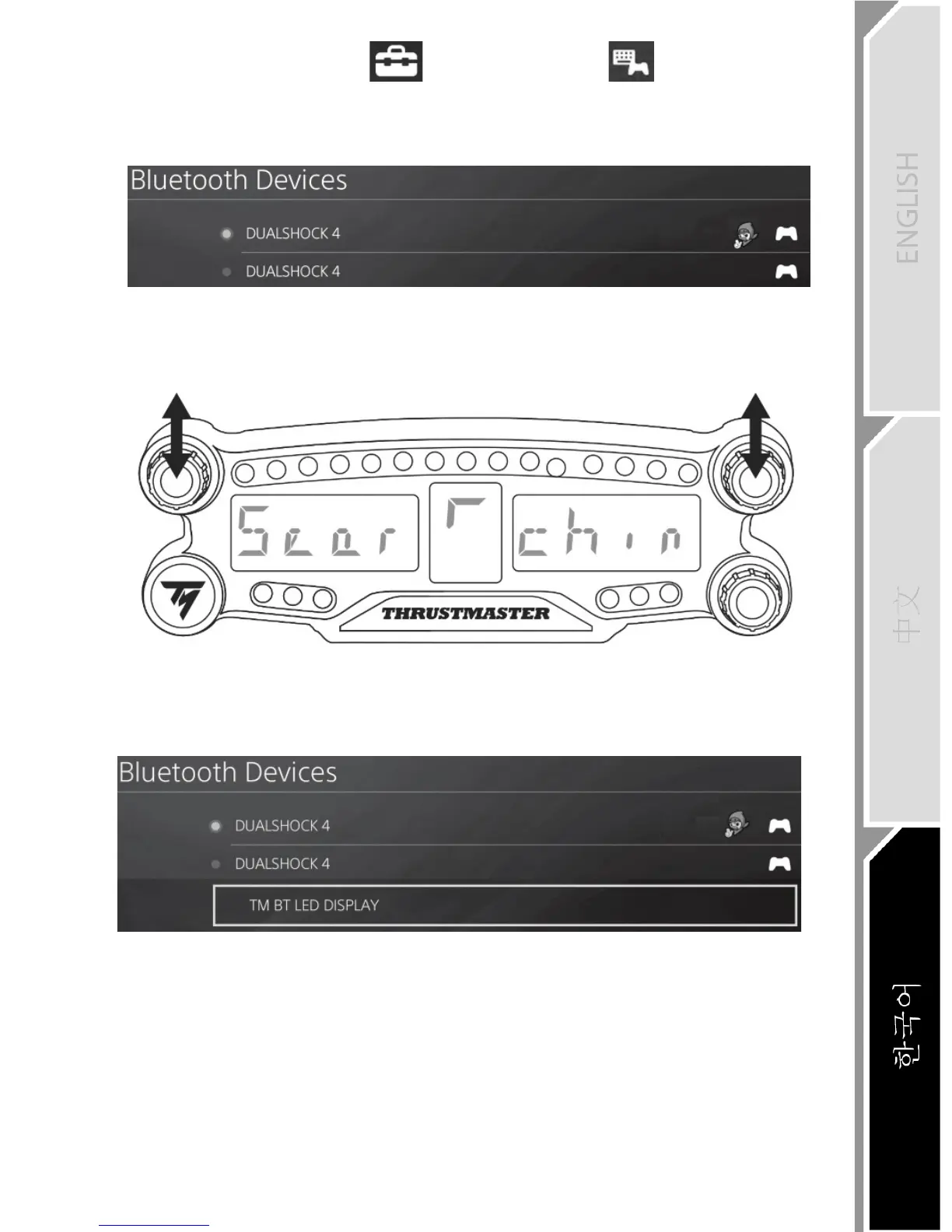2. PS4™ 시스템 메뉴에서 [Settings(설정)] > [Devices(기기)] >
[Bluetooth Devices(Bluetooth
기기)]를 선택해 주변 Bluetooth® 기기를
찾습니다. 페어링된 기기 및 기타 Bluetooth 기기가 목록에 표시됩니다.
3. BT LED DISPLAY 에 있는 1 번과 2 번 셀렉터를 잠시 누른 후 동시에 놓습니다.
Searching known devices 메시지가 메인 디스플레이(6)에 스크롤됩니다.
4. 일정 시간이 지난 후, TM BT LED DISPLAY 이름이 PS4™ 시스템 화면에
나타납니다. 게임패드를 이용해 이를 선택한 후 s 버튼을 누르십시오.