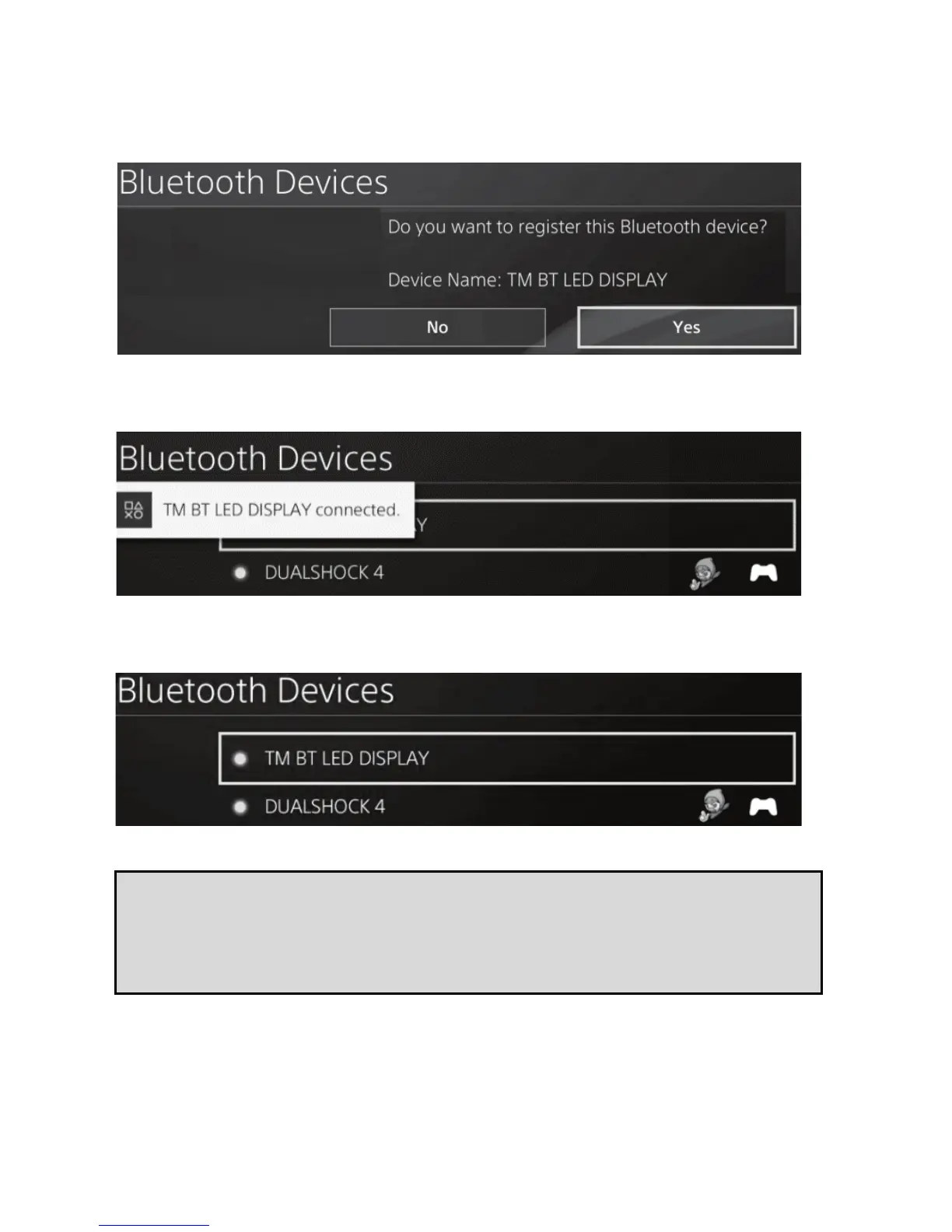5. Do you want to register this Bluetooth device TM BT LED
DISPLAY?(Bluetooth 기기를 TM BT LED DISPLAY 에 등록하시겠습니까?)
메시지가 PS4™ 시스템 화면에 나타납니다. YES 를 선택한 후, s 버튼을 눌러
확인하십시오.
6. TM BT LED DISPLAY connected(TM BT LED DISPLAY
가 연결되었습니다.)
메시지가 PS4™ 시스템 화면에 짧게 나타납니다.
이제 PS4™ 시스템 화면에서 TM BT LED DISPLAY 의 왼쪽에 위치한 표시등이
녹색으로 바뀌며, 이는 기기가 시스템에 올바로 연결되었음을 뜻합니다.
1. 이제 레이싱 준비가 되었습니다!
바르게 설치 되지 않은 경우 PS4™ 시스템의 전원을 끄고 연결을
해제한 다음, 시스템 전원 케이블을 다시 연결하십시오. PS4™
시스템을 재시작한 후, 1 ~ 6단계를 다시 반복하여 등록하십시오.